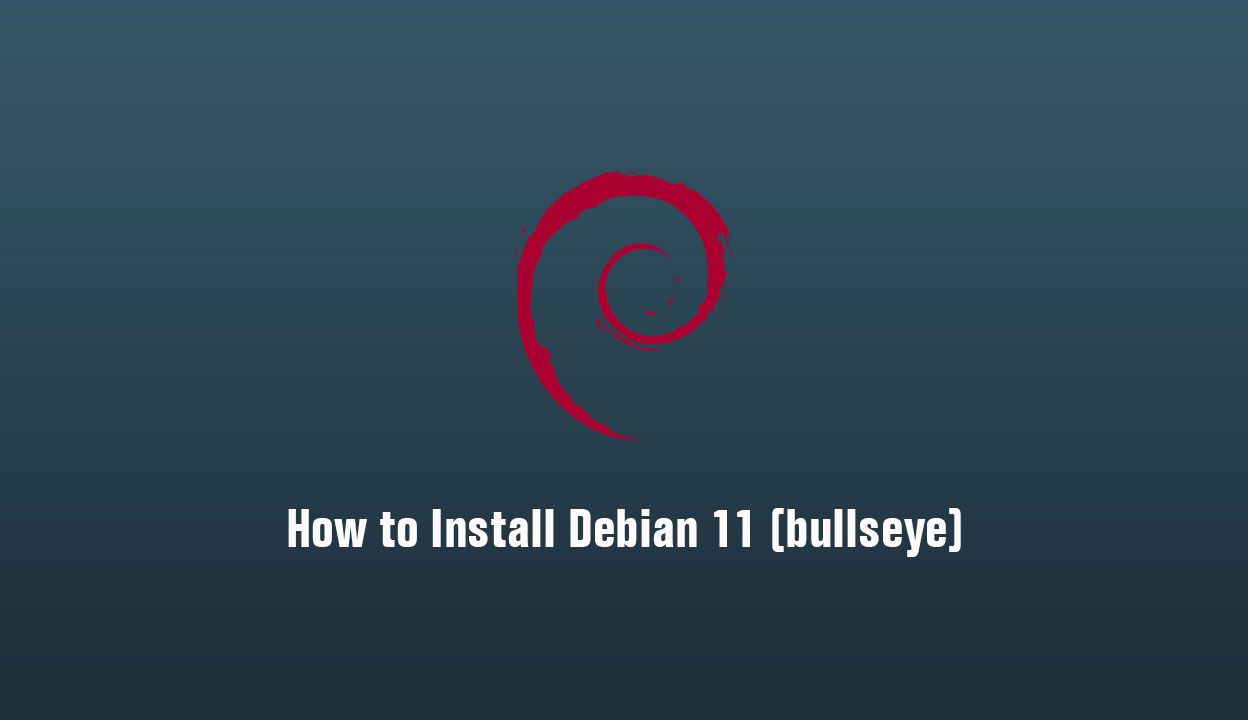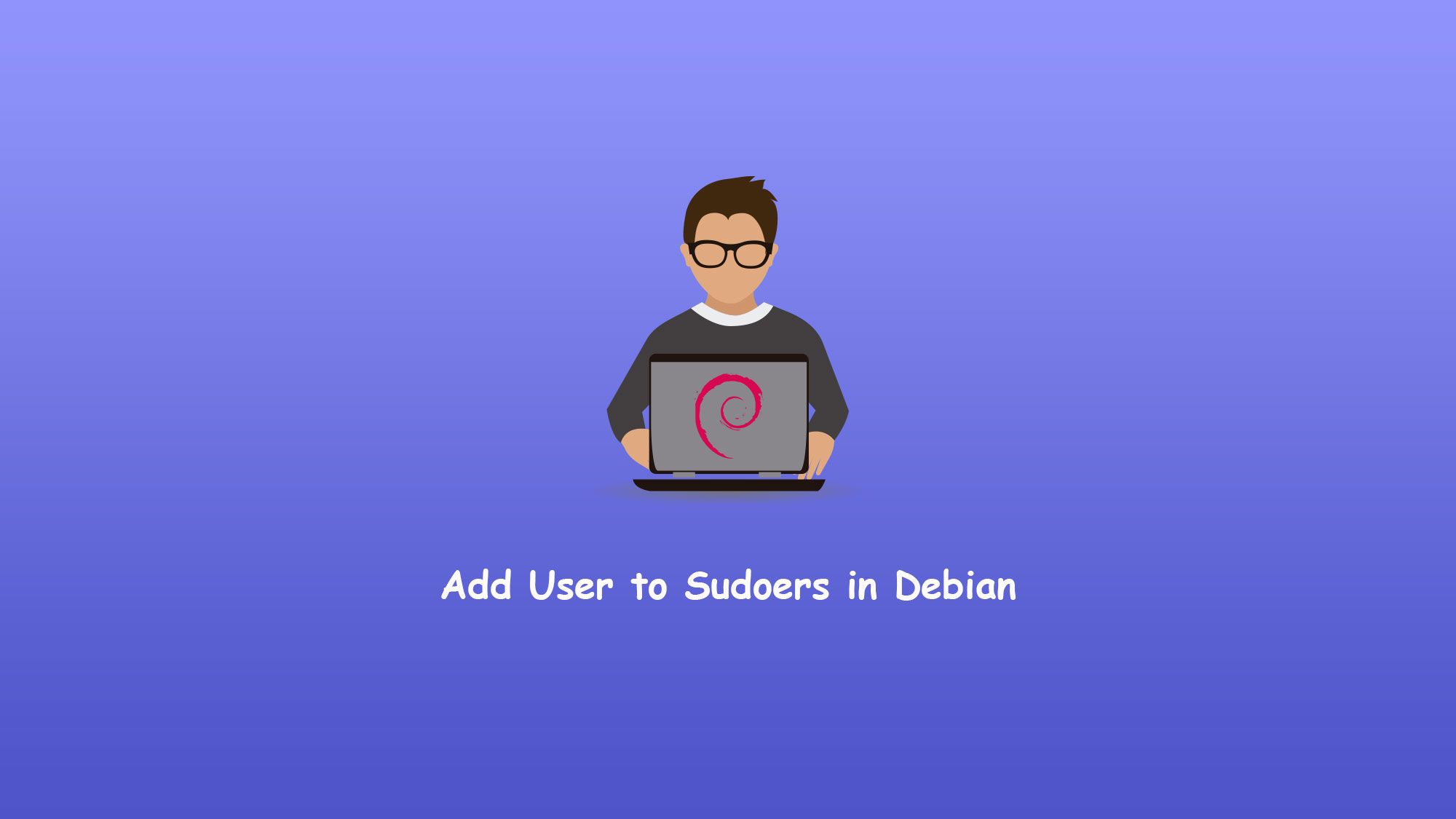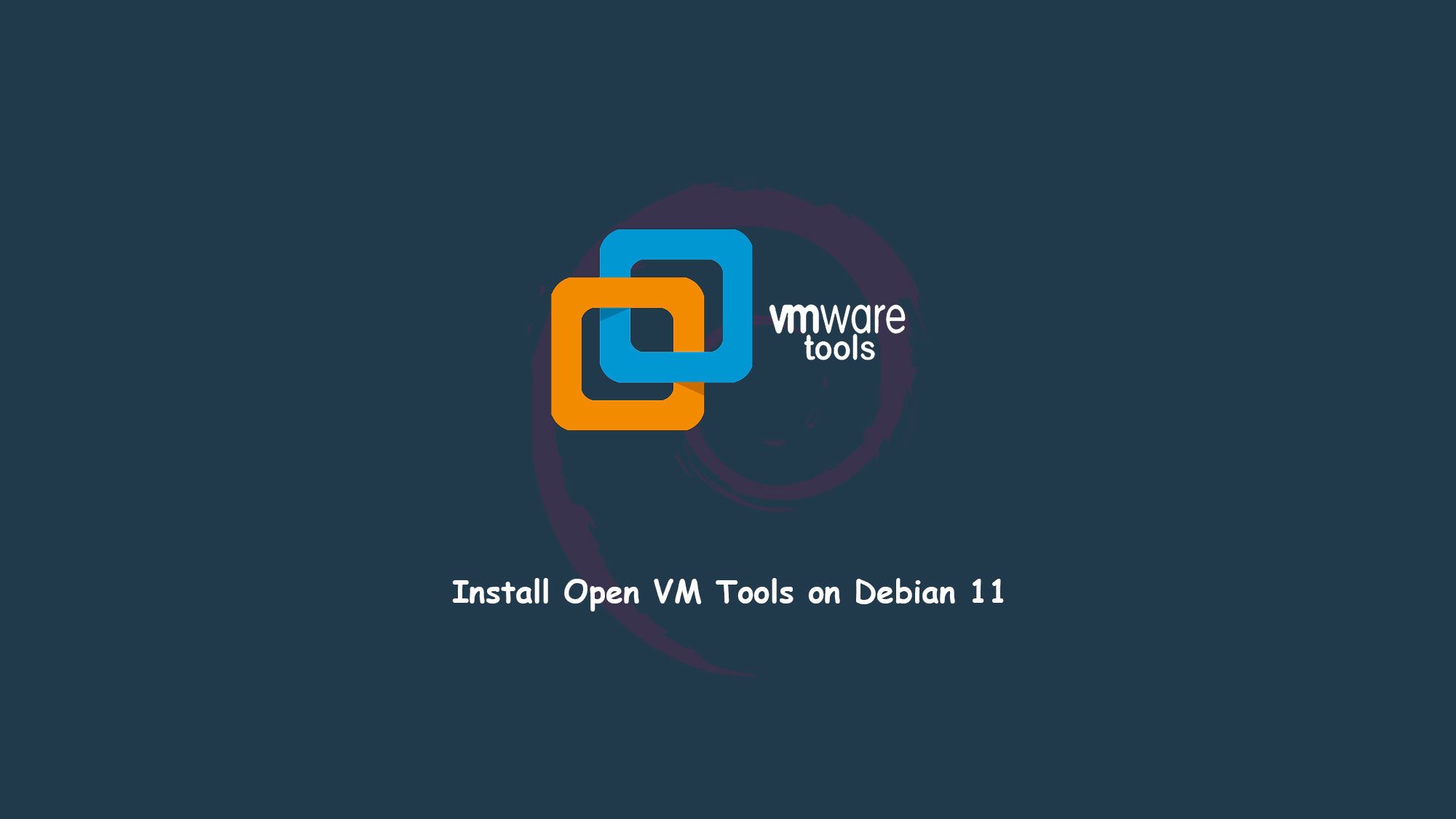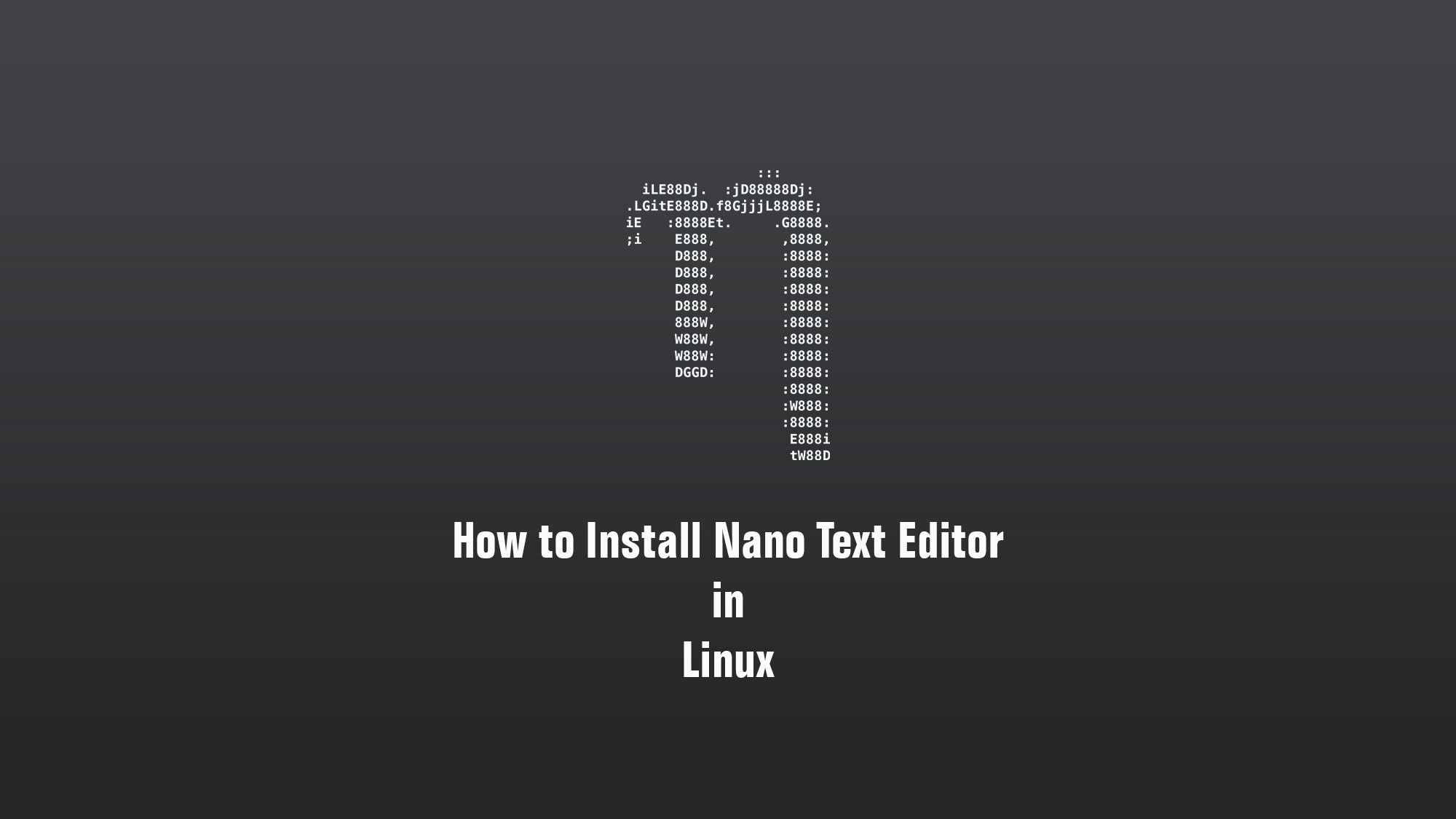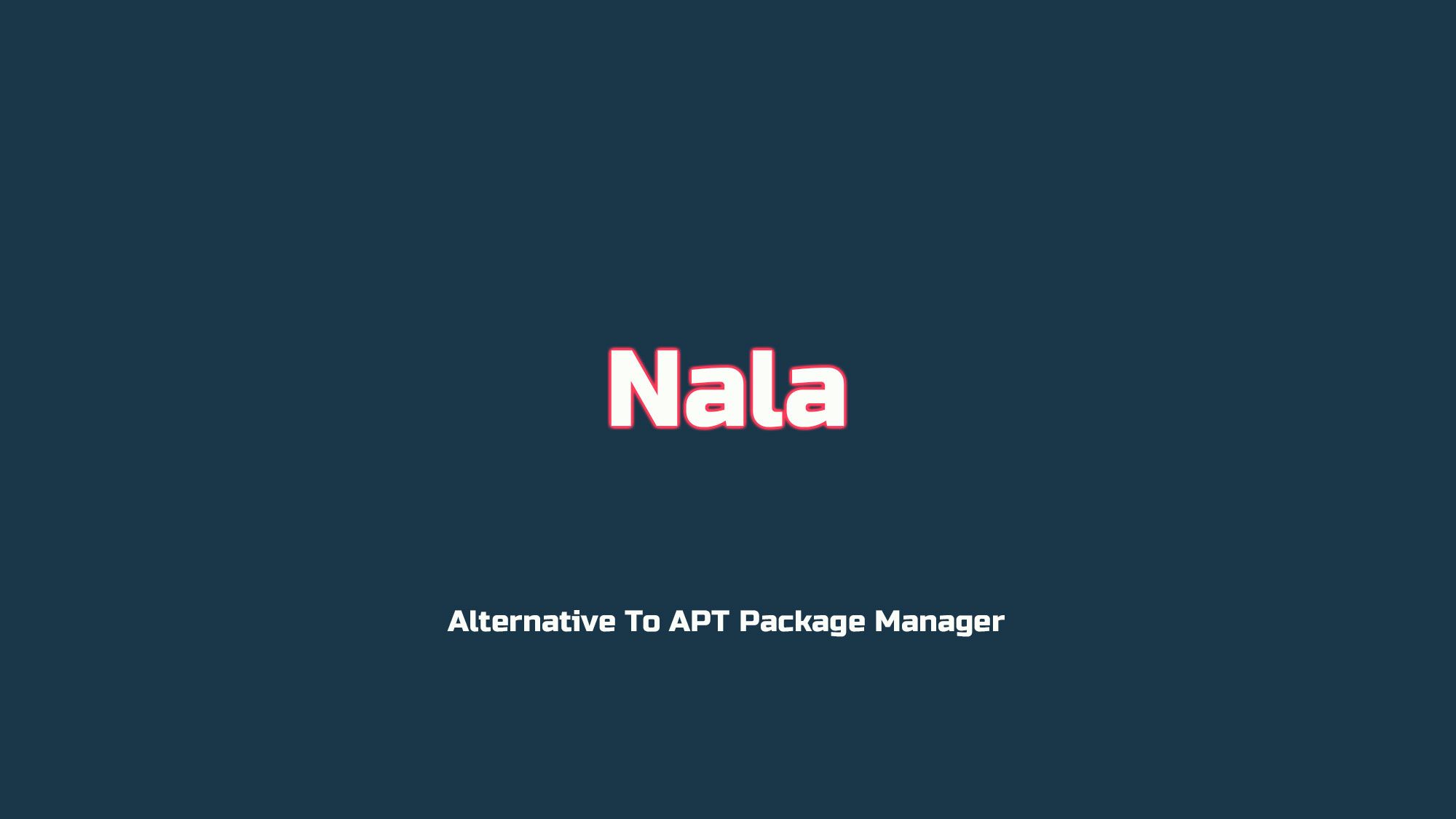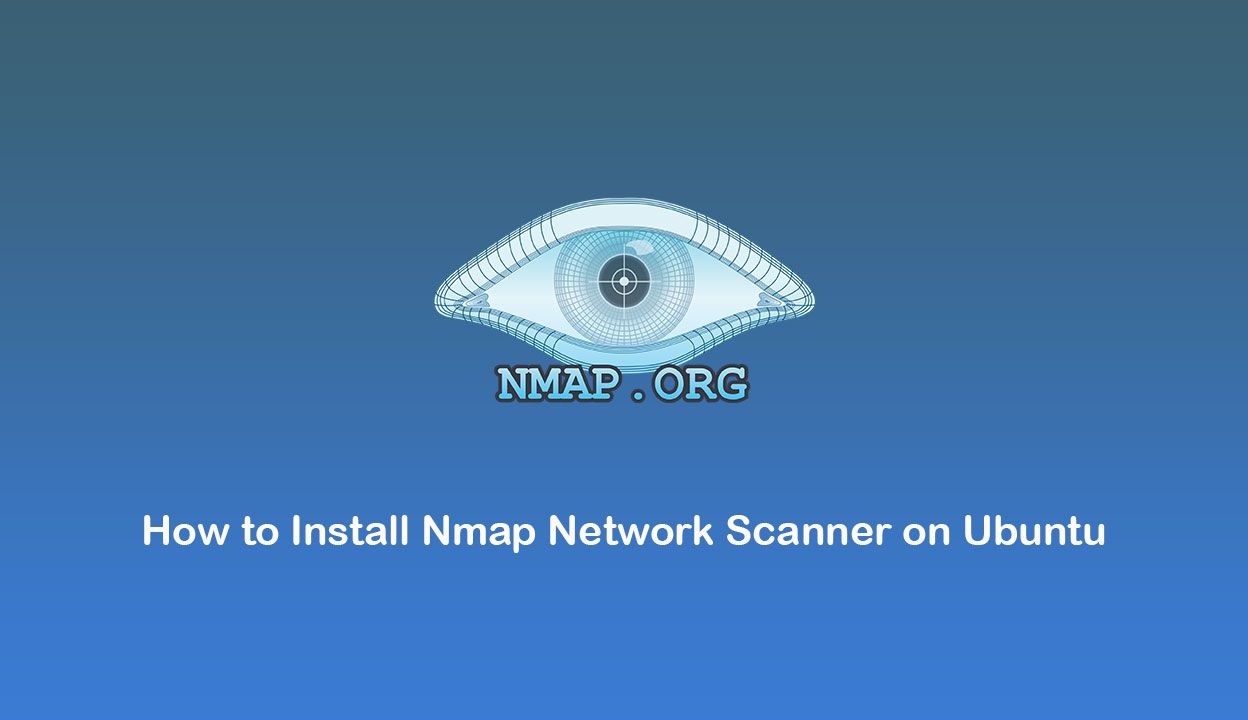© 2024 tecdhee.com - Tech Tips, Tricks and Tutorials.
Debian
How To Install the Apache2 on Ubuntu 22.04
In this tutorial, we will go through the steps of setting up and install Apache2 on Ubuntu. Apache is an...
How to Install Debian 11 (bullseye)
In this article, we are going to learn how to install Debian 11. The latest version of the Debian operating...
How to Add User to Sudoers in Debian 11
In this article, we’ll show how to add user to sudoers in Debian 11. You have two ways to grant...
Install Open VM Tools on Debian 11 Bullseye
In this tutorial, we learn the simple steps to install and enable VMware Open VM Tools on Debian 11 Bullseye....
How to Install Nano Text Editor in Linux
In this guide, we will learn about how to install the nano text editor on Linux. We will use Ubuntu...
Nala – An Alternative To APT Package Manager
In this article we are going to learn about Nala - An Alternative To APT package manager. APT is slow…...
How to Install Tor Browser on Kali Linux 2022.4
In this article, we are going to learn about how to install the tor browser in kali linux. Tor Browser...
How to Install Nmap Network Scanner on Ubuntu
In this artical we are going to learn how to install nmap on Ubuntu. Network Mapper (Nmap) is a free,...