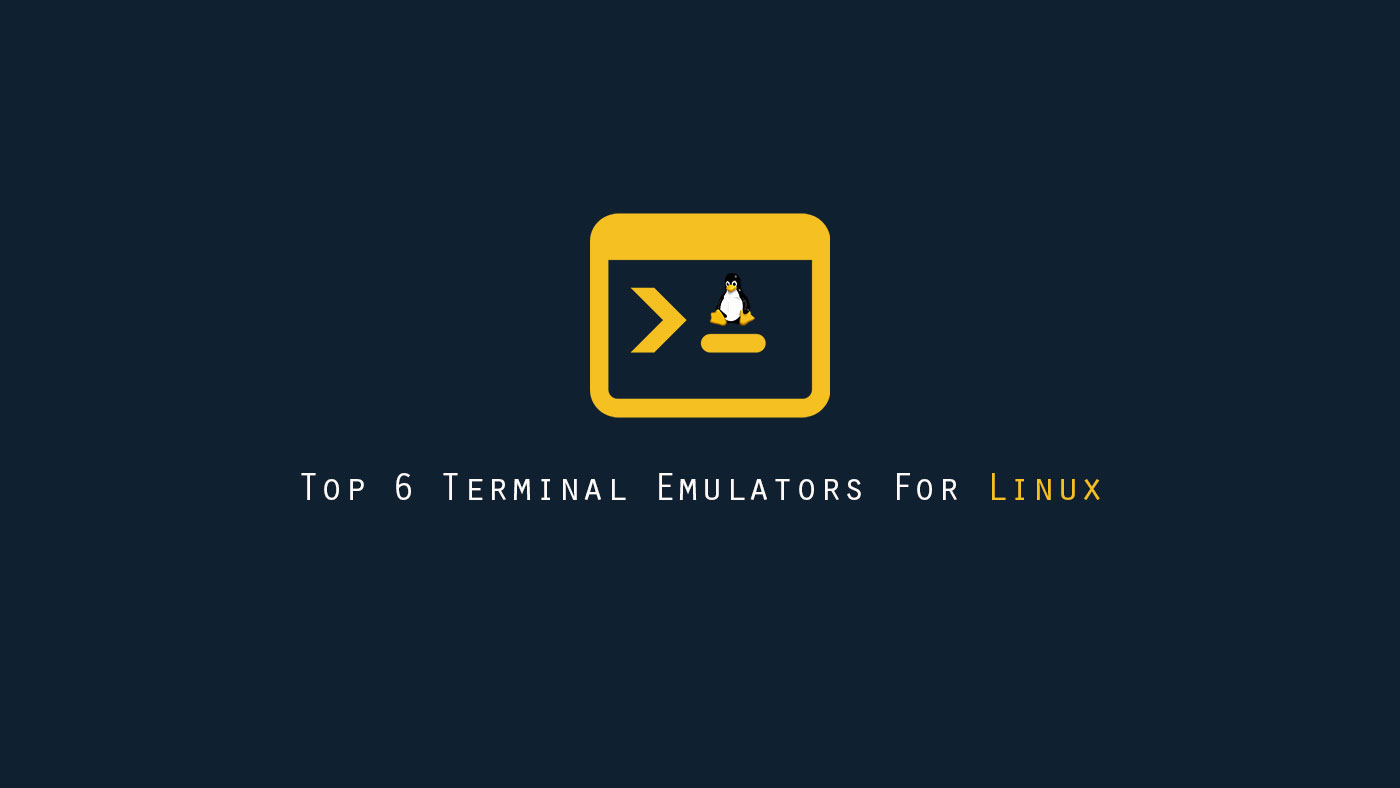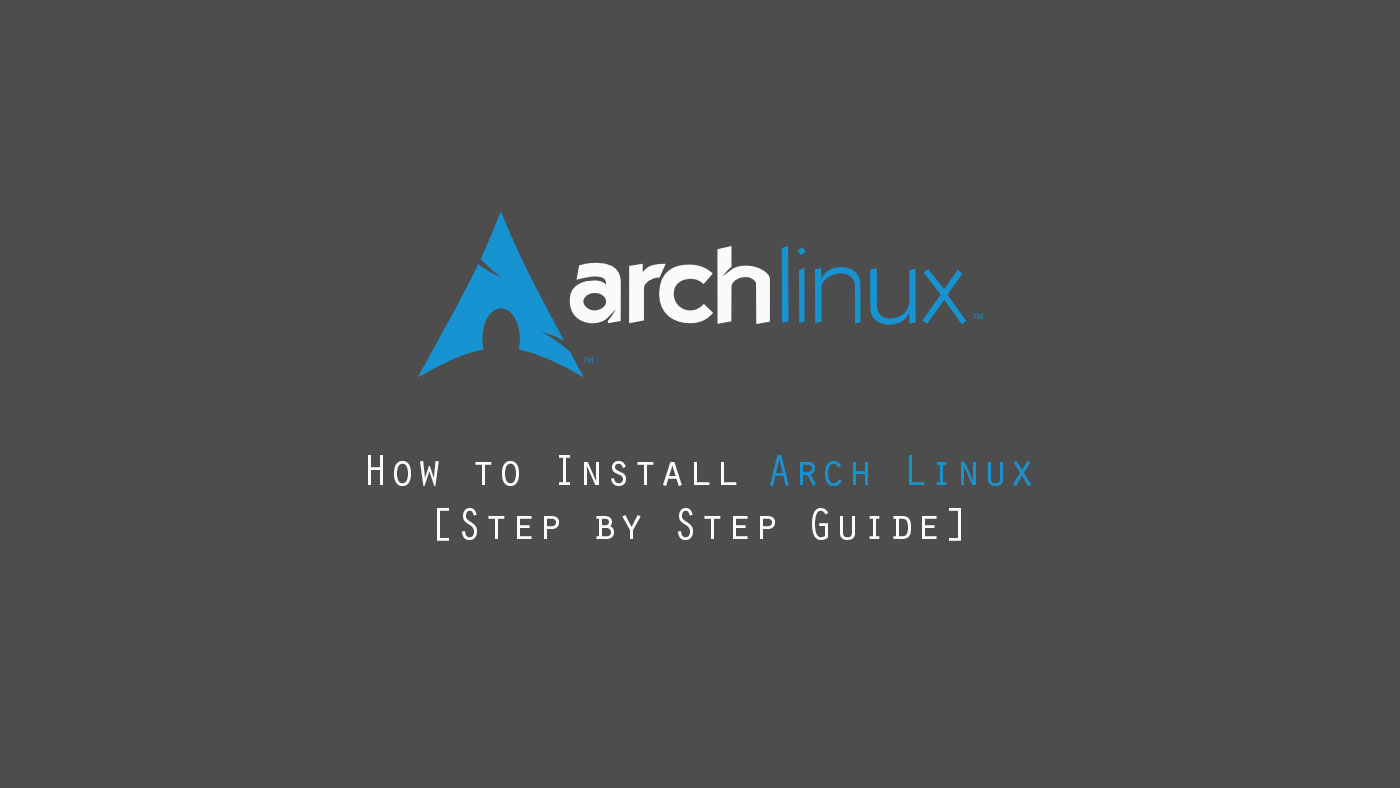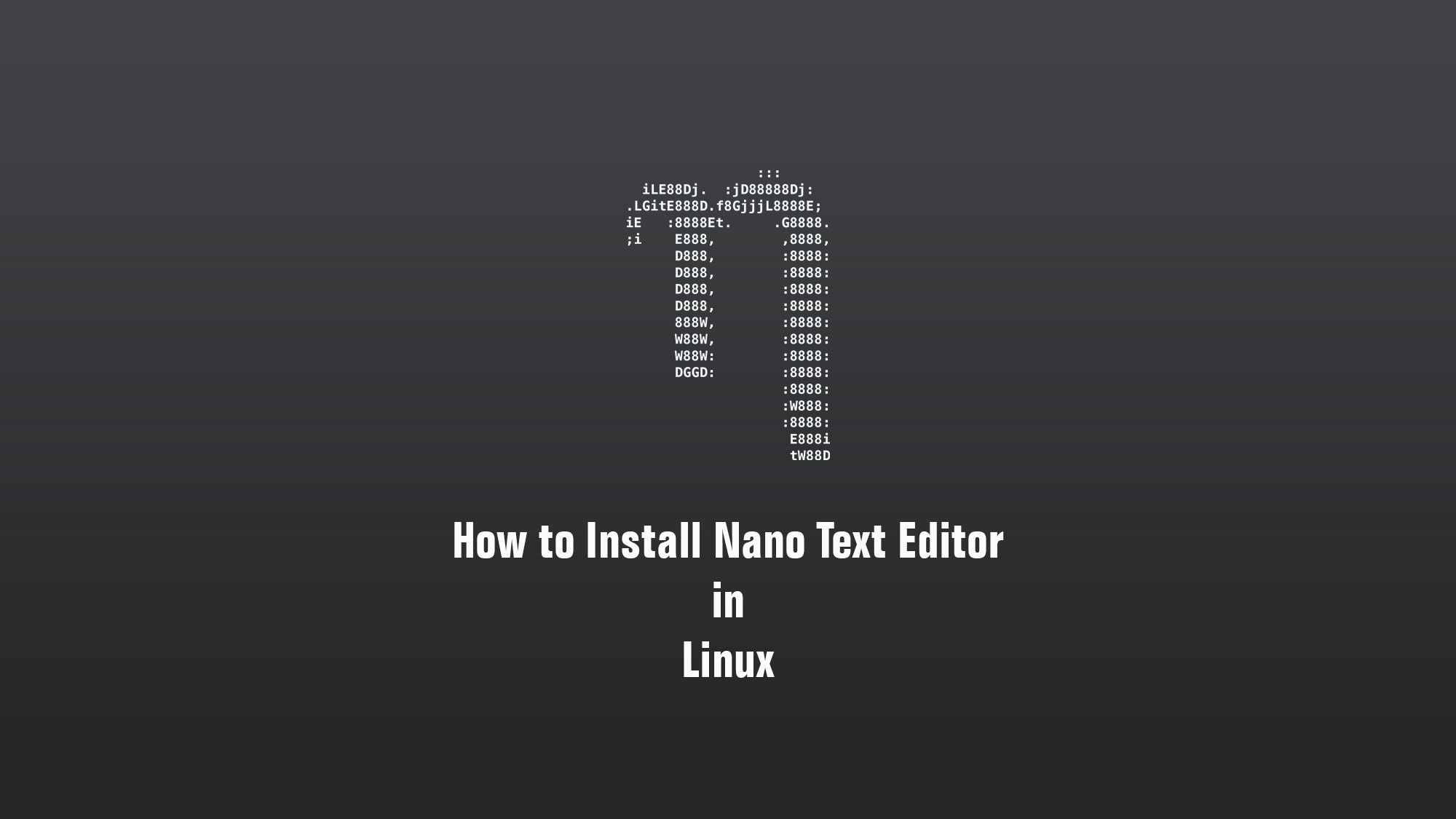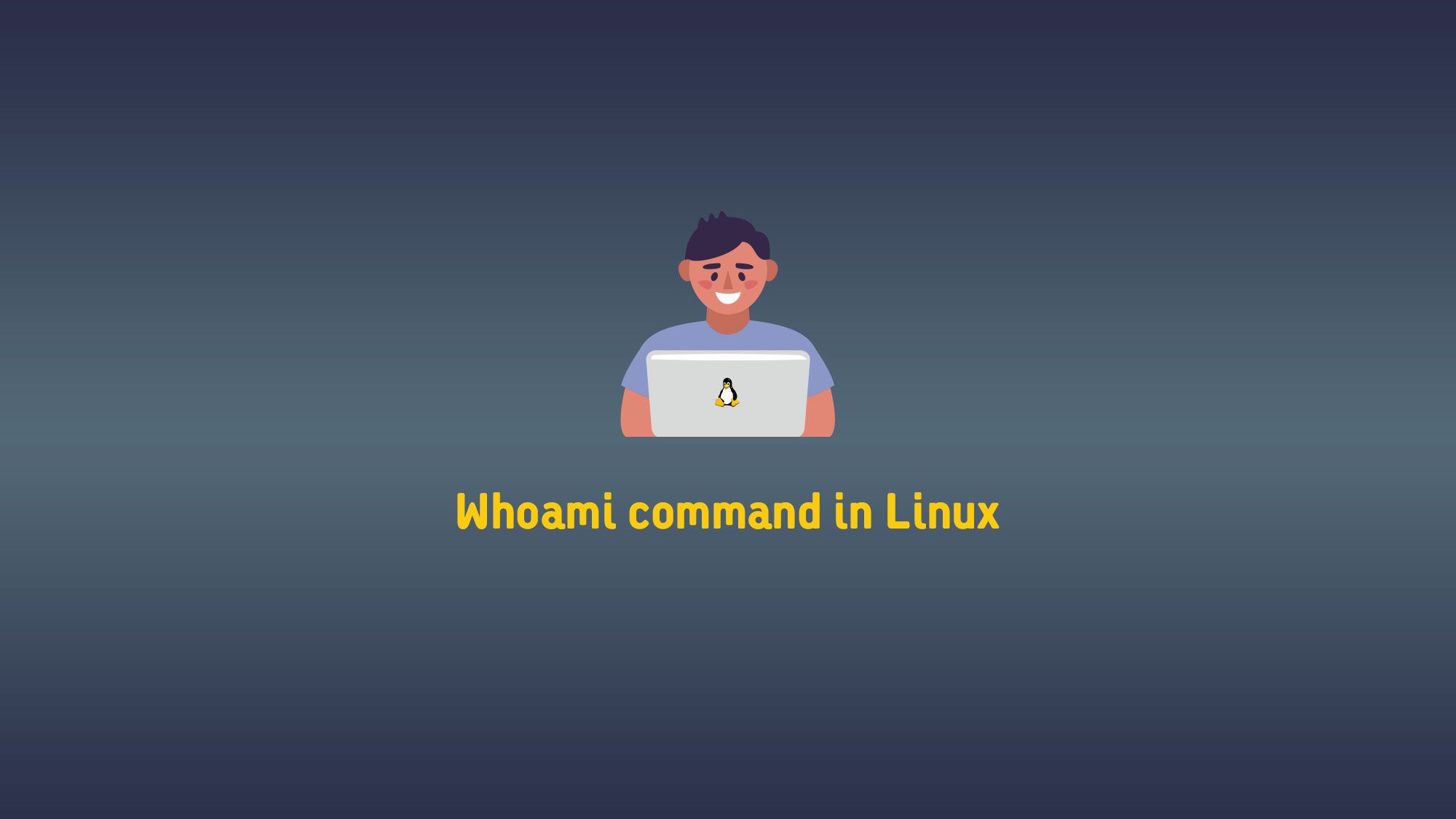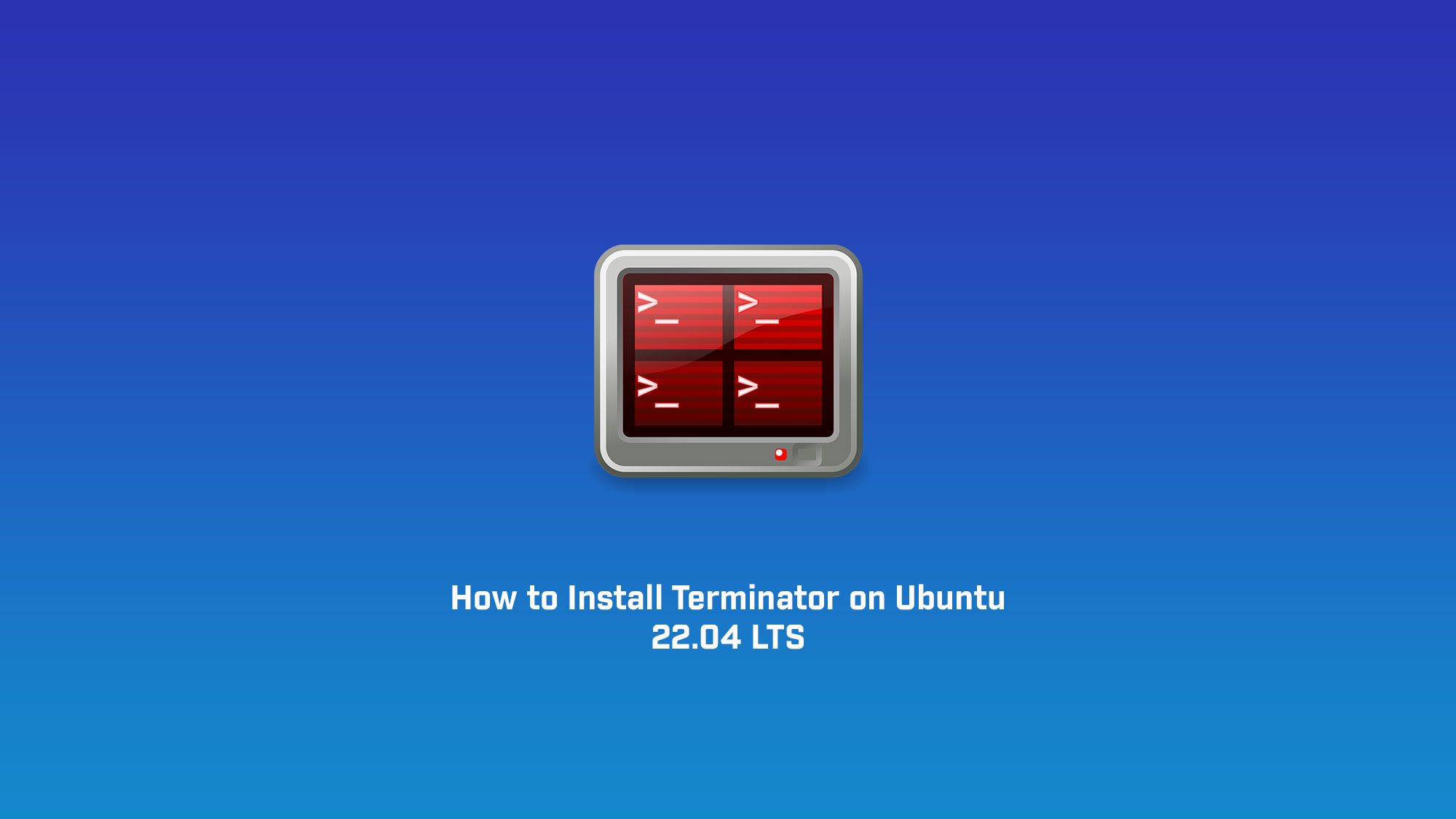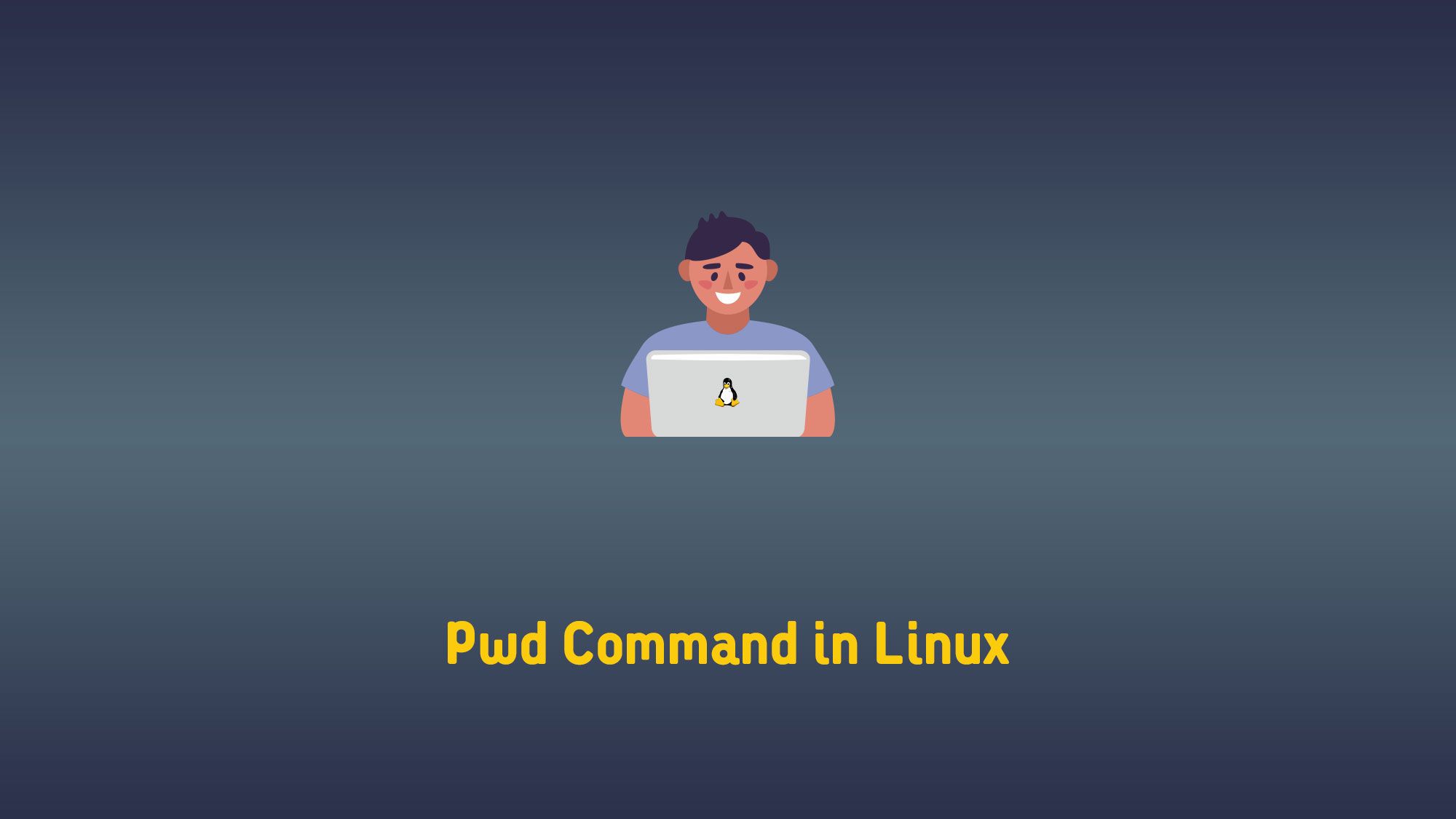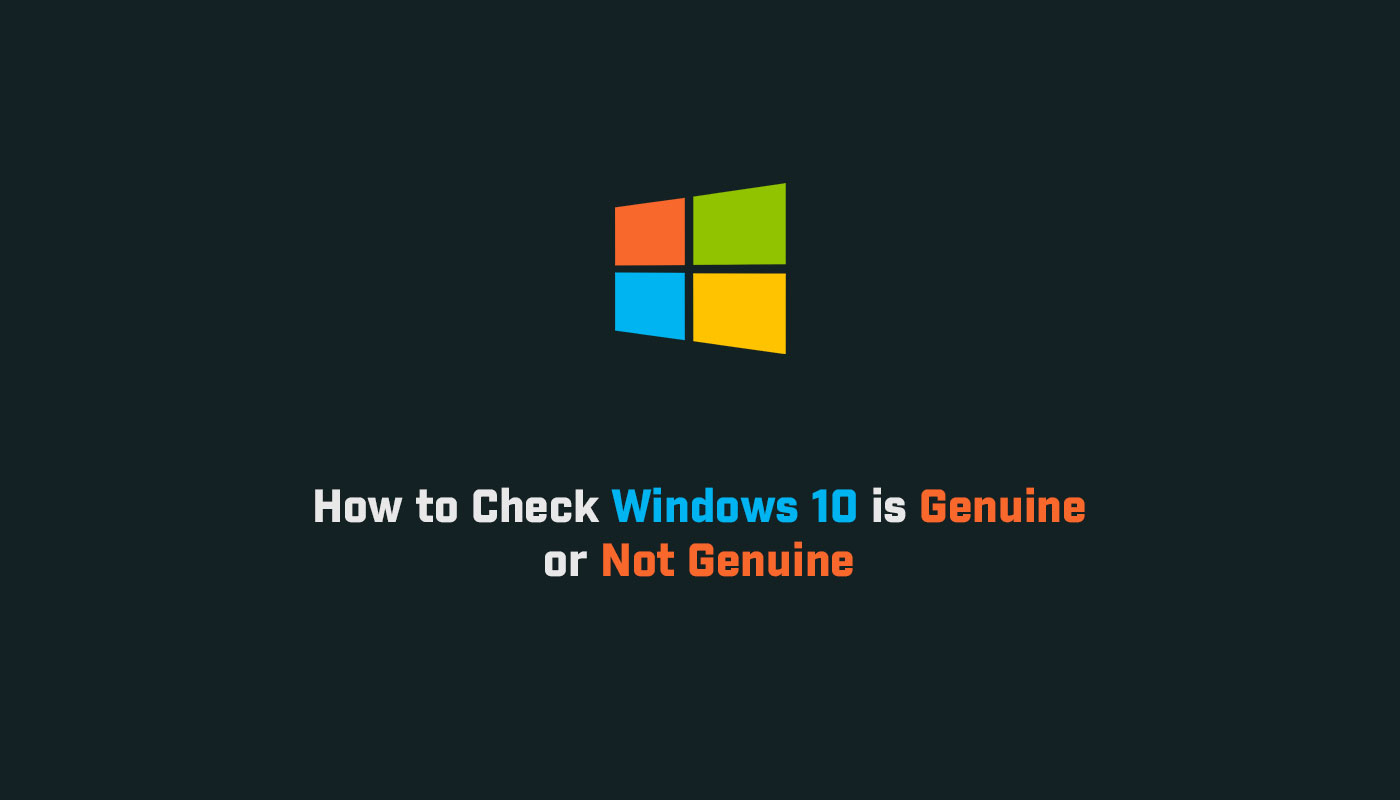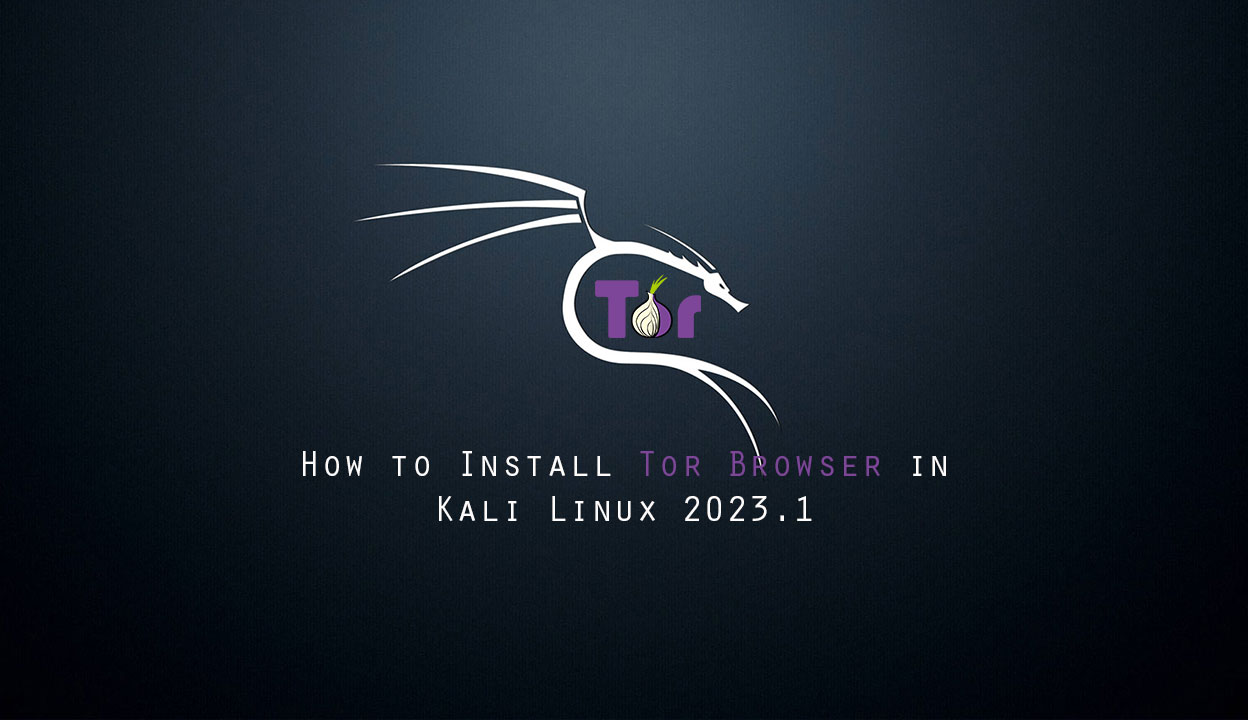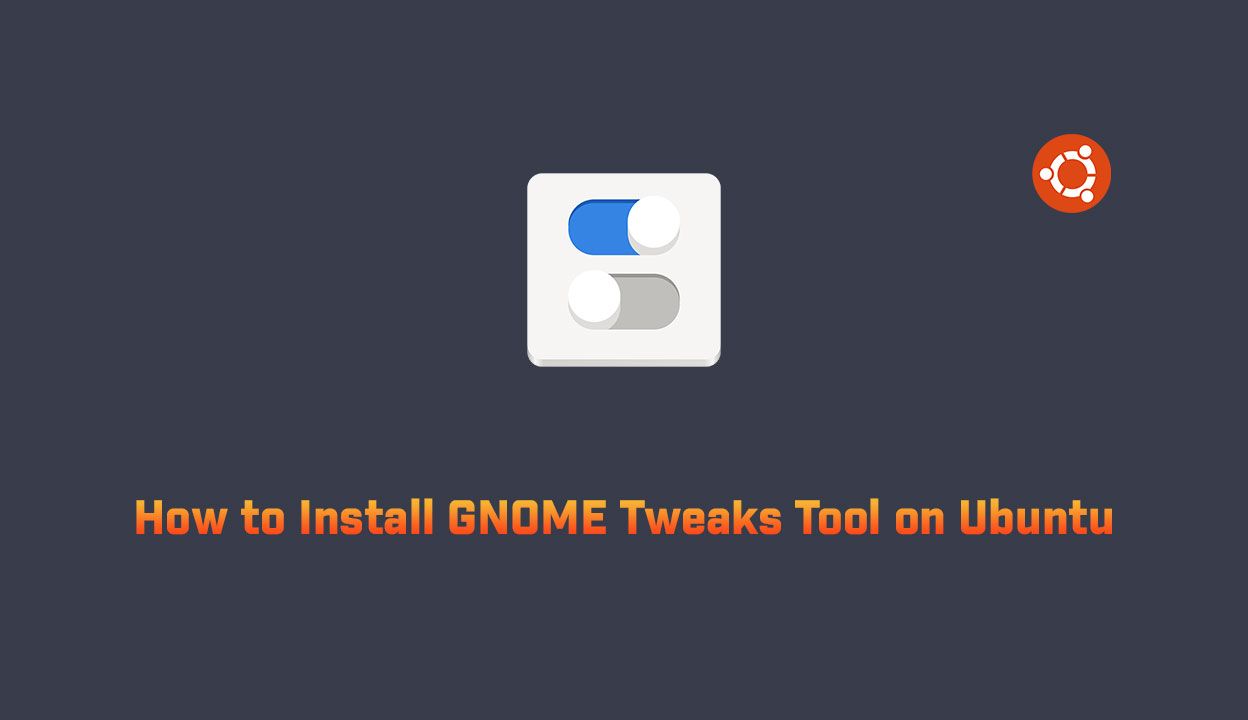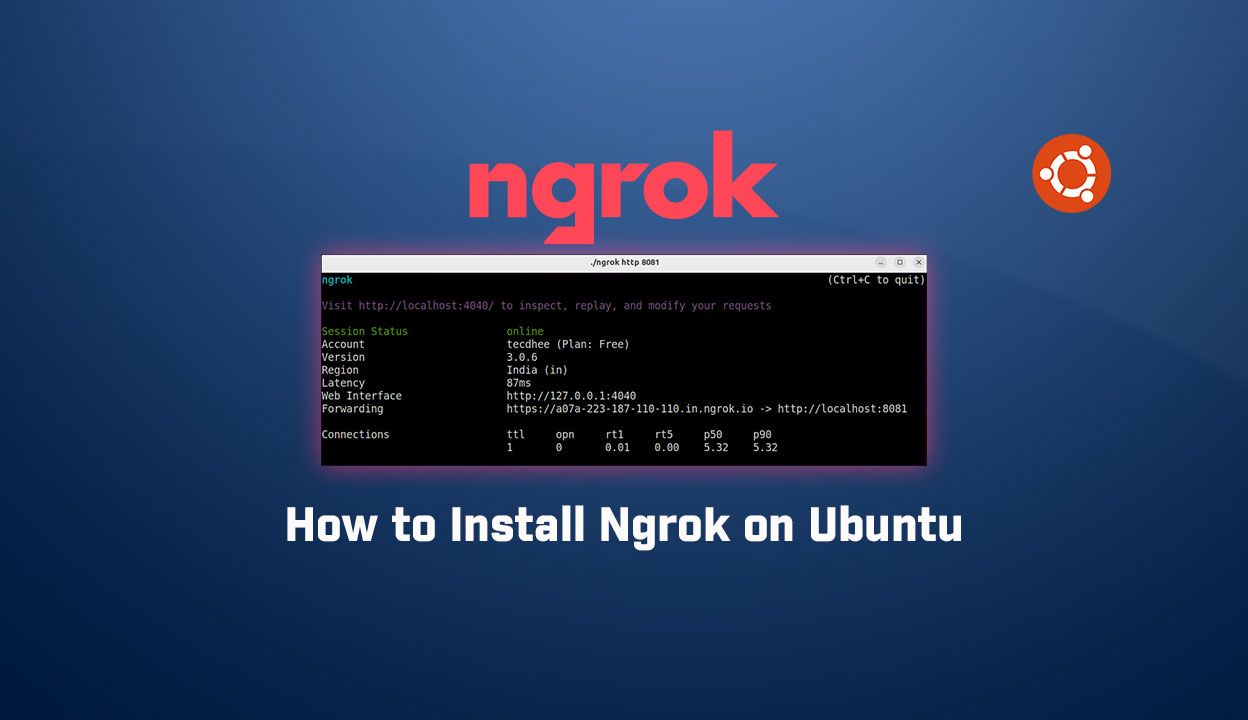In this article, we will learn about 6 top terminal emulators in Linux. Linux is a command-line-driven operating system that uses a terminal interface for interacting with the system. A terminal emulator is a program that provides a graphical interface to the terminal, allowing users to type in commands and view their output in a more user-friendly manner.
Terminal Emulators in Linux
GNOME Terminal
GNOME Terminal is the default terminal emulator for the GNOME desktop environment. It is a powerful terminal emulator that supports multiple tabs, Unicode characters, background images, and more. It allows users to customize the font size and color scheme, and it supports various terminal emulations, including xterm, VT100, and more. It also supports internationalization and localization, making it a popular choice for users around the world.
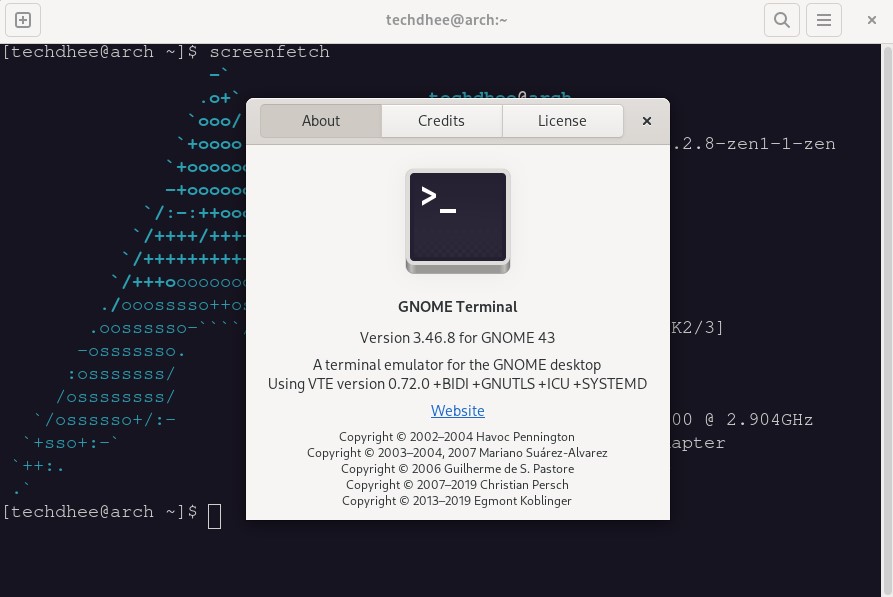
Konsole
Konsole is the default terminal emulator for the KDE desktop environment. It is a powerful terminal emulator that supports multiple tabs, split panes, transparency, and more. It allows users to customize the font size and color scheme and supports various terminal emulations, including xterm, VT100, and more. It also supports internationalization and localization, making it a popular choice for users around the world.
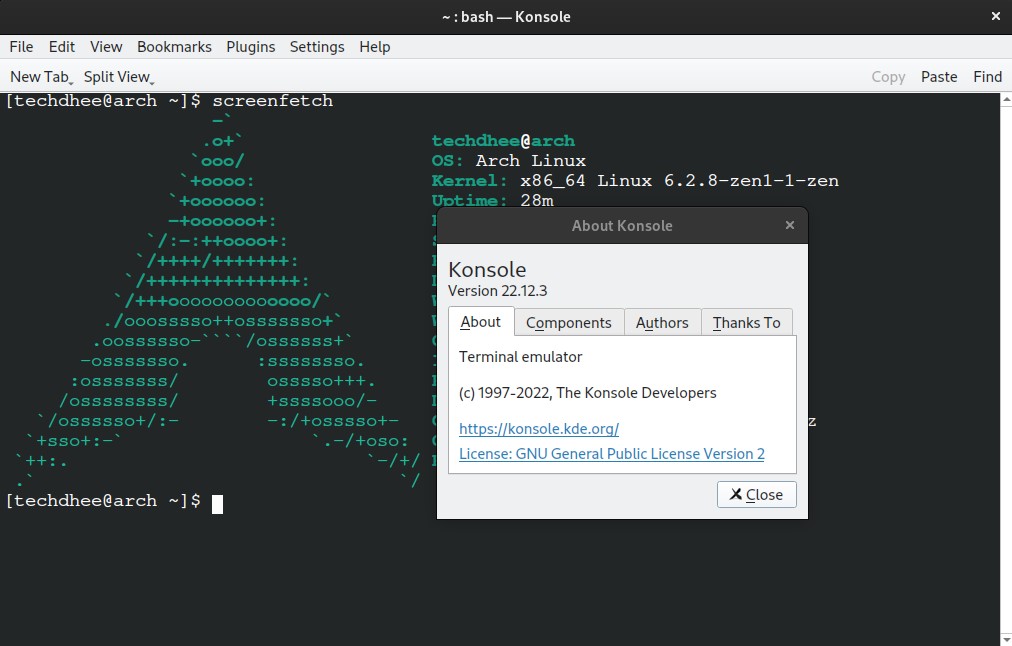
Xterm
Xterm is a basic terminal emulator that is included with most Linux distributions. Xterm is a lightweight terminal emulator that supports many terminal emulations and X11 features. It is highly configurable and can be customized to suit the needs of the user. It also supports internationalization and localization, making it a popular choice for users around the world.
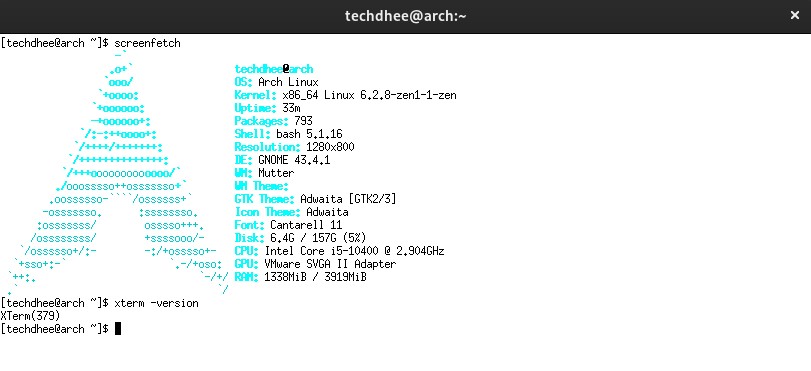
Terminator
Terminator is a terminal emulator that supports multiple terminals in one window. It allows users to split the window into multiple terminals, each running its own shell. It is highly customizable and allows users to customize the font size, color scheme, and other features. It also supports internationalization and localization, making it a popular choice for users around the world.
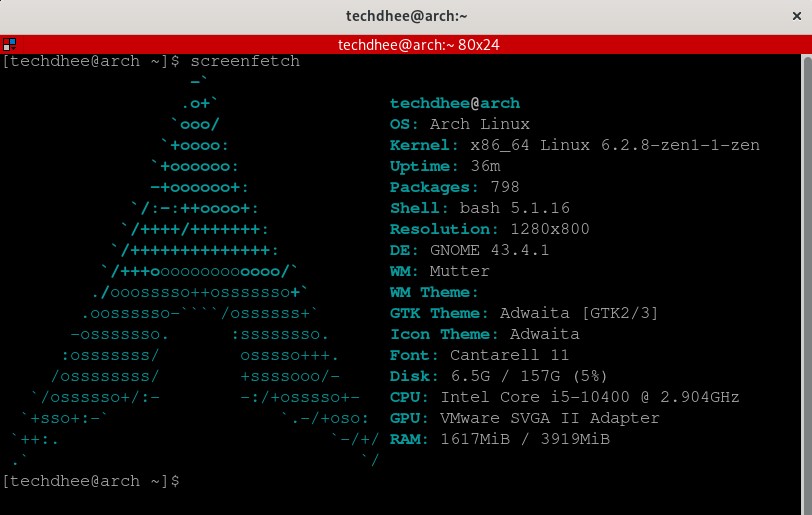
Tilix
Tilix is a modern terminal emulator that supports many features like tabs, split panes, drag and drop, and more. It is built on the GTK+3 toolkit and is highly customizable. It allows users to customize the font size, color scheme, and other features. It also supports internationalization and localization, making it a popular choice for users around the world.
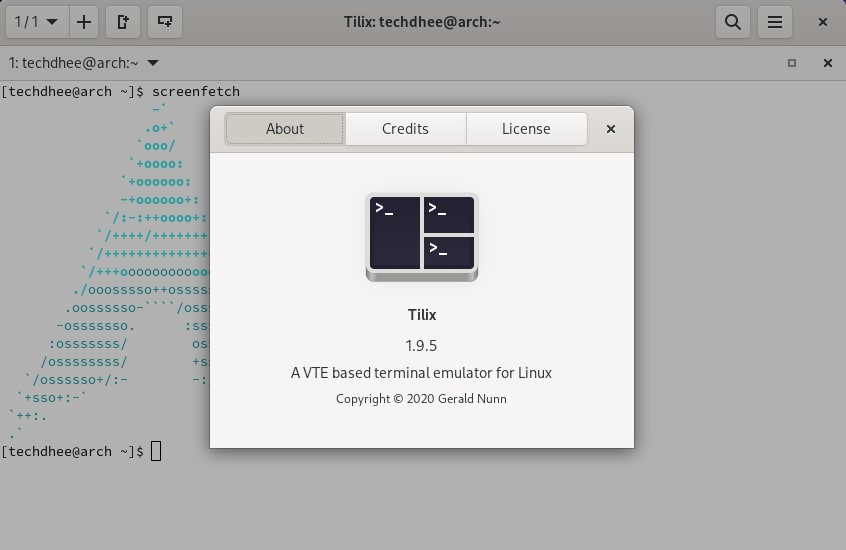
Guake
Guake is a terminal emulator that is designed to be always accessible. It is a drop-down terminal emulator that can be accessed with a hotkey. It supports transparency, tabs, and other features, making it a popular choice for users who need quick access to the terminal.

Conclusion
In conclusion, Linux has a variety of terminal emulators to choose from, each with its own set of features and advantages. Whether you need a basic terminal emulator or a powerful one with multiple tabs and split panes, there is a terminal emulator available for you. The choice ultimately depends on personal preference and the features that are important to you.
Finally
Thank you for reading this post and keep connected to TECH DHEE to continue enjoying excellent posts. Share your views about this post in the comment section below. If you still have any queries, throw them in the comment section. If you find this post helpful, don’t hesitate to share this post on your social network. It will only take a moment, and also it is quite easy and useful for others.
If you have any questions, feel free to leave a comment.
Related Posts: