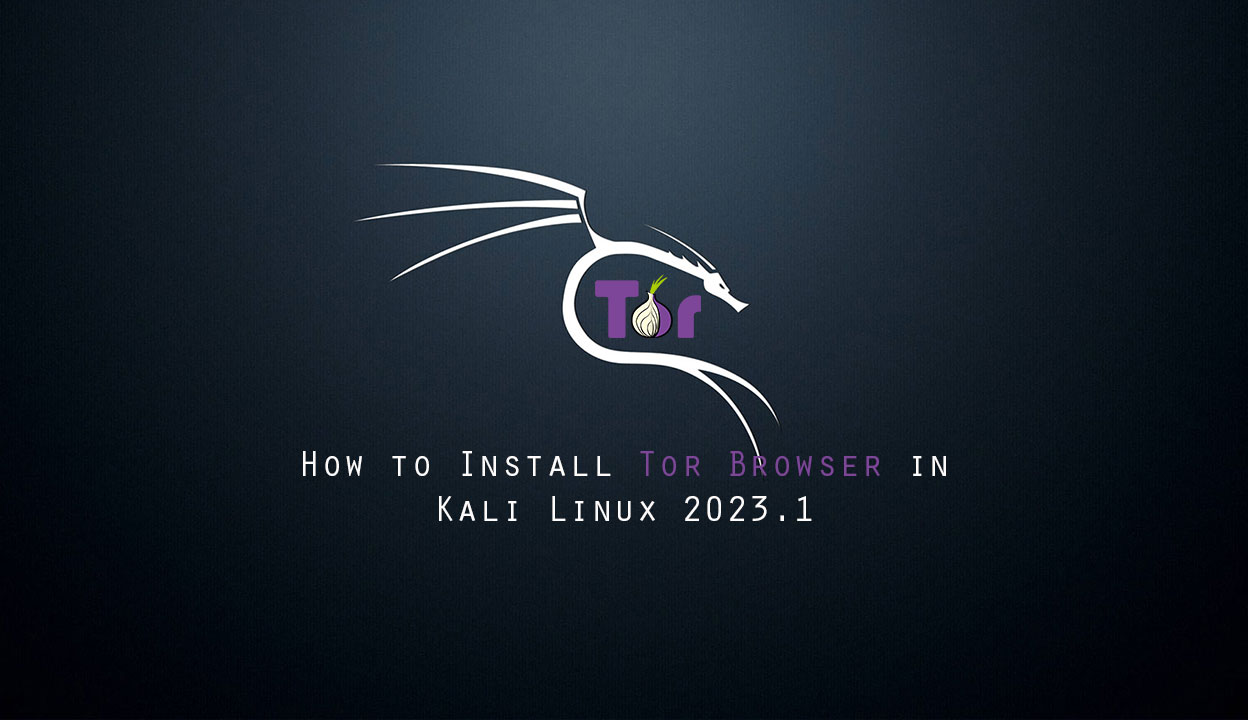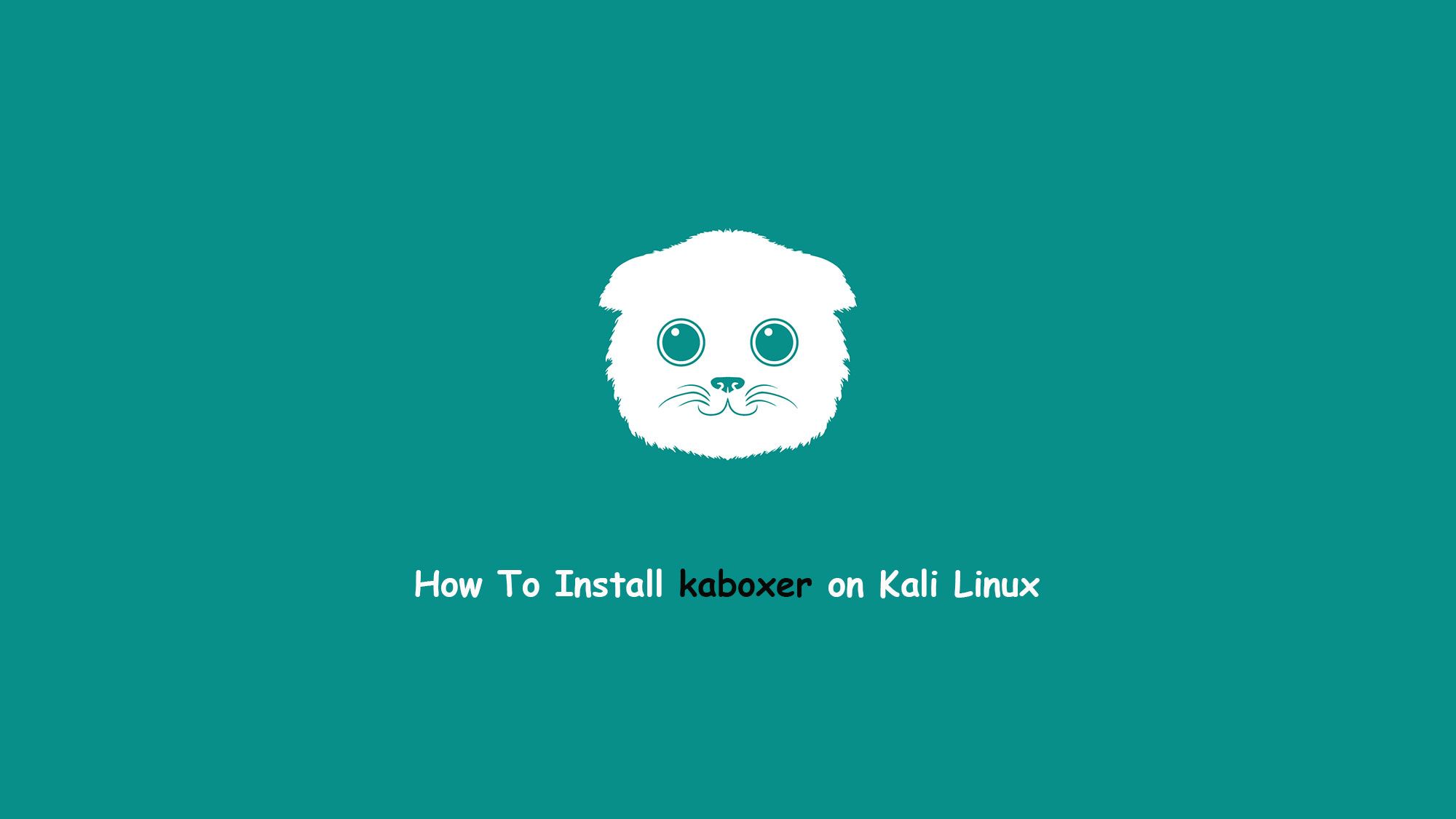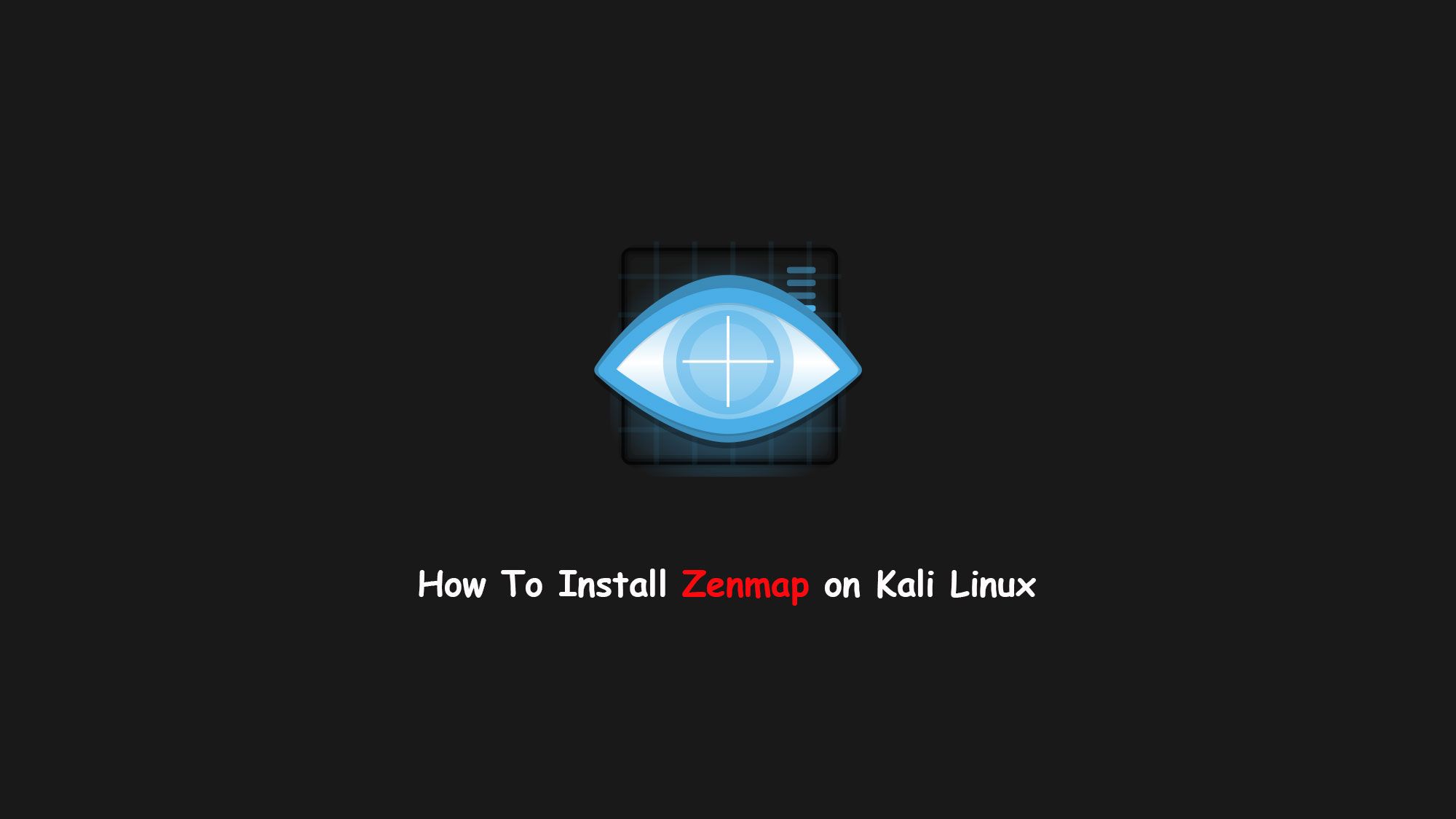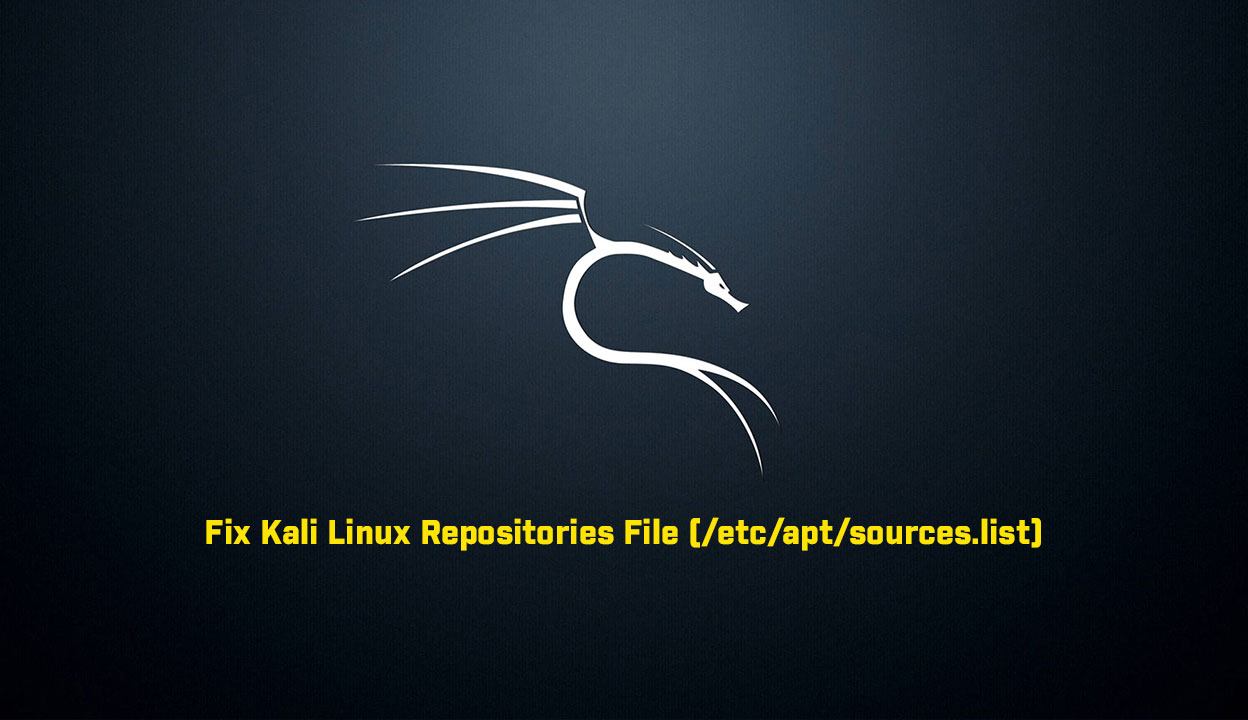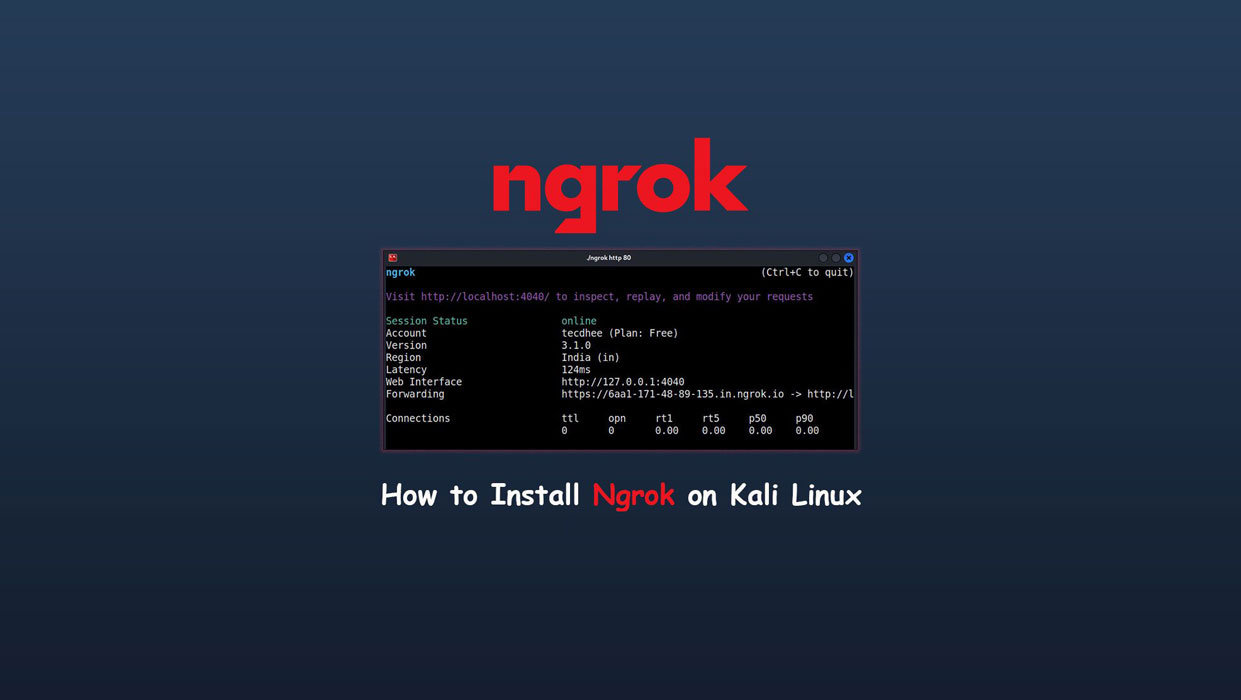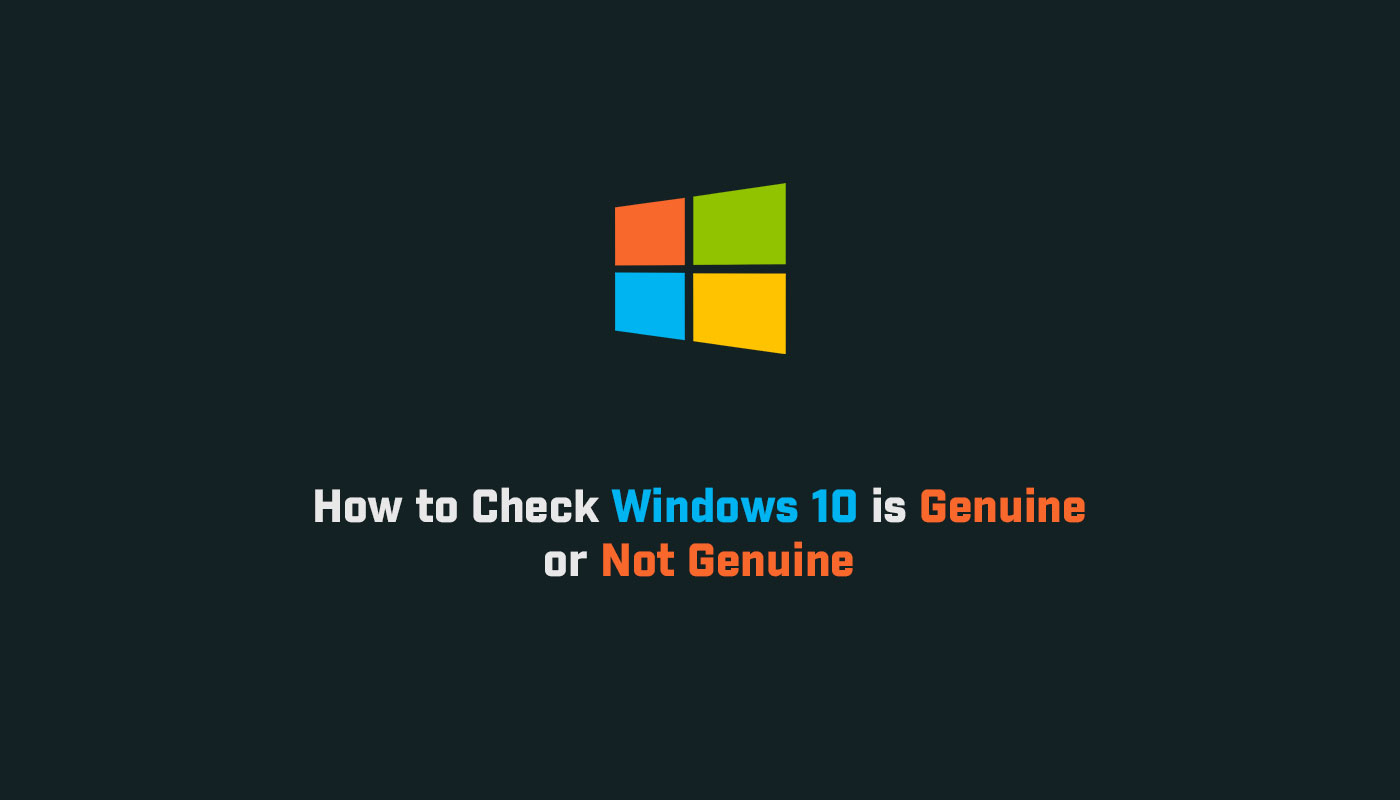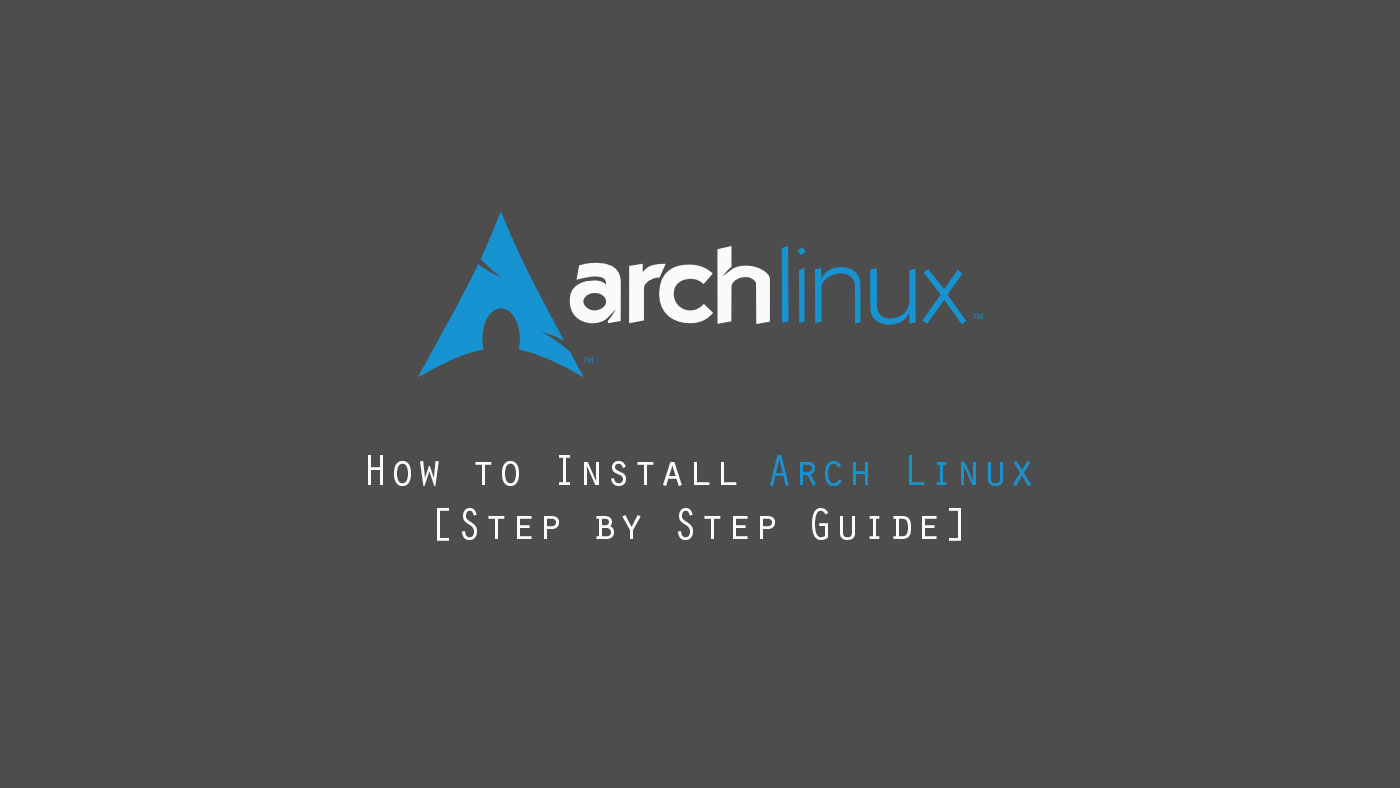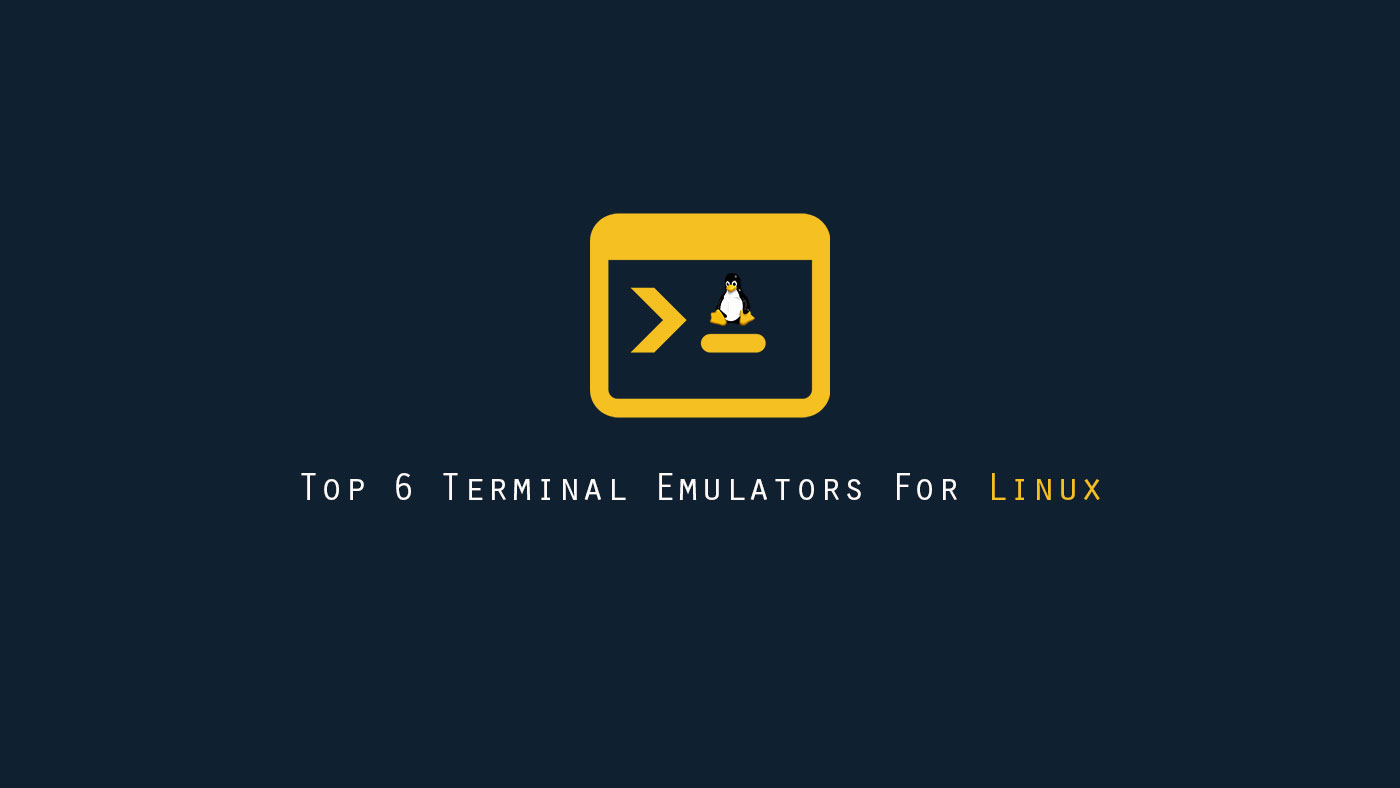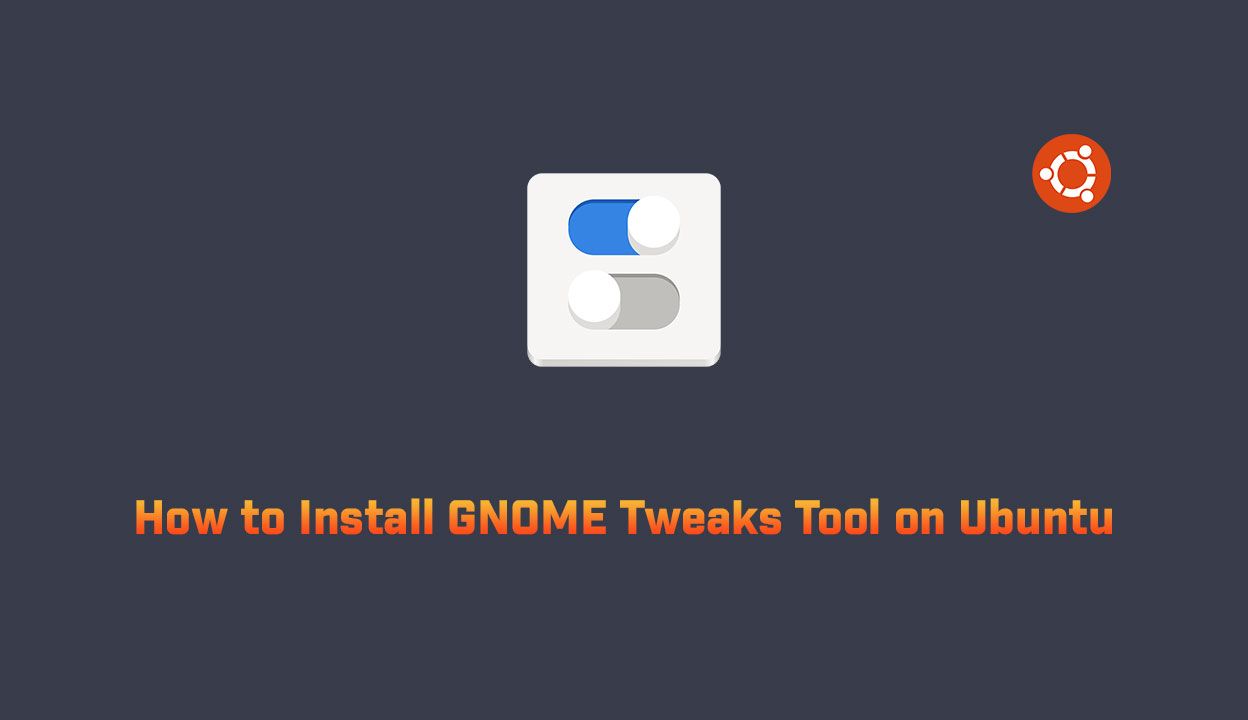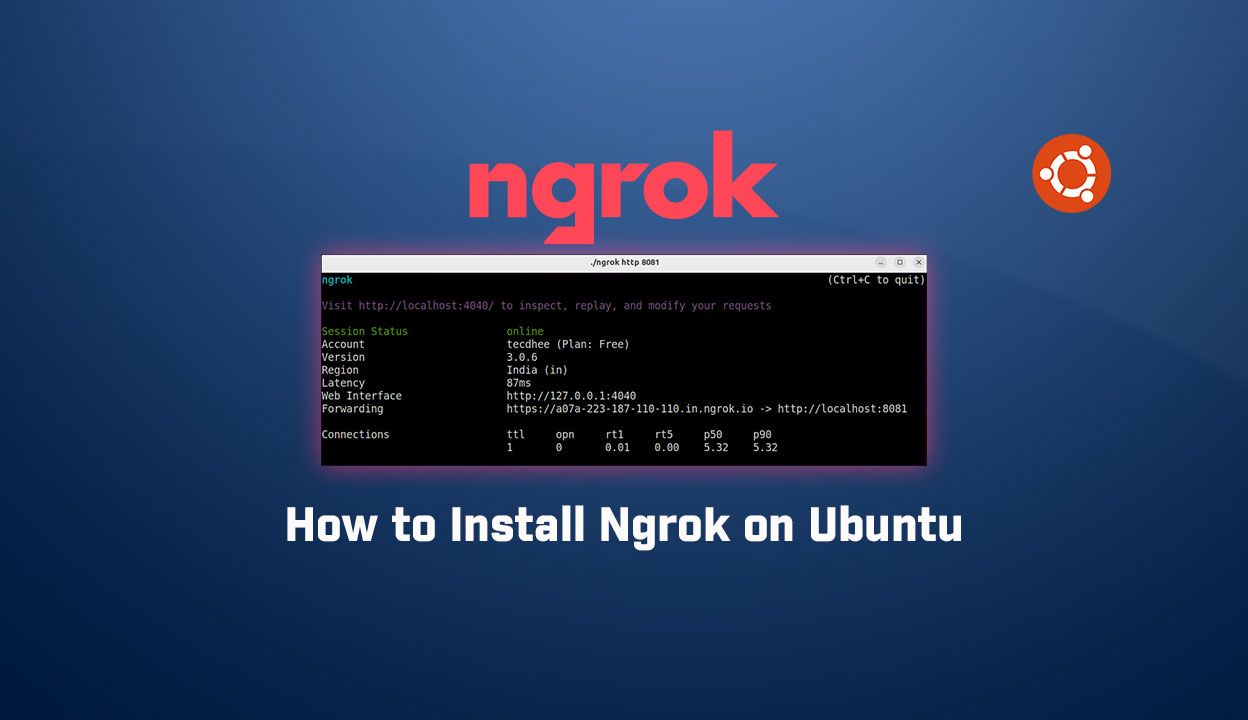In this article, we are going to learn about how to install tor browser in kali linux 2023.1. Tor Browser is a famous browser if you want your privacy over the internet. No one can trace your daily use like what are you doing, what website you visit etc. Kali Linux provides tons of tools that help us in our security research project but in Kali Linux Tor Browser is not pre-installed we have to install Tor Browser in Kali Linux after installing the Kali Linux.
Tor Browser is open-source, so we will install Tor in Kali Linux with a few steps and use it with our needs. So there is two way to install Tor in Kali Linux.
- Install the Tor Browser in Kali Linux using the terminal.
- Download the package and run Tor Browser manually in Kali Linux.
In this article, we are going to use the first method (Recommended)
Install Tor Browser in Kali Linux using Terminal
Now, Let’s start with how to install and run the Tor Browser in Kali Linux using the terminal.
Update your Kali Linux
So, first of all, we have to update the Kali Linux with the following command.
$ sudo apt update
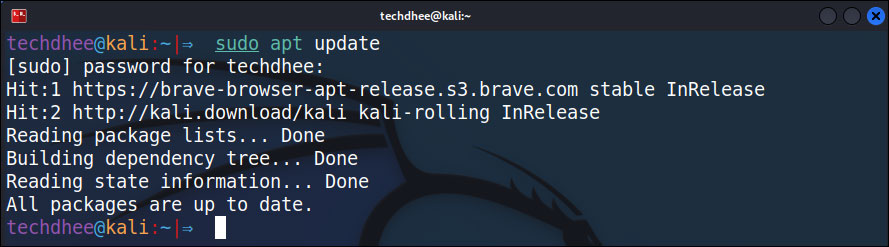
Building Tor Browser Launcher
First, clone the repository:
$ git clone https://github.com/micahflee/torbrowser-launcher.git $ cd torbrowser-launcher
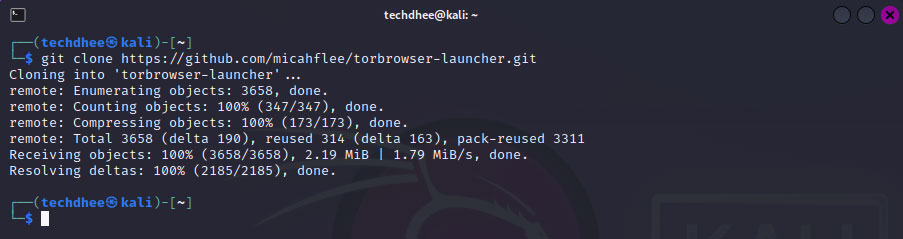
Then install dependencies, build a package, and install: You can follow tha same prosees in these Linux distor’s Debian, Ubuntu, Linux Mint, etc.
$ sudo apt install build-essential dh-python python3-all python3-stdeb python3-pyqt5 python3-gpg python3-requests python3-socks python3-packaging gnupg2 tor $ ./build_deb.sh $ sudo dpkg -i deb_dist/torbrowser-launcher_*.deb
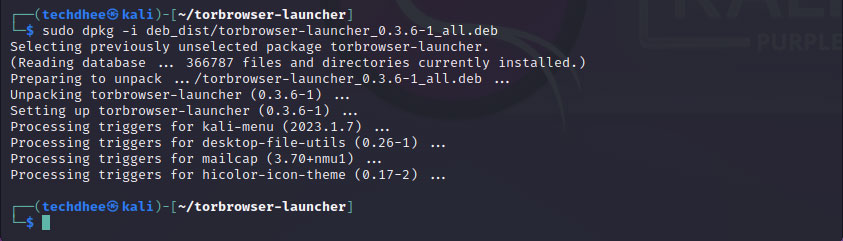
Congratulations, your installation complete without any error. If you get any error here, you can follow the second method to using Tor Browser in Kali Linux.
Open the Tor Browser
Now after installing the tor browser launcher we have to open the tor browser you can open the Tor Browser in Kali Linux by typing the following command in the terminal:
$ sudo torbrowser-launcher
And you can search in the search bar as Tor, and you will get two options you have to open the Tor Browser.
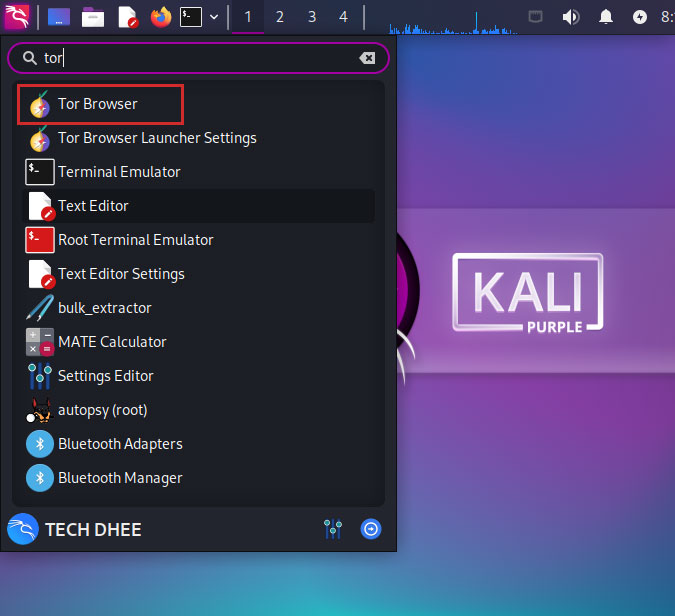
After running the command or double click on the Tor Browser icon you will get a new window on your screen:
Downloading Tor Browser for the first time
You have to wait for some time for downloading the tor browser the first time, and it depends on your internet speed.

Connect to Tor
Now you have to click on “Connect” to connect to the Tor network, it automatically connects you to the Tor network, and you can use the Tor Browser in Kali Linux.

Use Your Tor Browser
Now you can use your Tor Browser in Kali Linux, and now you are able to use .onion website, and also you can host your own website using the Tor network.
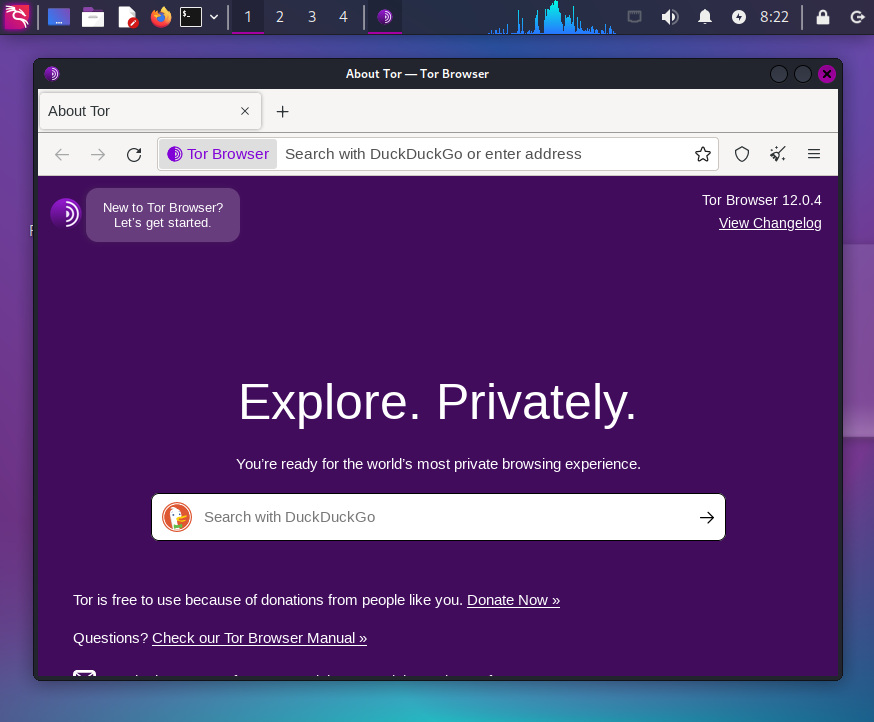
This is the way how you can install and run the Tor Browser in Kali and use the internet anonymously to protect your privacy.
Video
You can watch this video on how to install the tor in Kali Linux step by step without any error.
Finally
Thank you for reading this post and keep connected to TECH DHEE to continue enjoying excellent posts. Share your views about this post in the comment section below. If you still have any queries, throw them in the comment section. If you find this post helpful, don’t hesitate to share this post on your social network. It will only take a moment, and also it is quite easy and useful for others.
If you have any questions, feel free to leave a comment.
Related Posts: