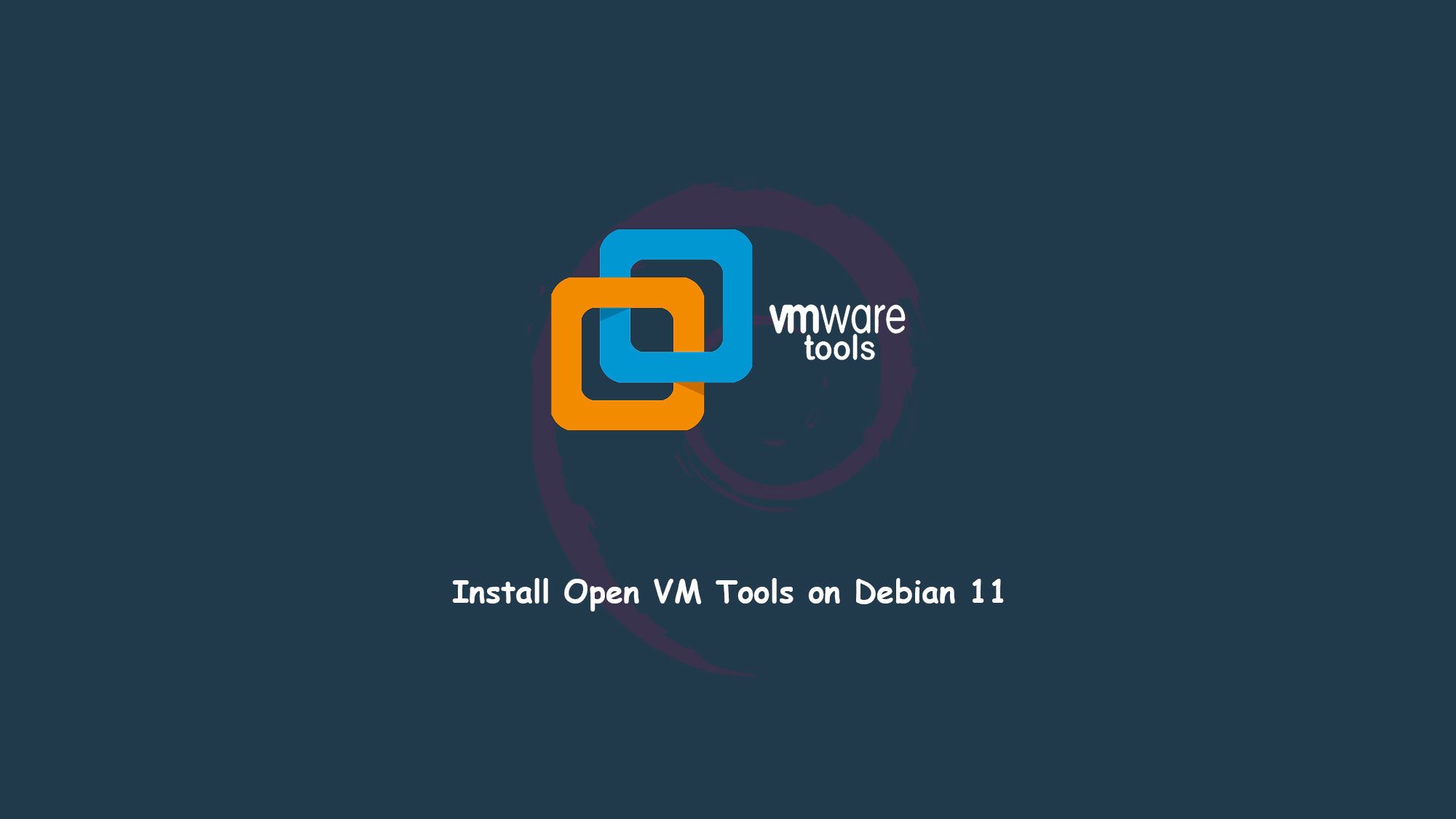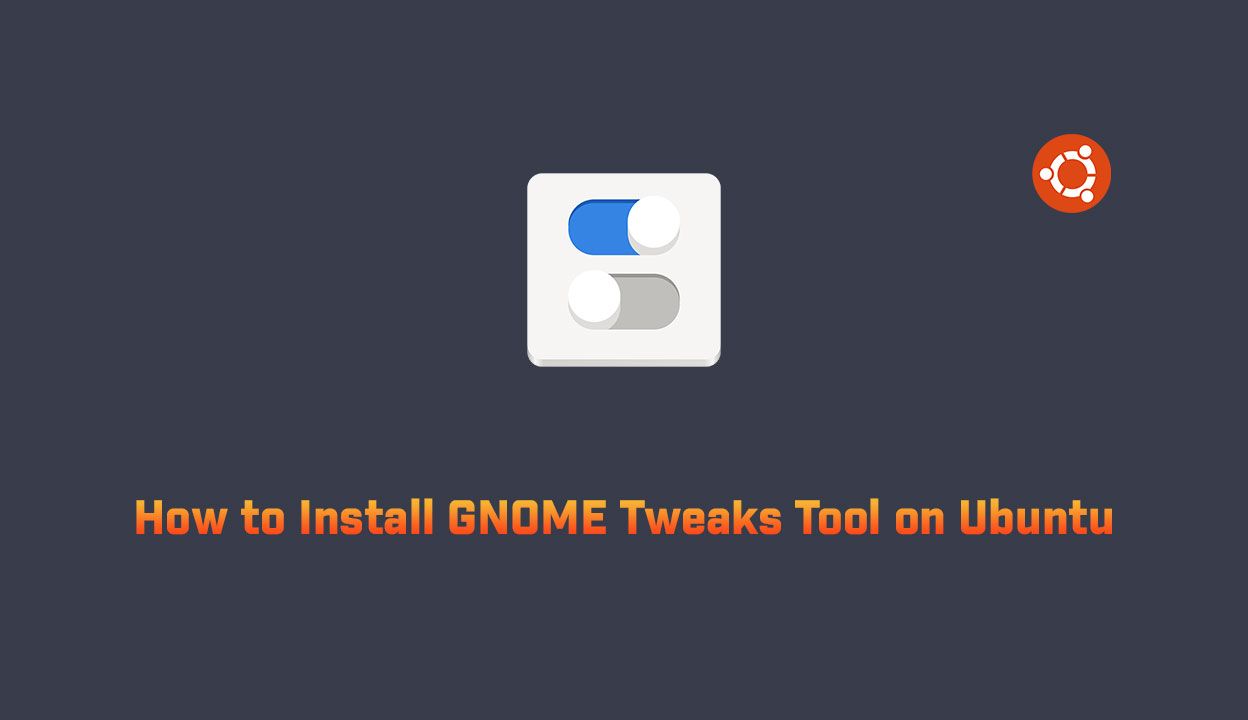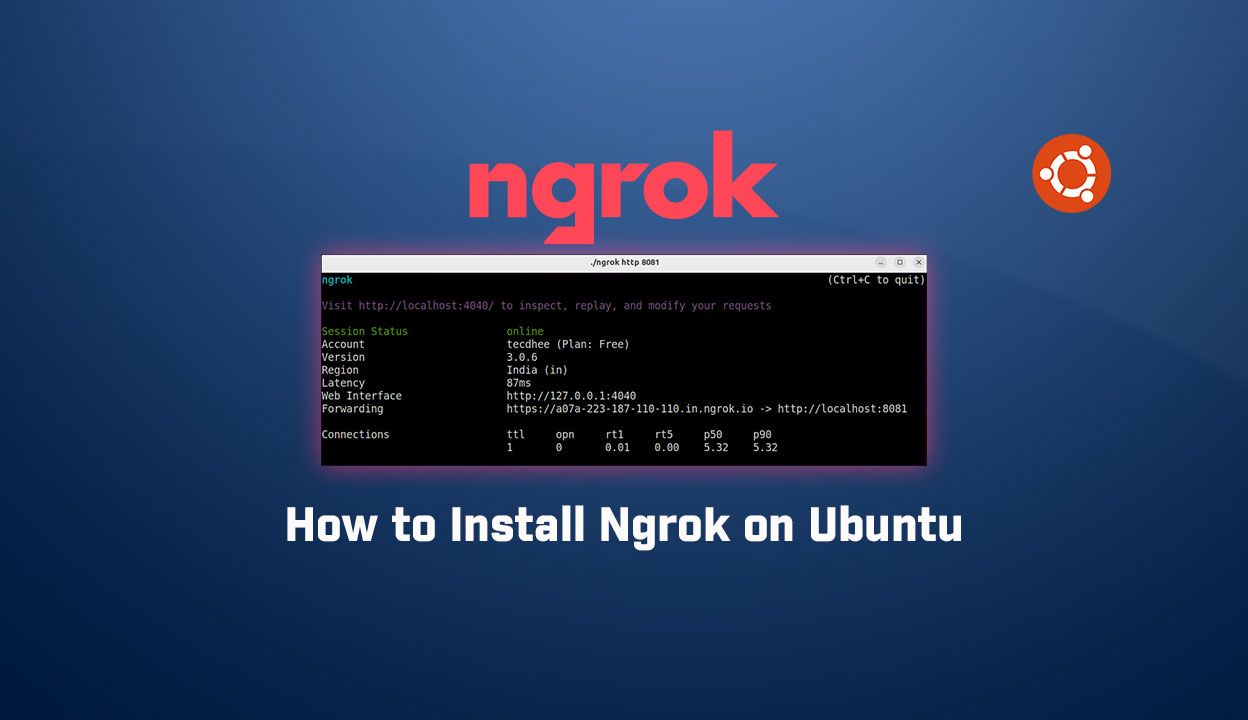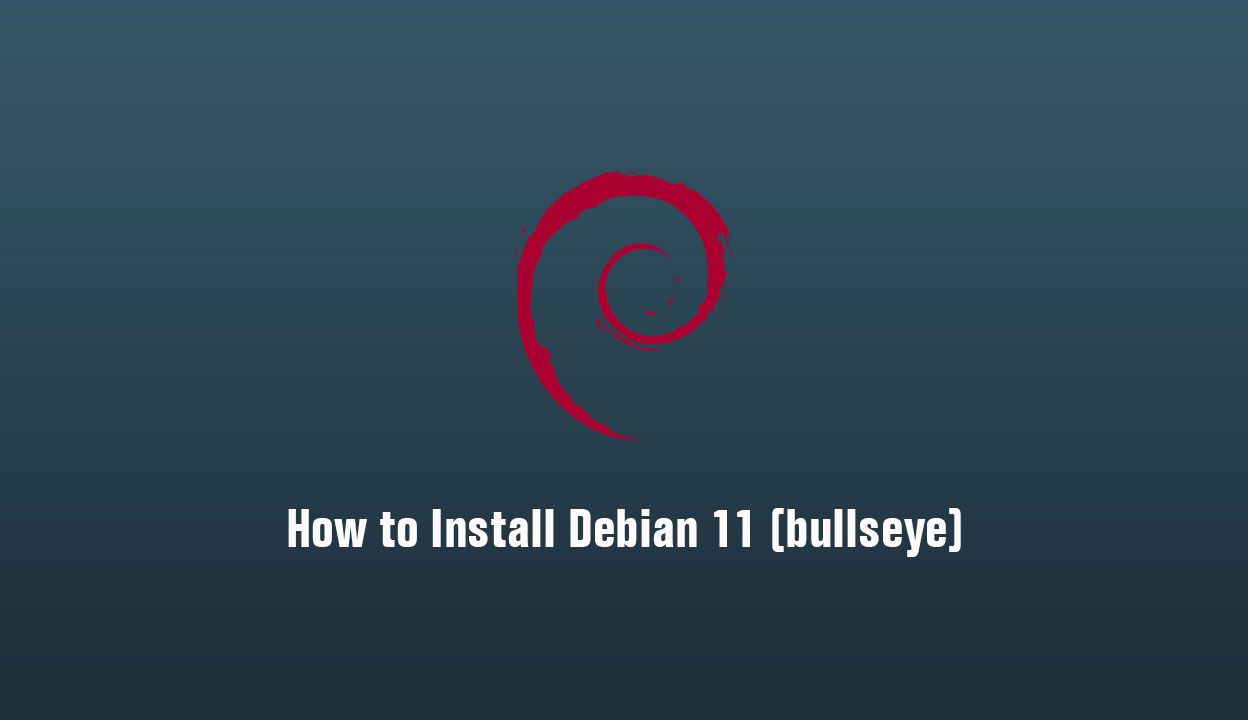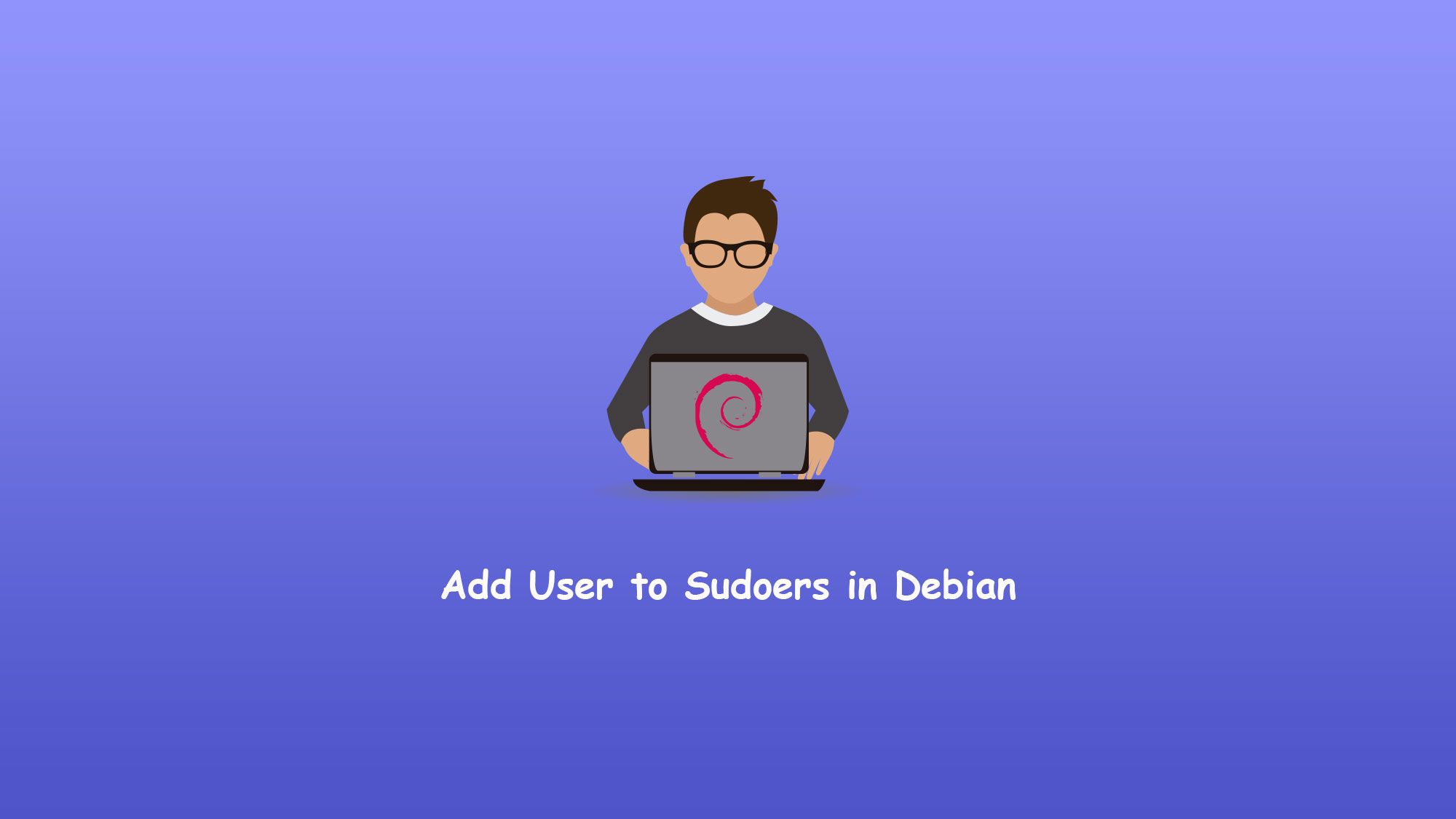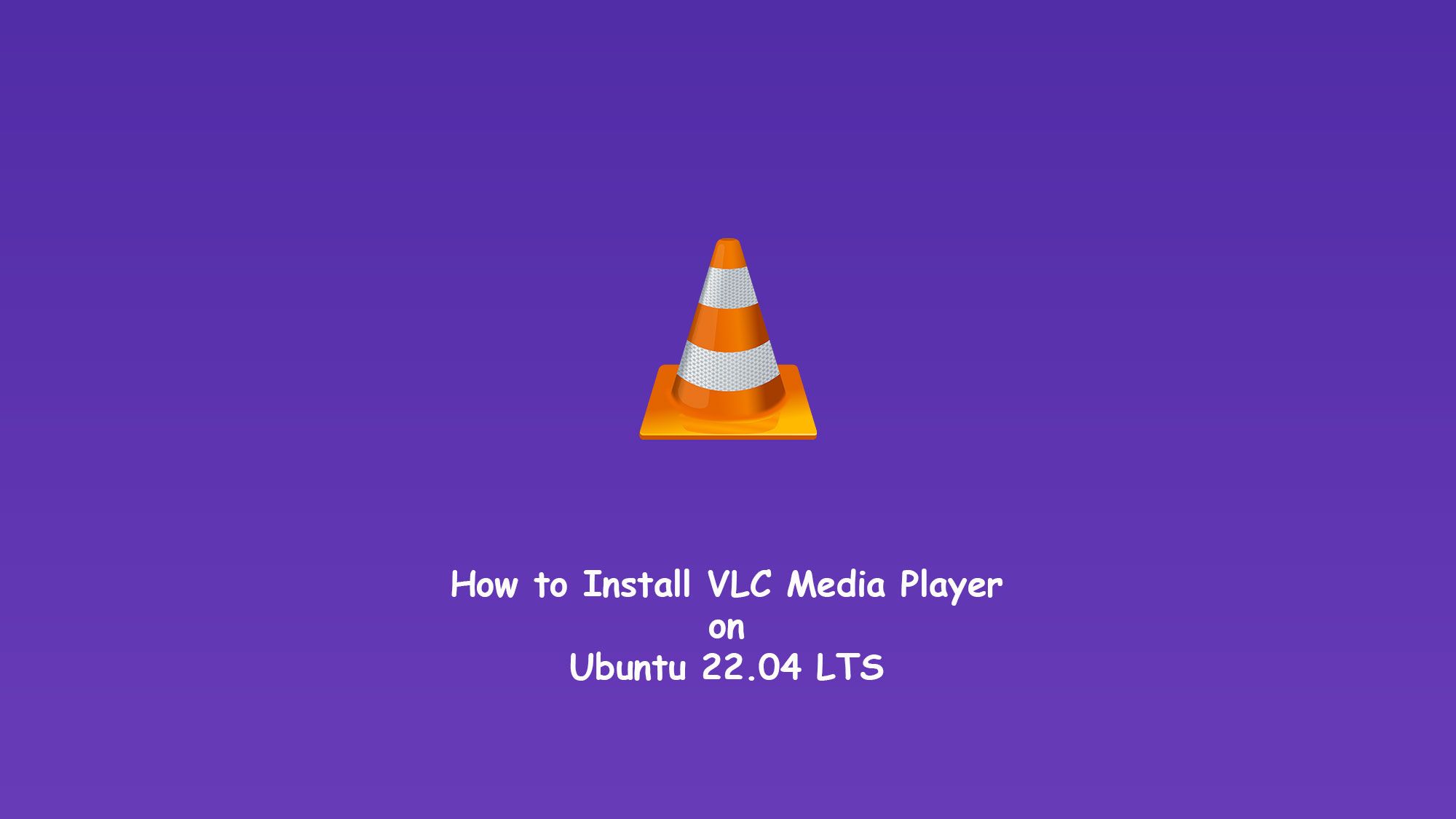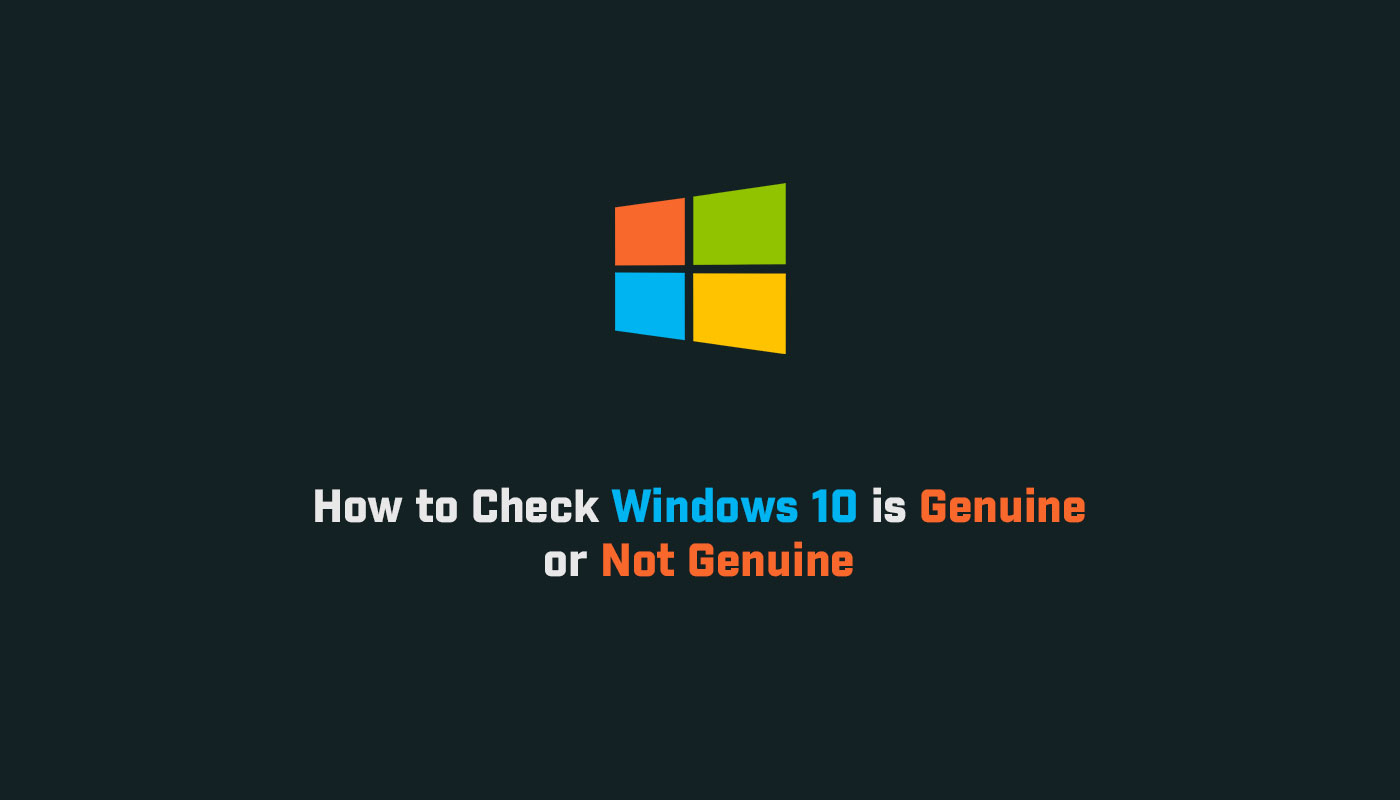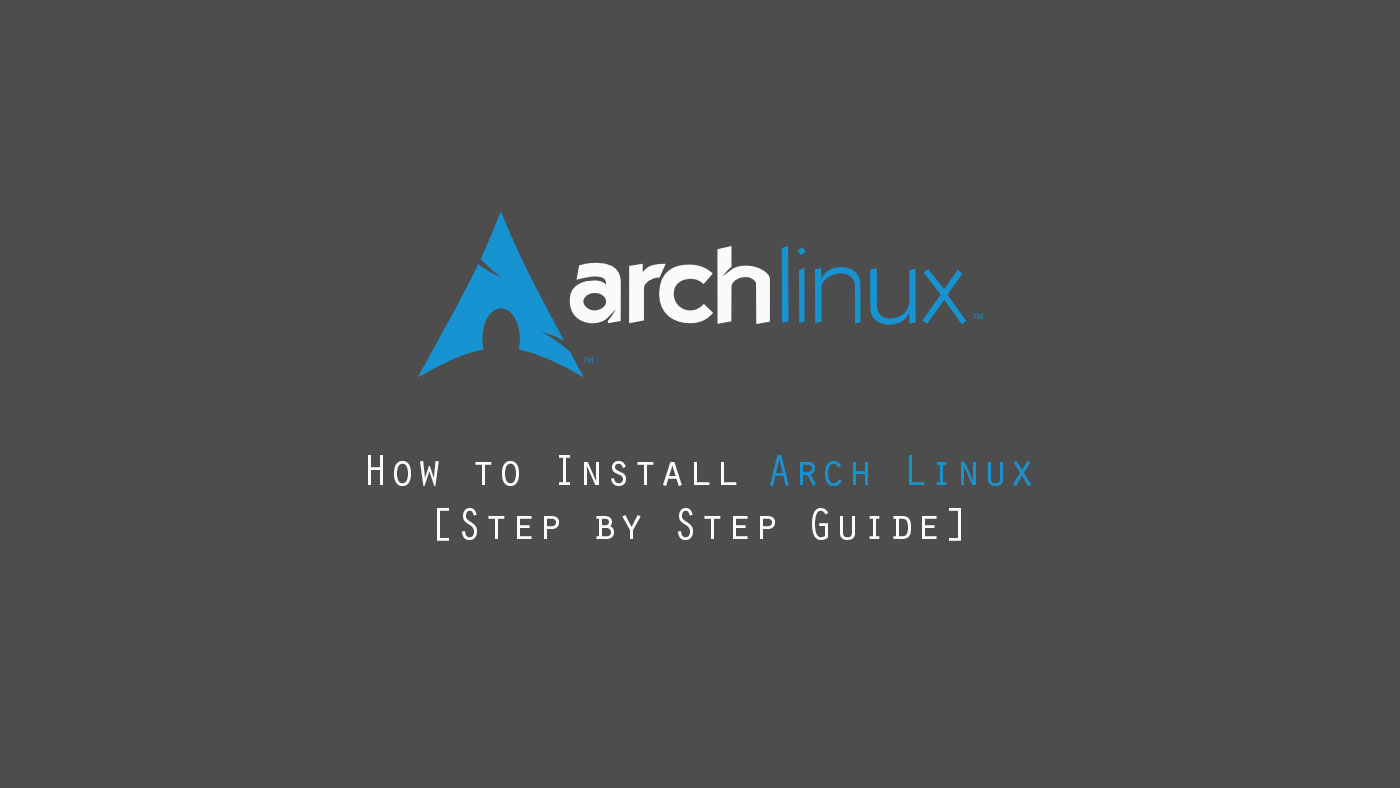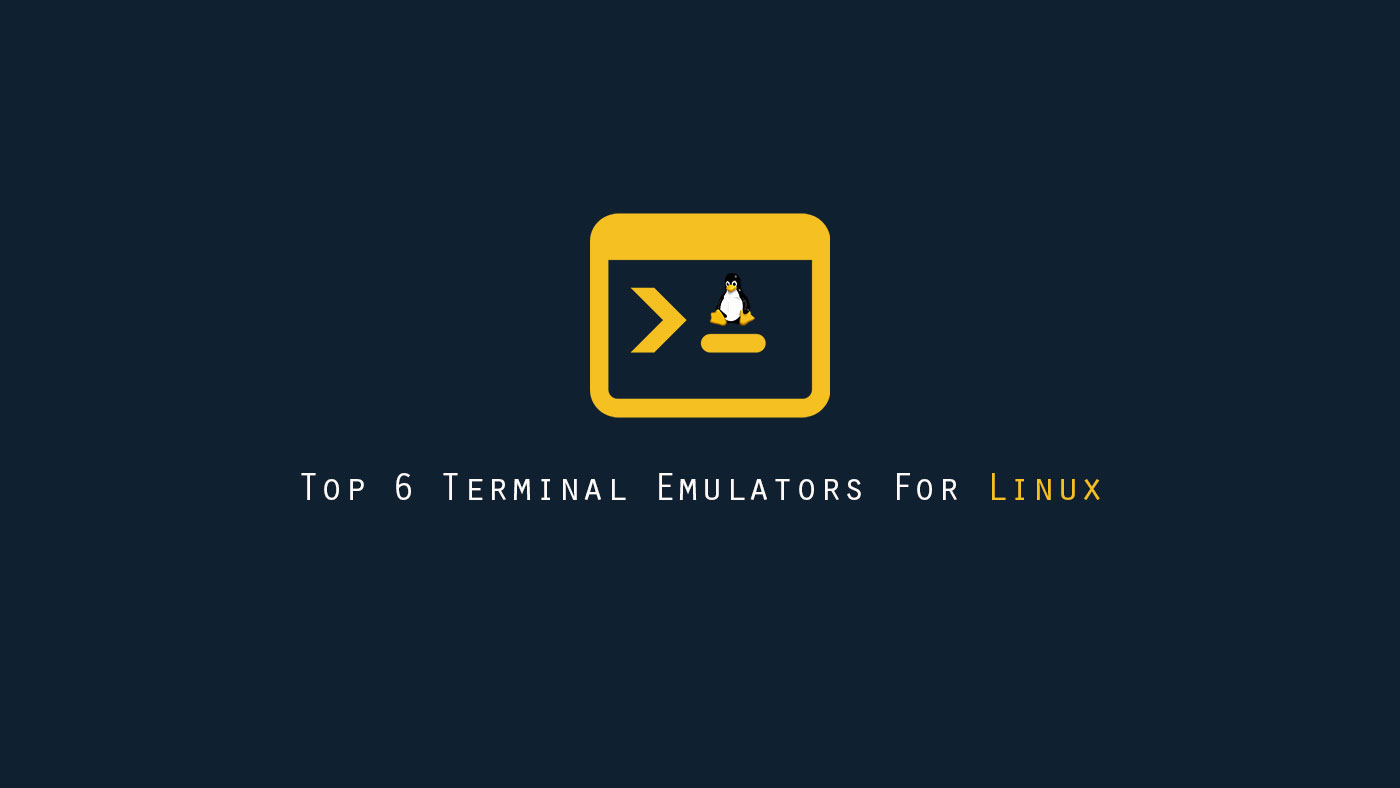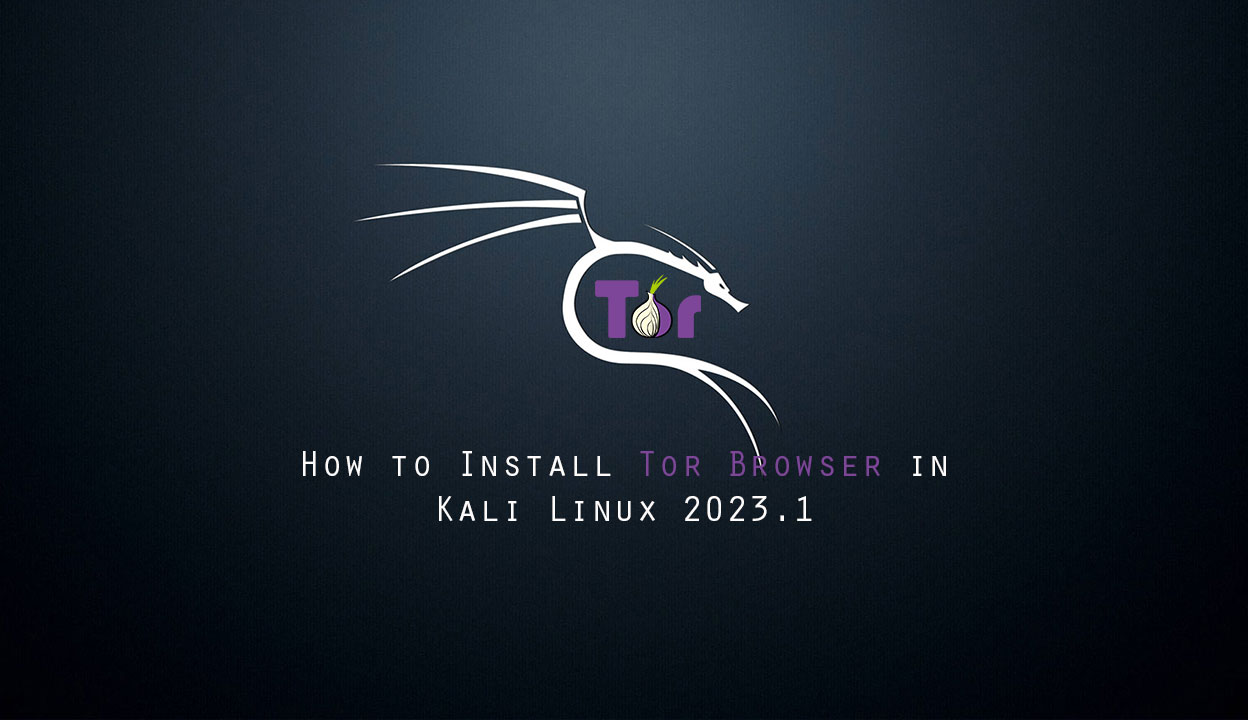In this tutorial, we learn the simple steps to install and enable VMware Open VM Tools on Debian 11 Bullseye. VMware open VM tools allow us to make full-screen desktops and resize the windows as we want.
What you’ll learn
- How to install the open VM tool
- How to resize the VM screen
What you’ll need
- Debian Desktop
- Root or Sudo-privileged user account
- Basic Linux command line knowledge
There are two ways to install the VMware open tools in Debian 11. But here we will use the best way to install the VM open tools in Debian 11.
Install Opne VM Tools
Update your Debian 11
$ sudo apt update && sudo apt upgrade -y
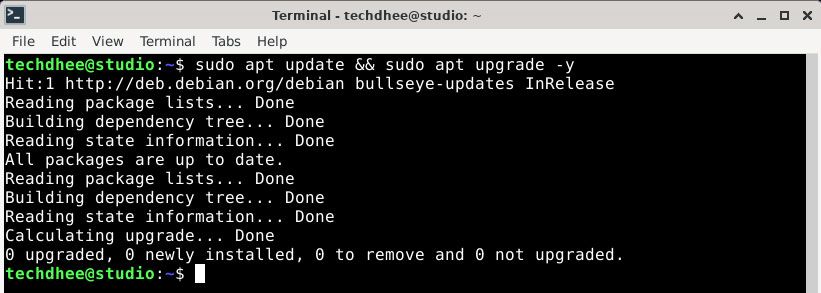
Installing open VM tools
You can install open VM tools using the following command.
$ sudo apt install open-vm-tools-desktop -y
Once you are done with the installation. Your screen will automatically resize the windows. If you are not getting any changes then reboot your Virtual machine, so that system could implement the changes made by installing the Vmware tools to its kernel.
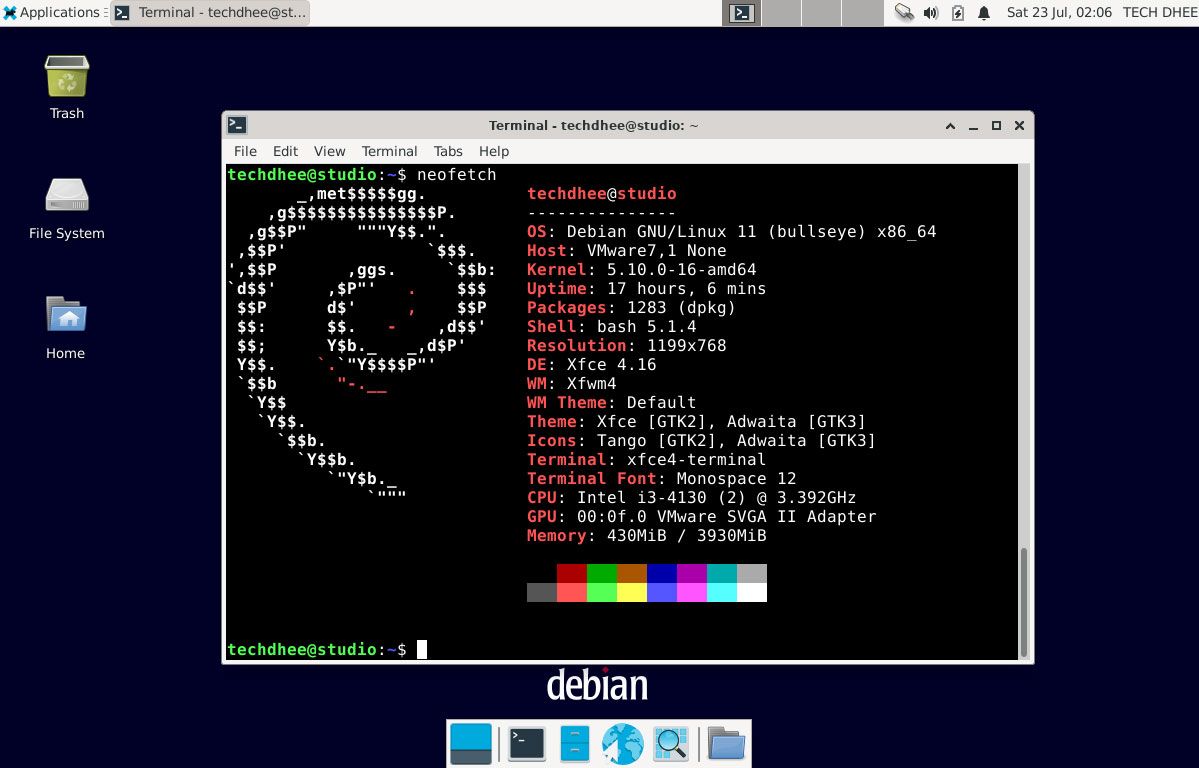 Conclusion
Conclusion
So this is the way how to install the open VMware tools in Debian 11. You can also install the VM tool for Debian-based distros like Ubuntu, Kali Linux, etc.
If you have any questions, feel free to leave a comment.