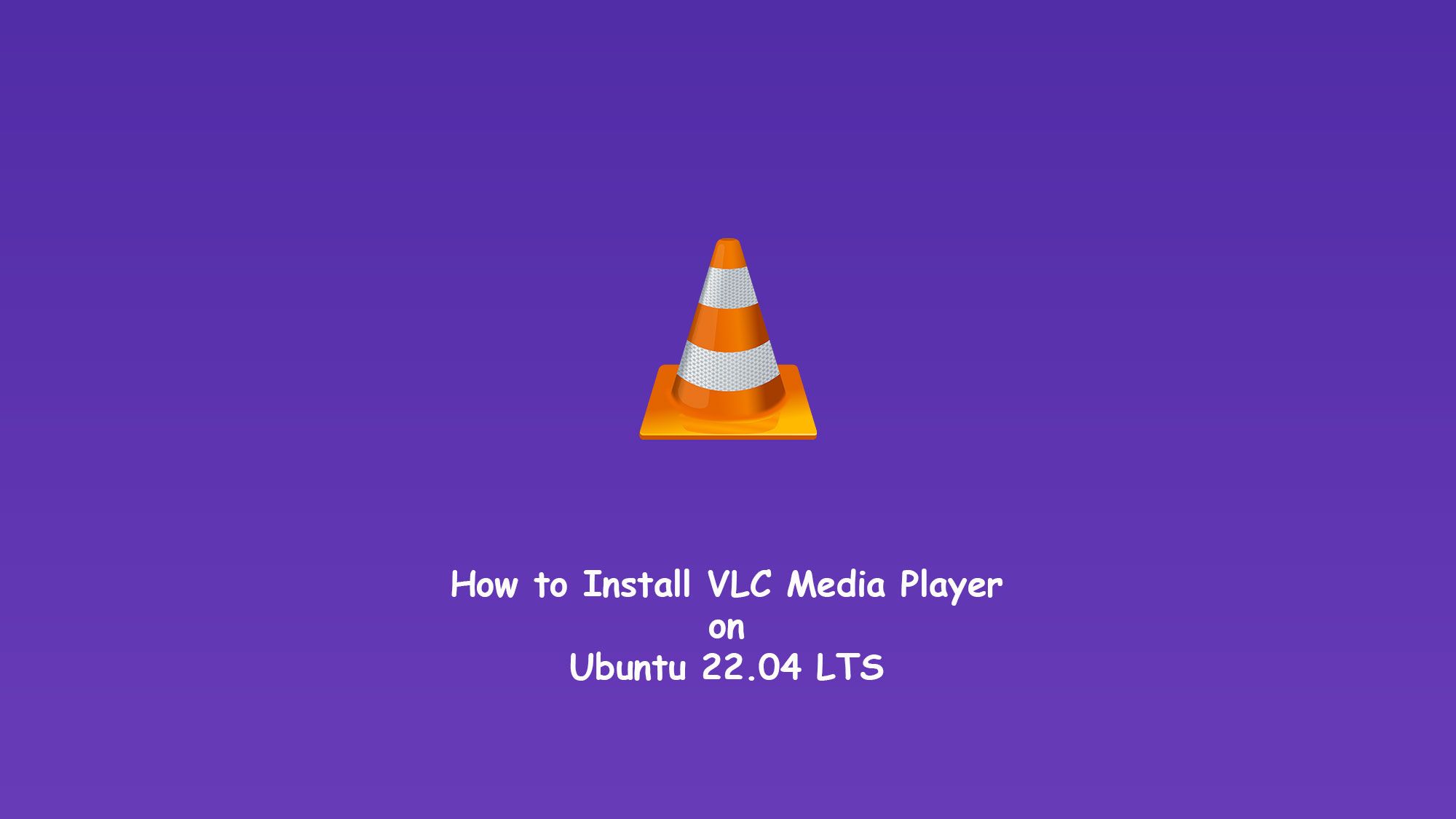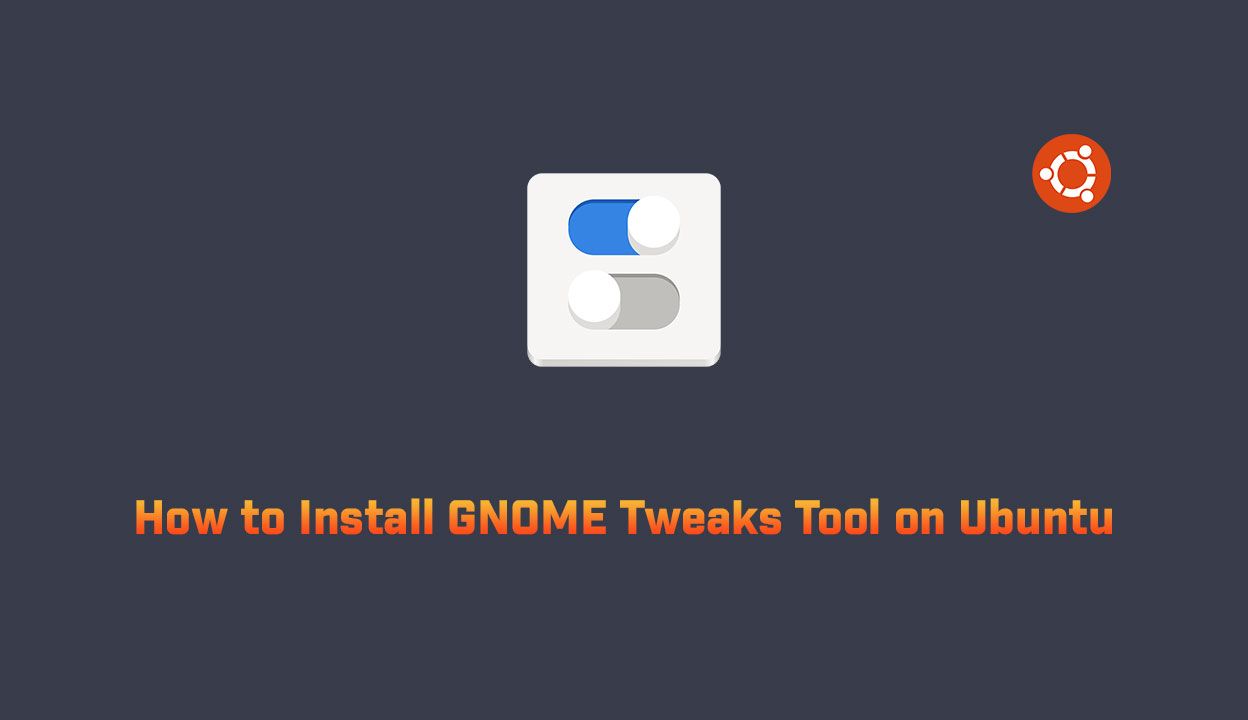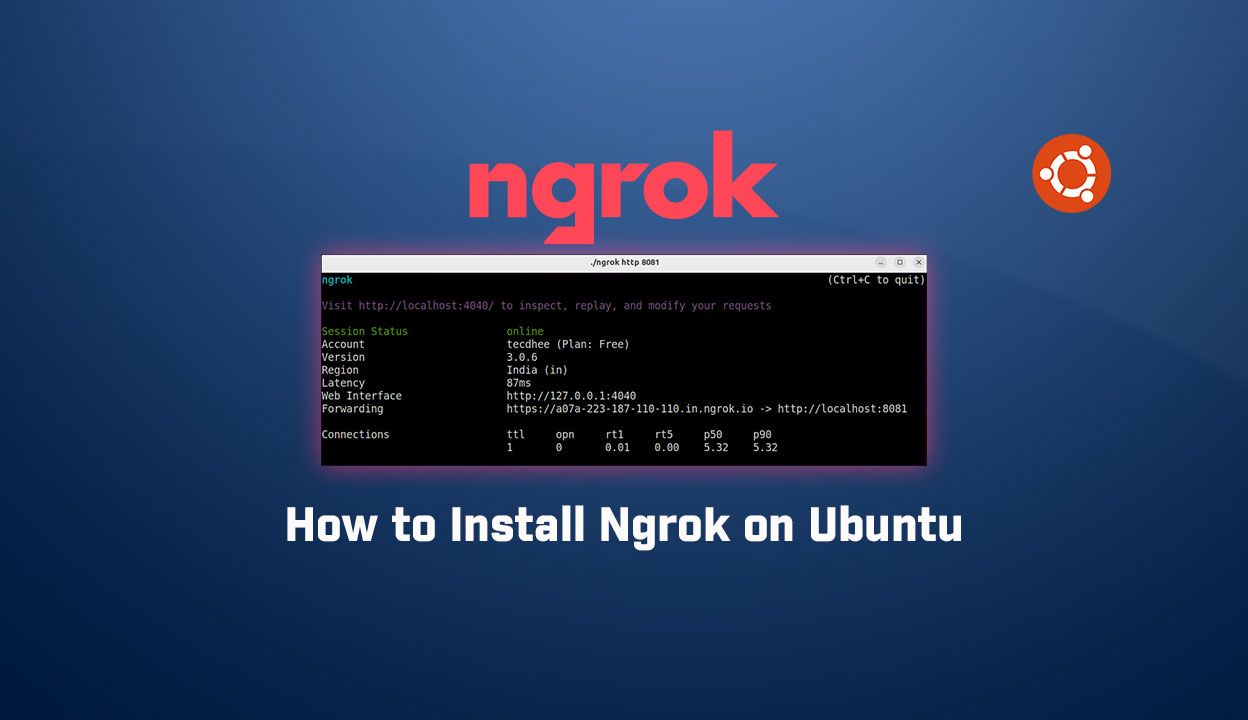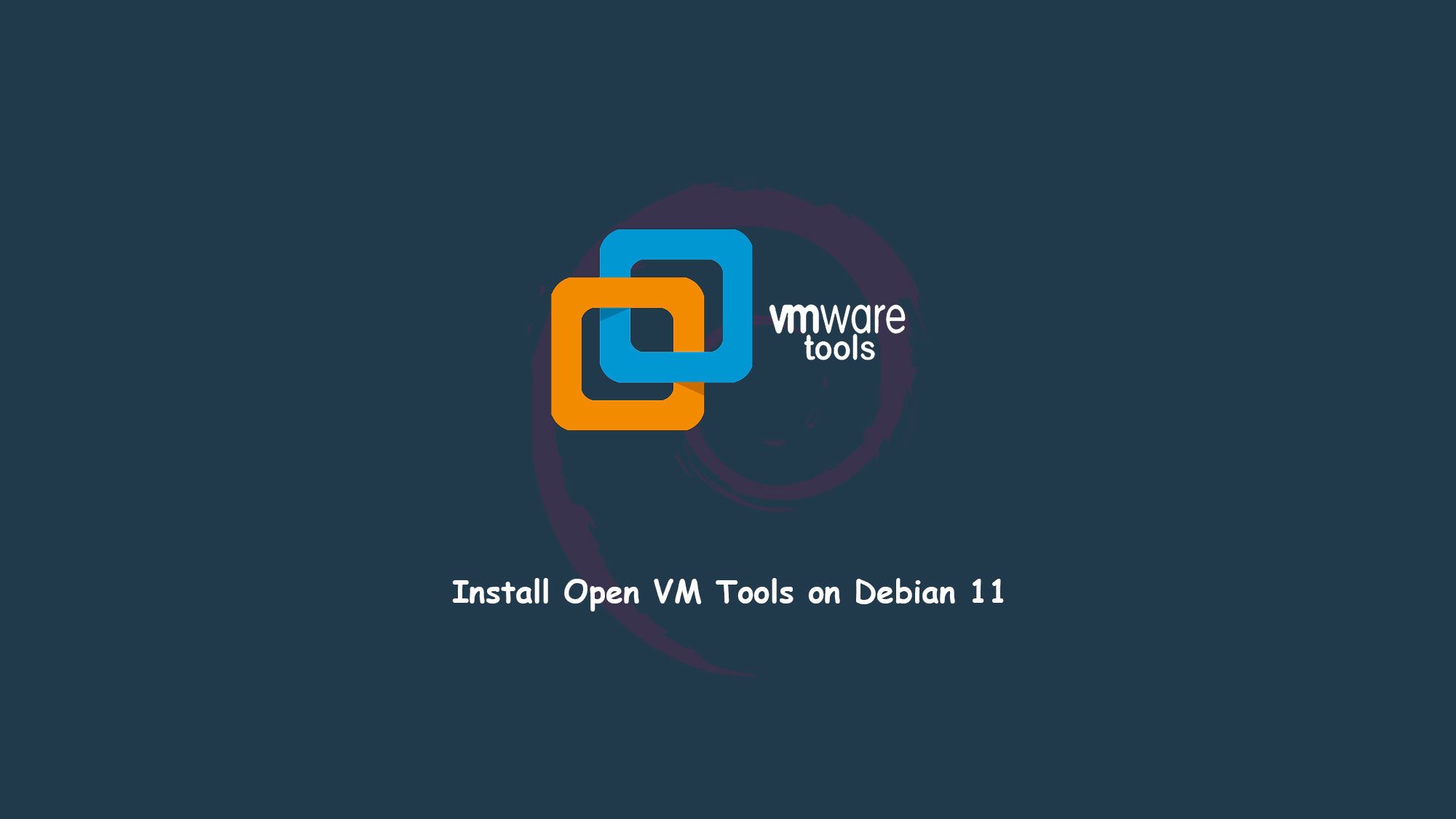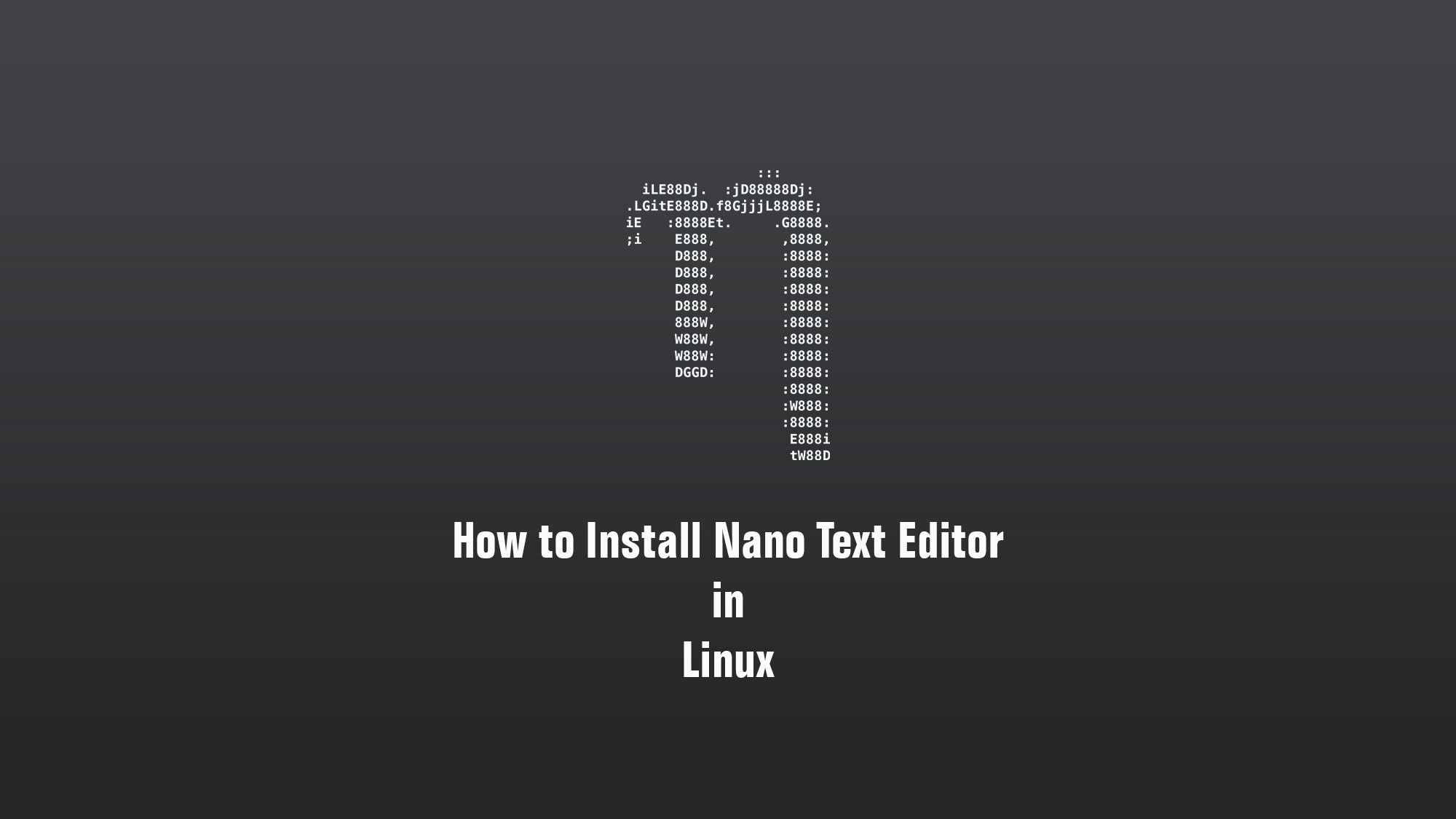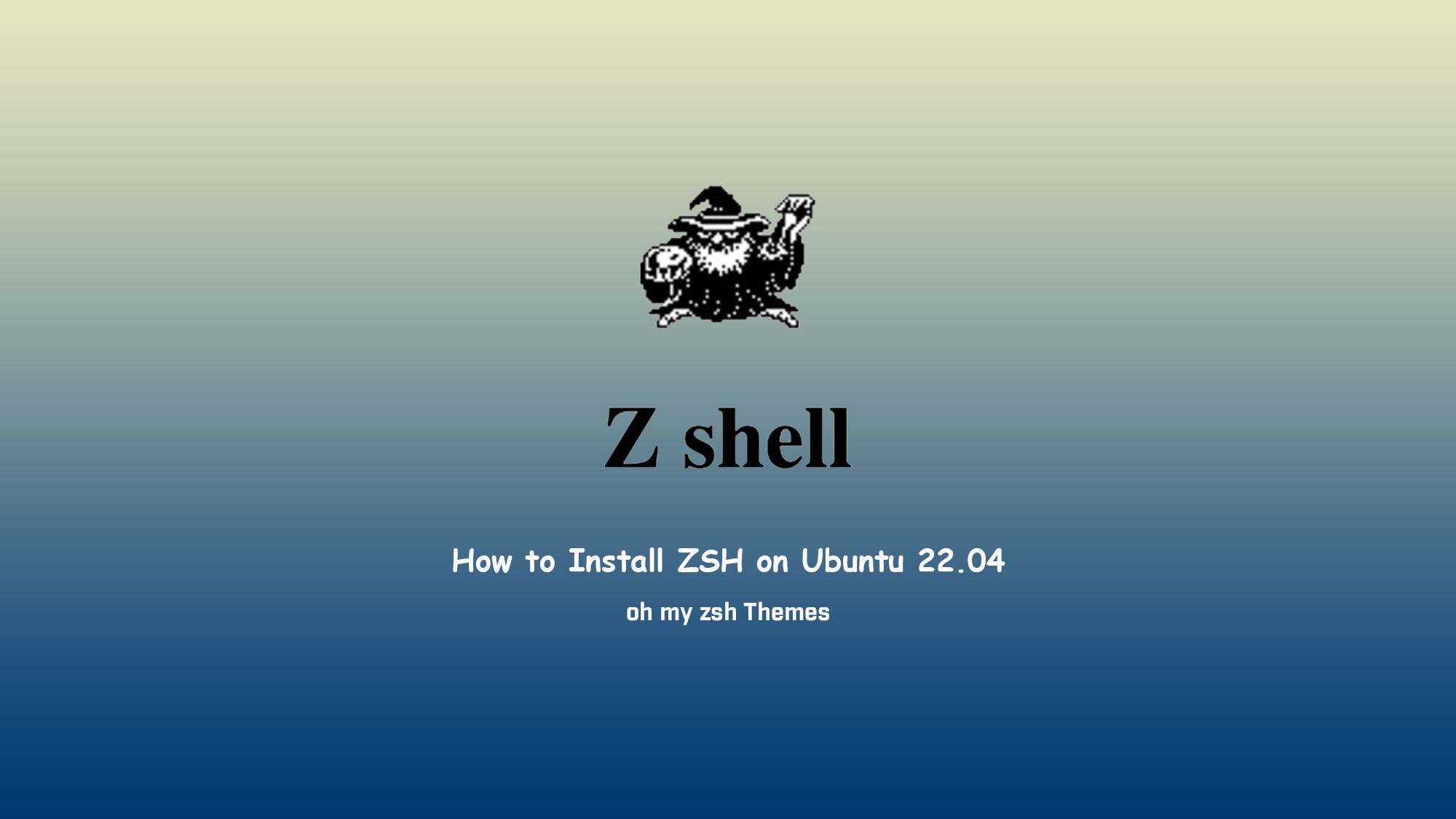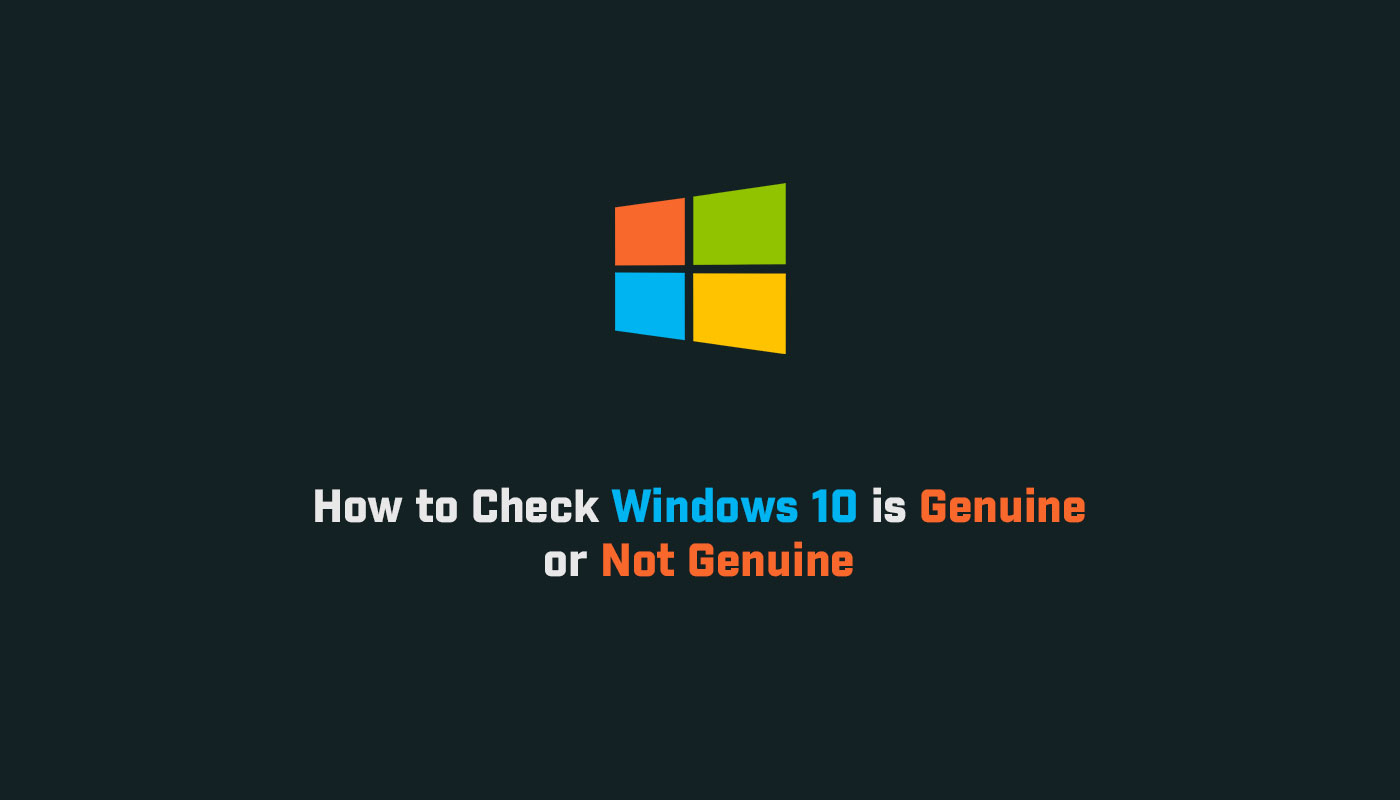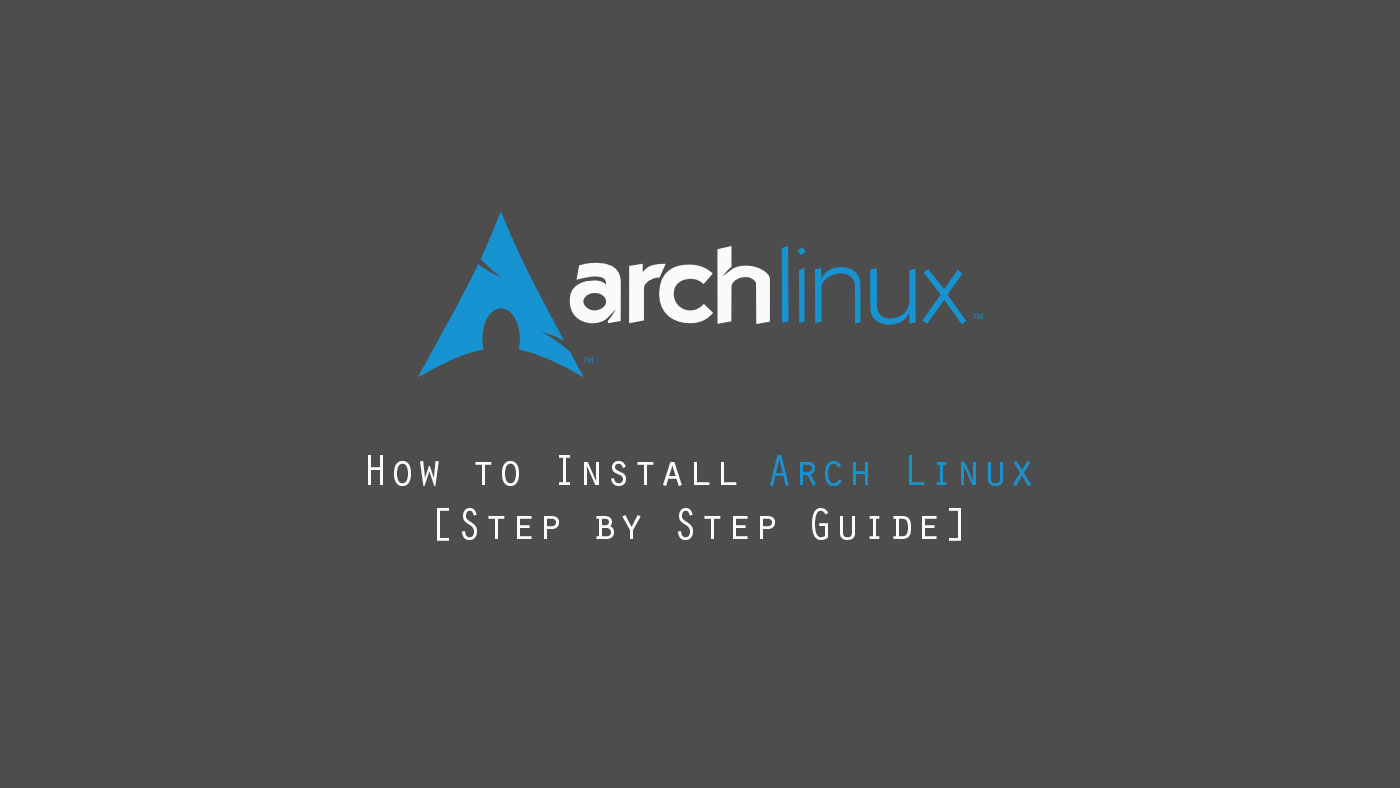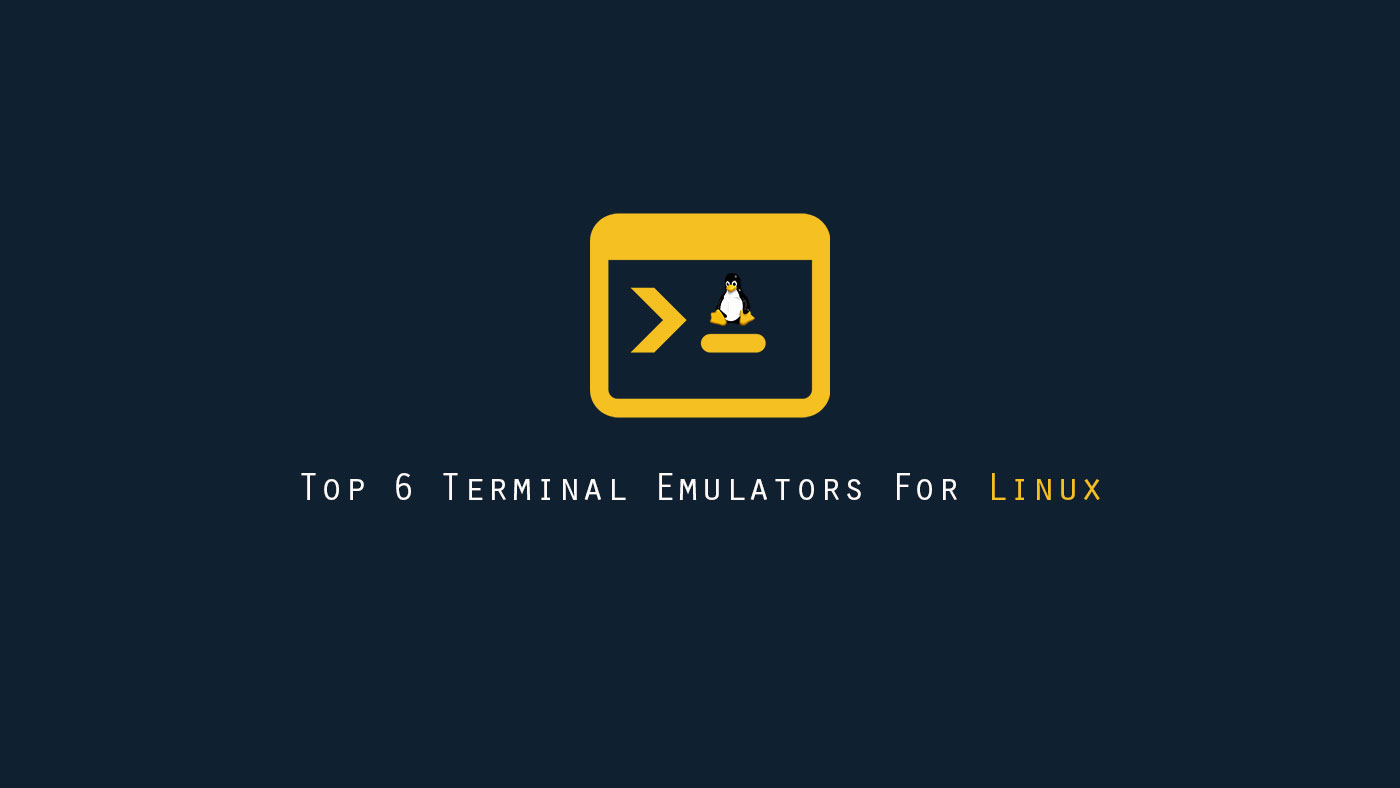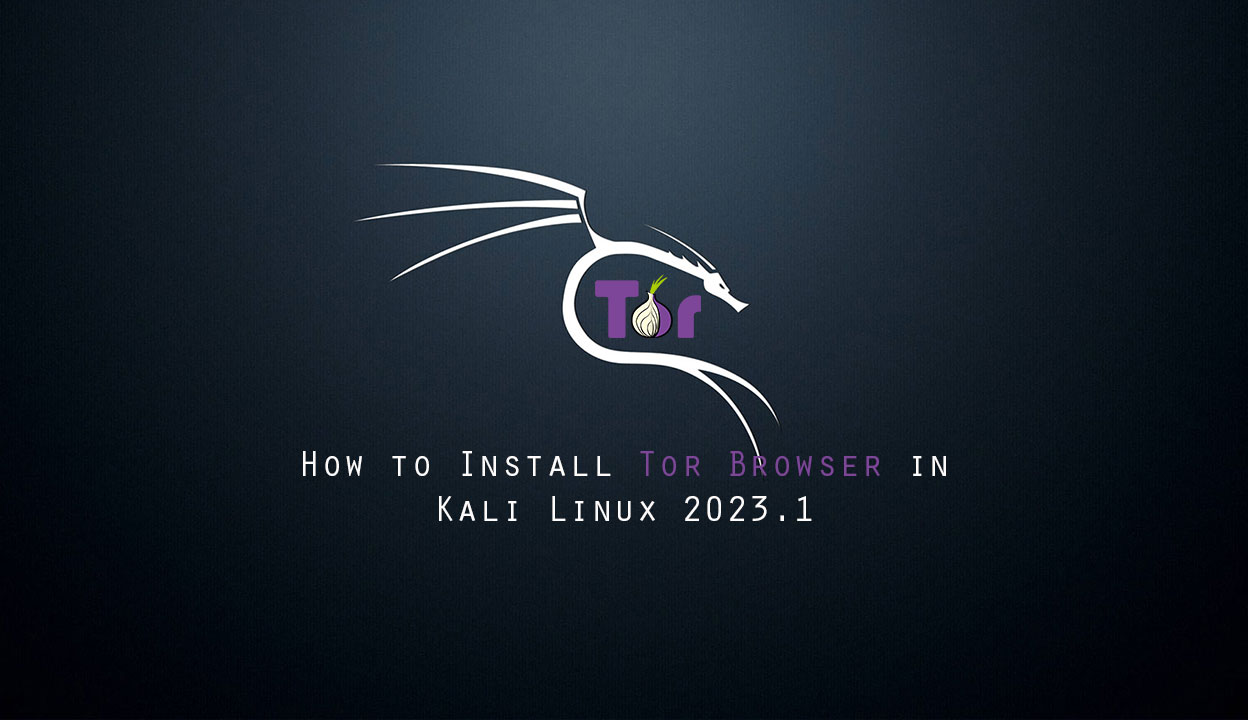In this guide, we are going to learn about how to install VLC on Ubuntu 22.04 LTS. The VLC media player is a open-source, portable, cross-platform media player software and streaming media server developed by the VideoLAN project. VLC is available for desktop operating systems and mobile platforms, such as Android, iOS, and iPadOS
What you’ll learn
- How to update ubuntu
- How to install the VLC nedia player
What you’ll need
- Ubuntu Desktop
- Root or Sudo-privileged user account
- Basic Linux command line knowledge
Install the VLC on Ubuntu
There are many ways to install the VLC on Ubuntu.
- Install VLC using Ubuntu Software
- Install VLC using Snap
- Install VLC using Flatpak
- Install VLC using apt
But here we are going to use the best and fastest way to install the VLC on Ubuntu. So following way is the best way to install VLC on Ubuntu:
Install VLC using apt
Update your Ubuntu
sudo apt update
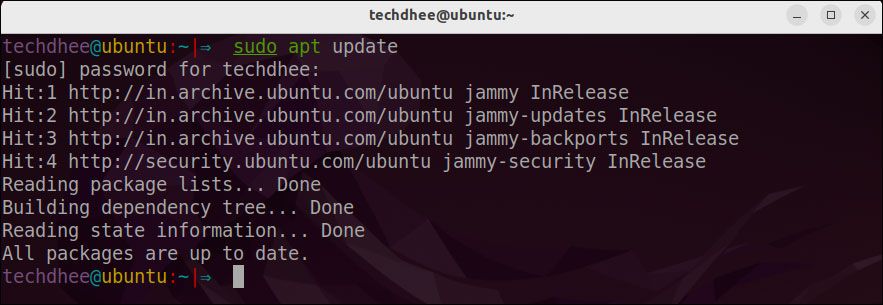
Installing VLC media player
You can install VLC media player using the following command:
sudo apt install vlc -y
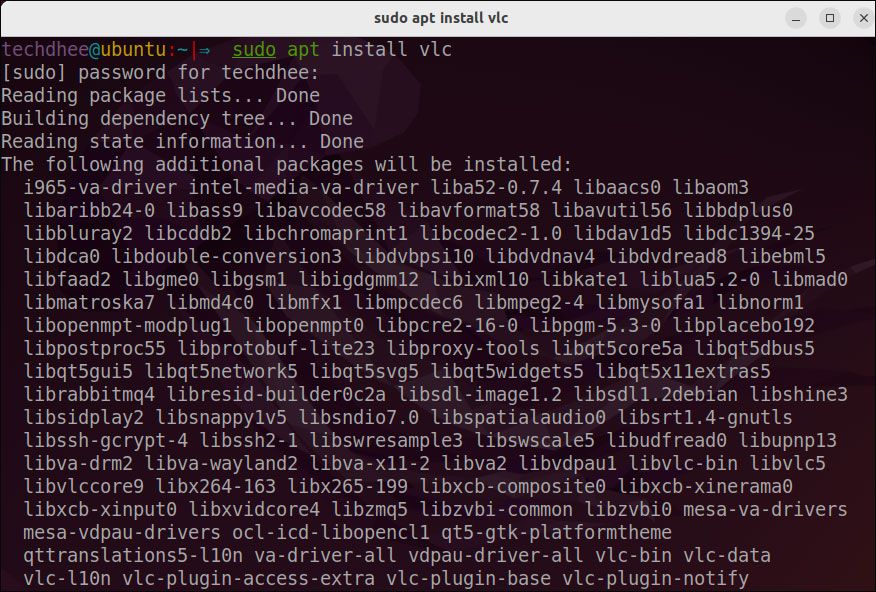
After installing all required packages we can verify the installation of the VLC media player using the following command.
vlc -version
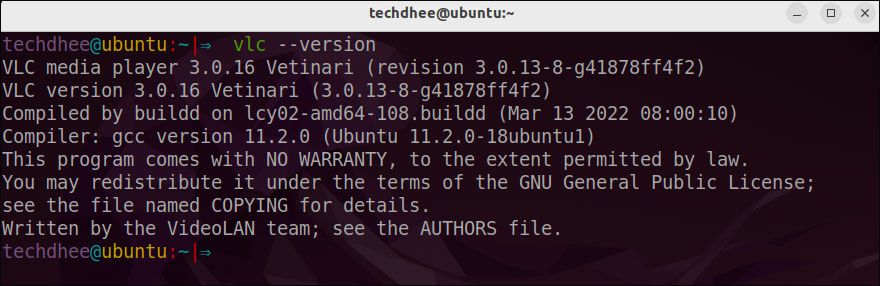
Open VLC Media Player
Now after installing the VLC player you can open the VLC by command line or you can search for the VLC in the Activities menu.
vlc
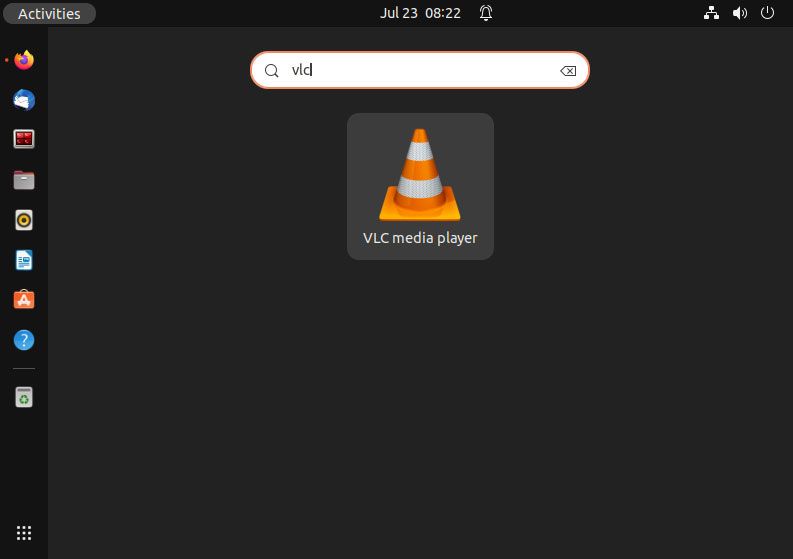
VLC on Ubuntu
Now you can enjoy the VLC media player on ubuntu 22.04 LTS
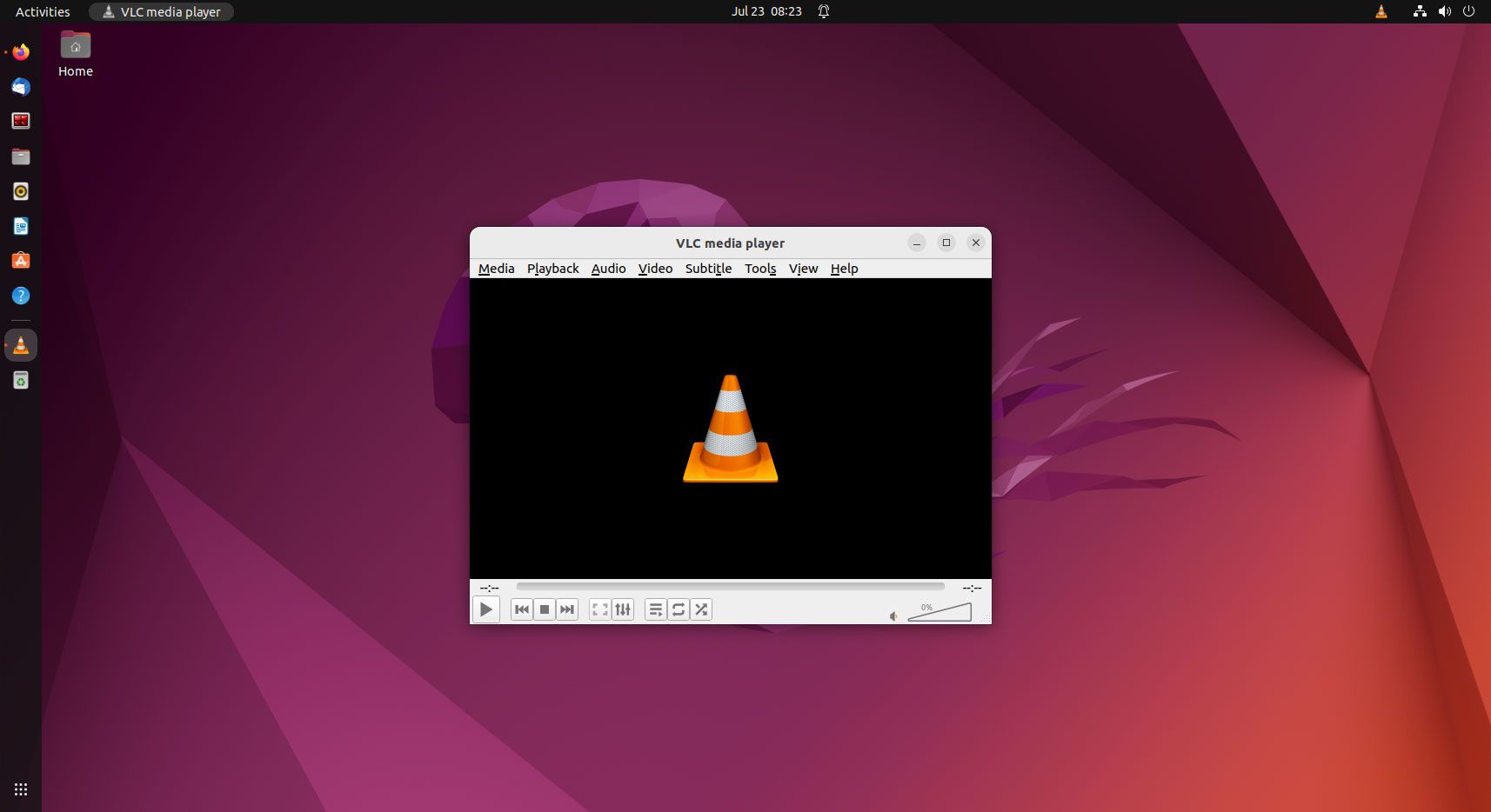
This is the way how you install the VLC media player on Ubuntu 22.04 and now you can open your media file with the VLC media player.
Conclusion
So this is the way to install the VLC media player on Ubuntu 22.04 LTS. You can also install the VLC media player on other Debian-based distros like Debian, Kali Linux, etc.
If you have any questions, feel free to leave a comment.