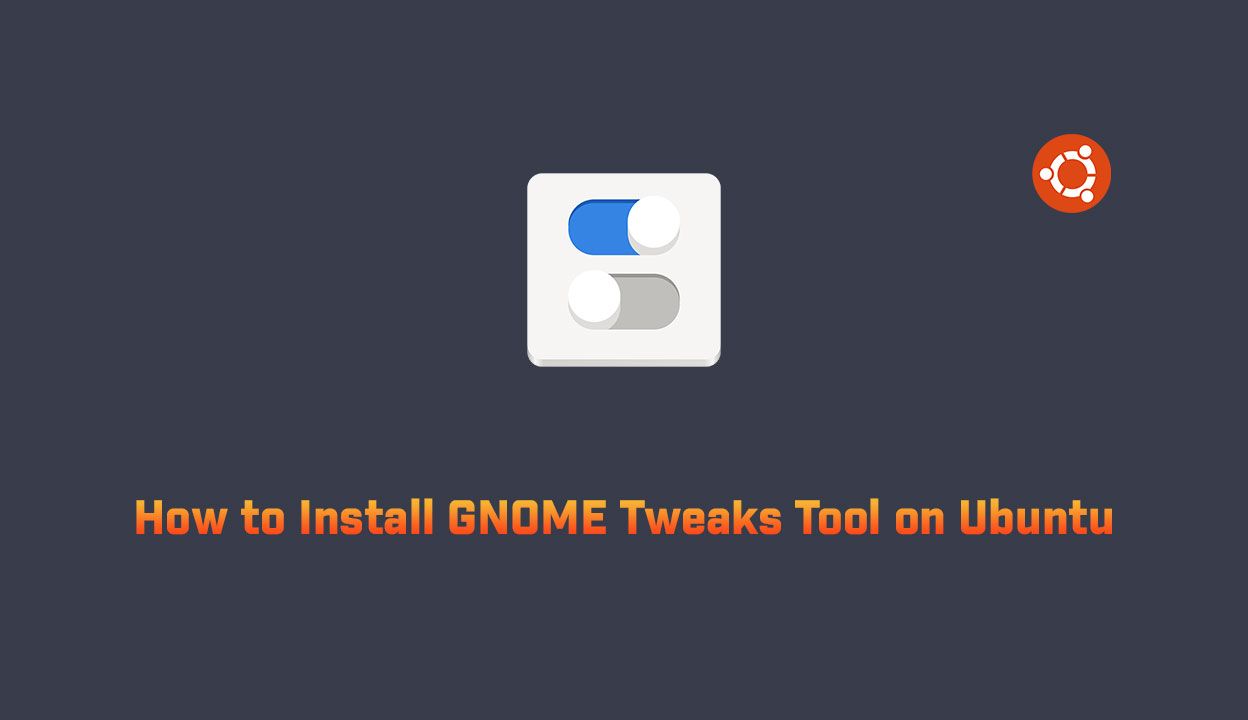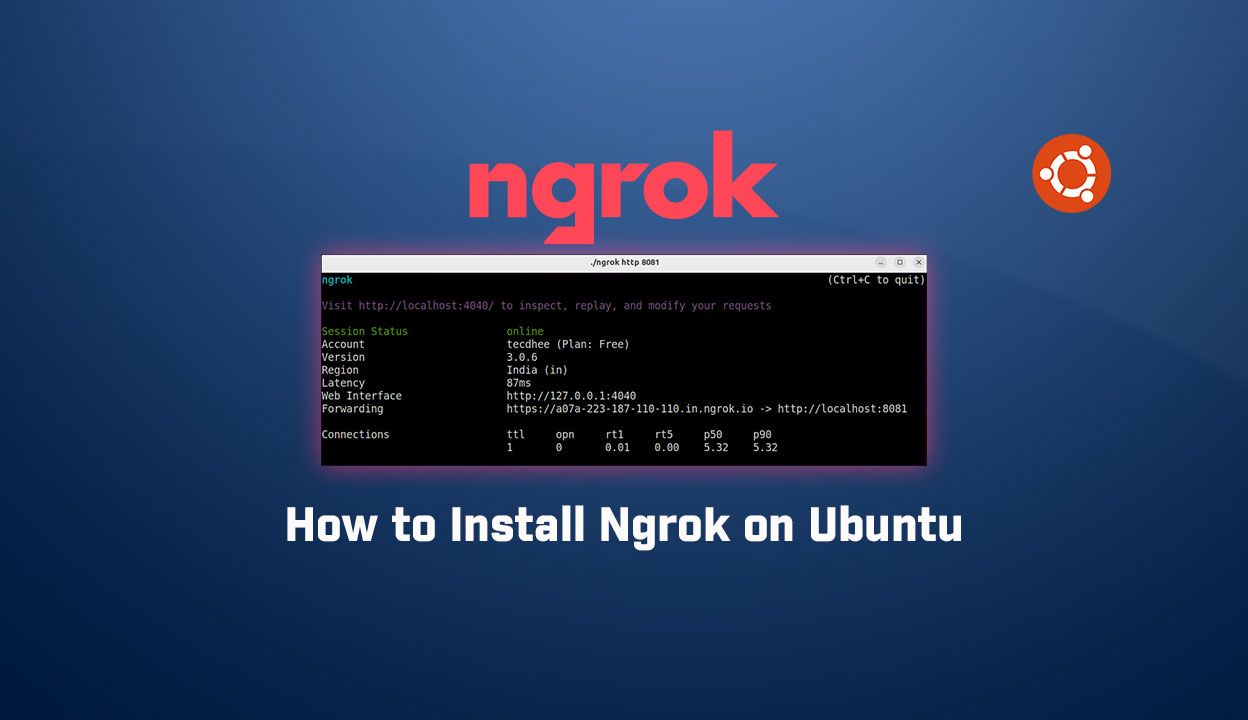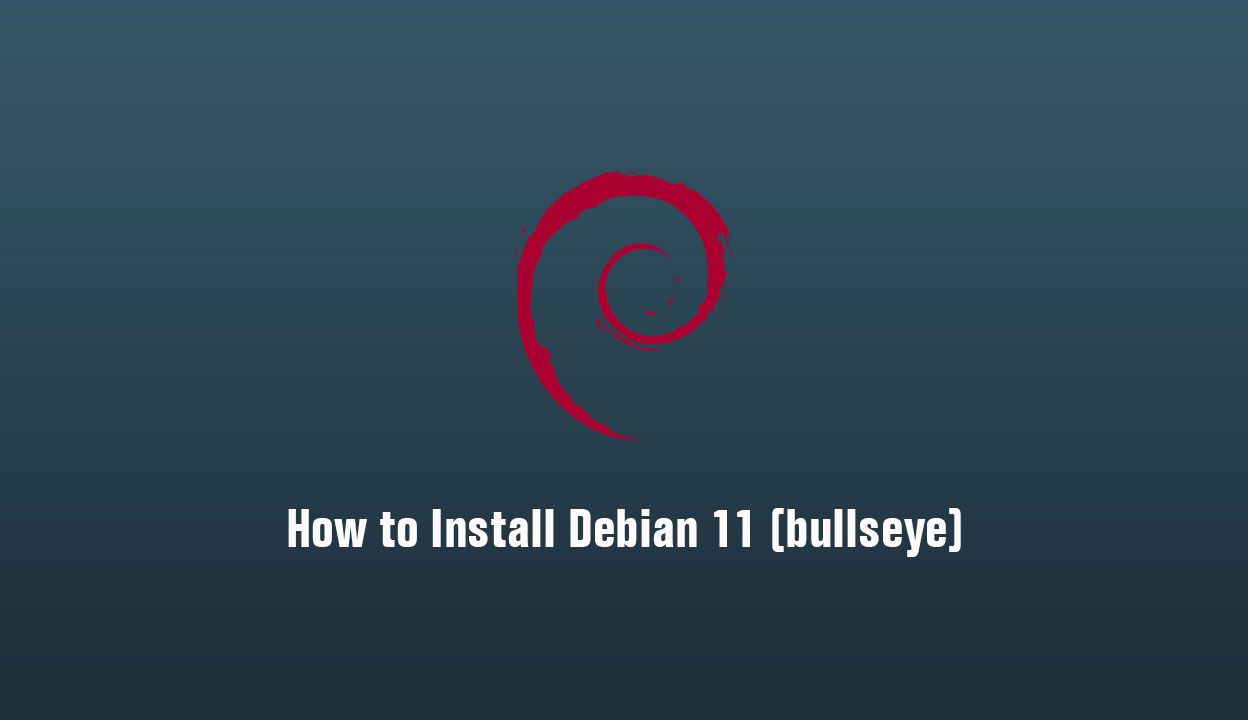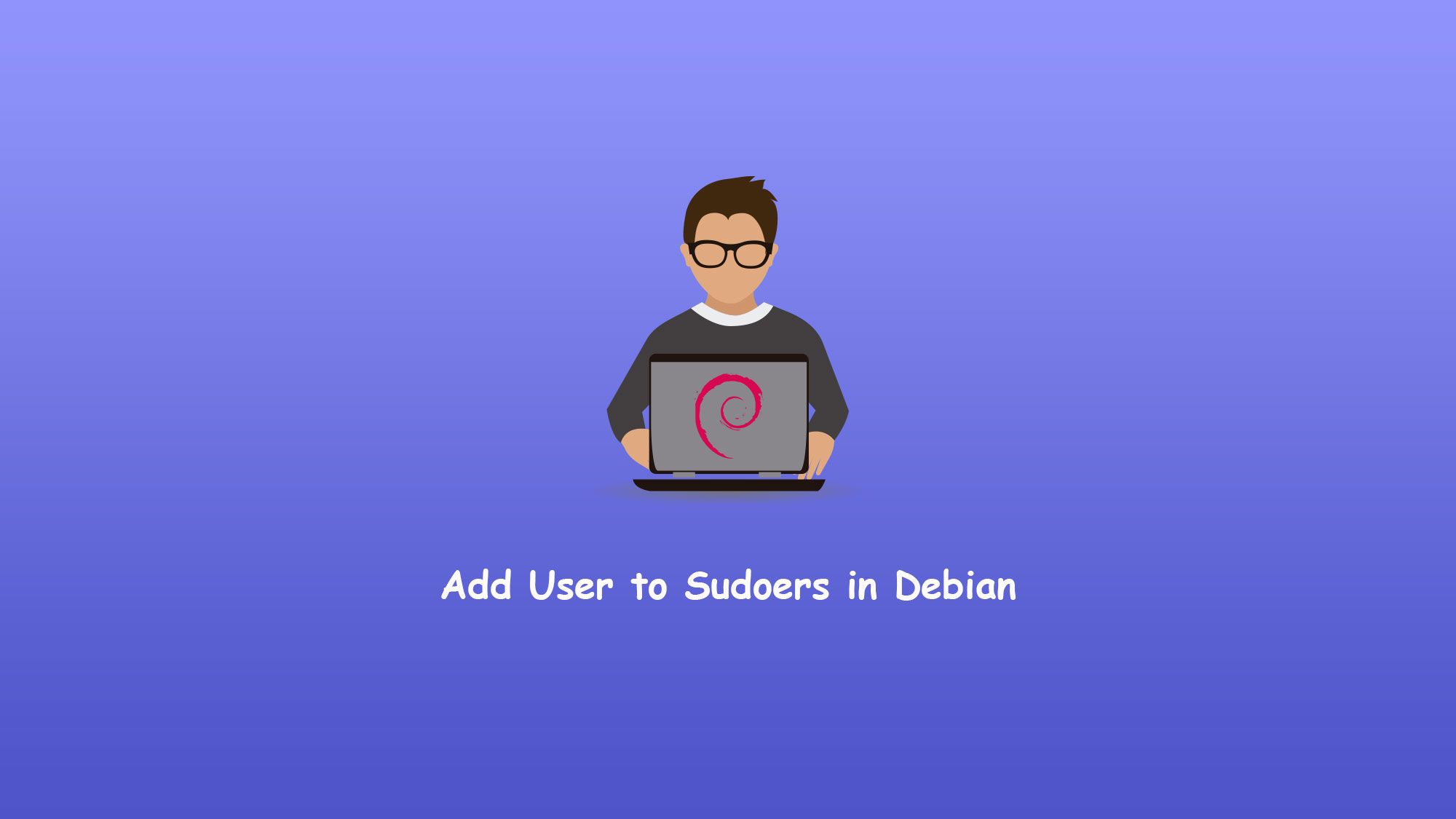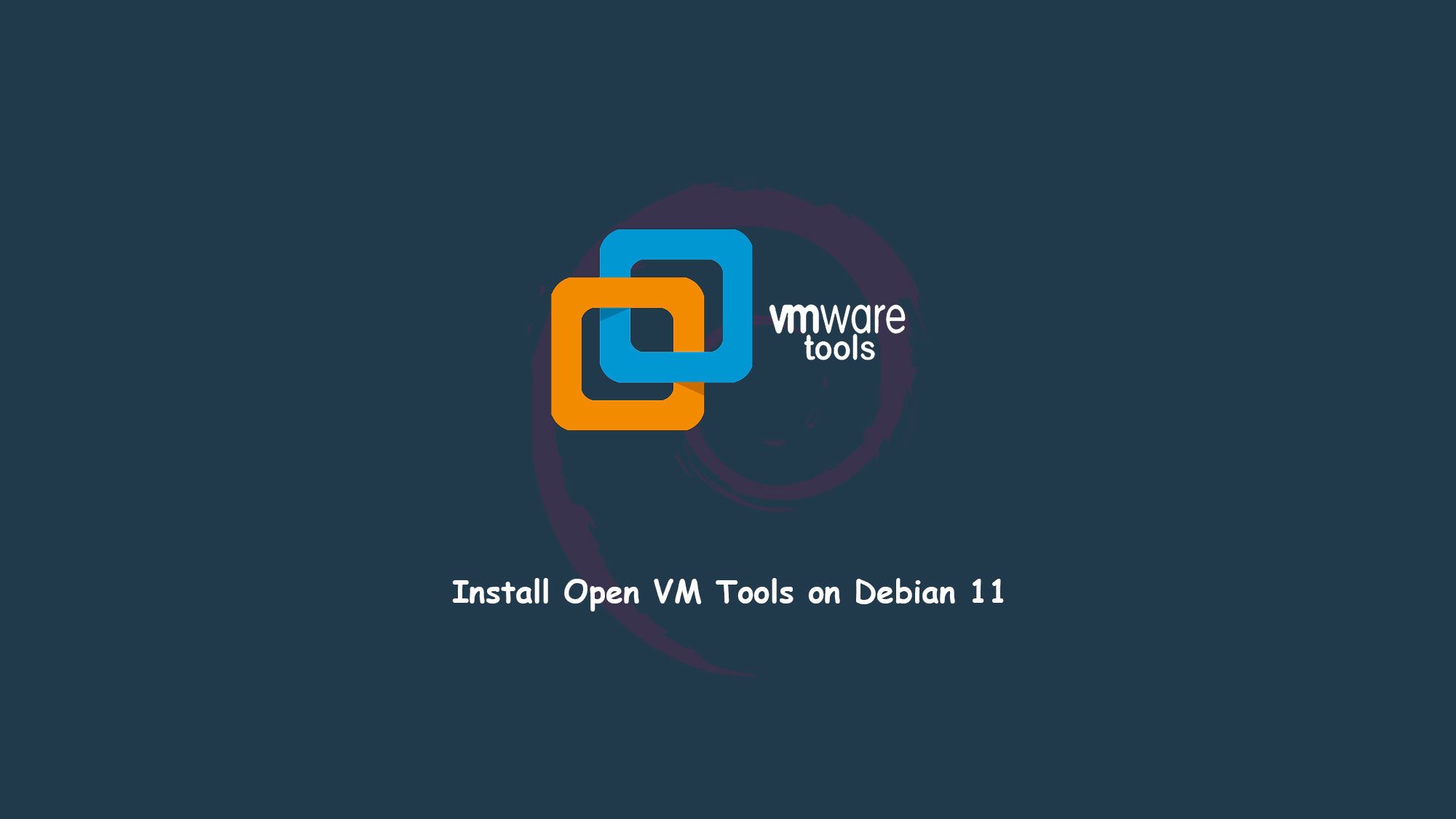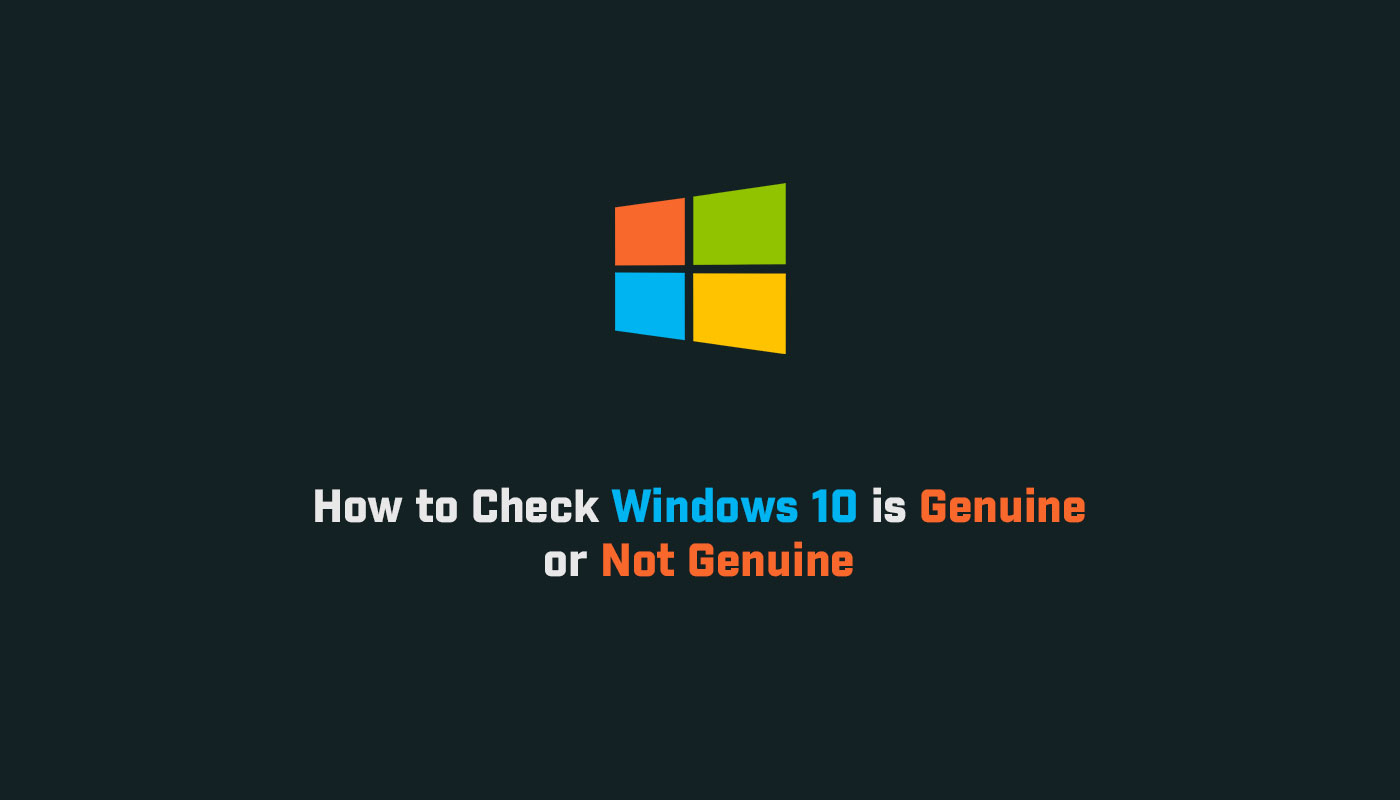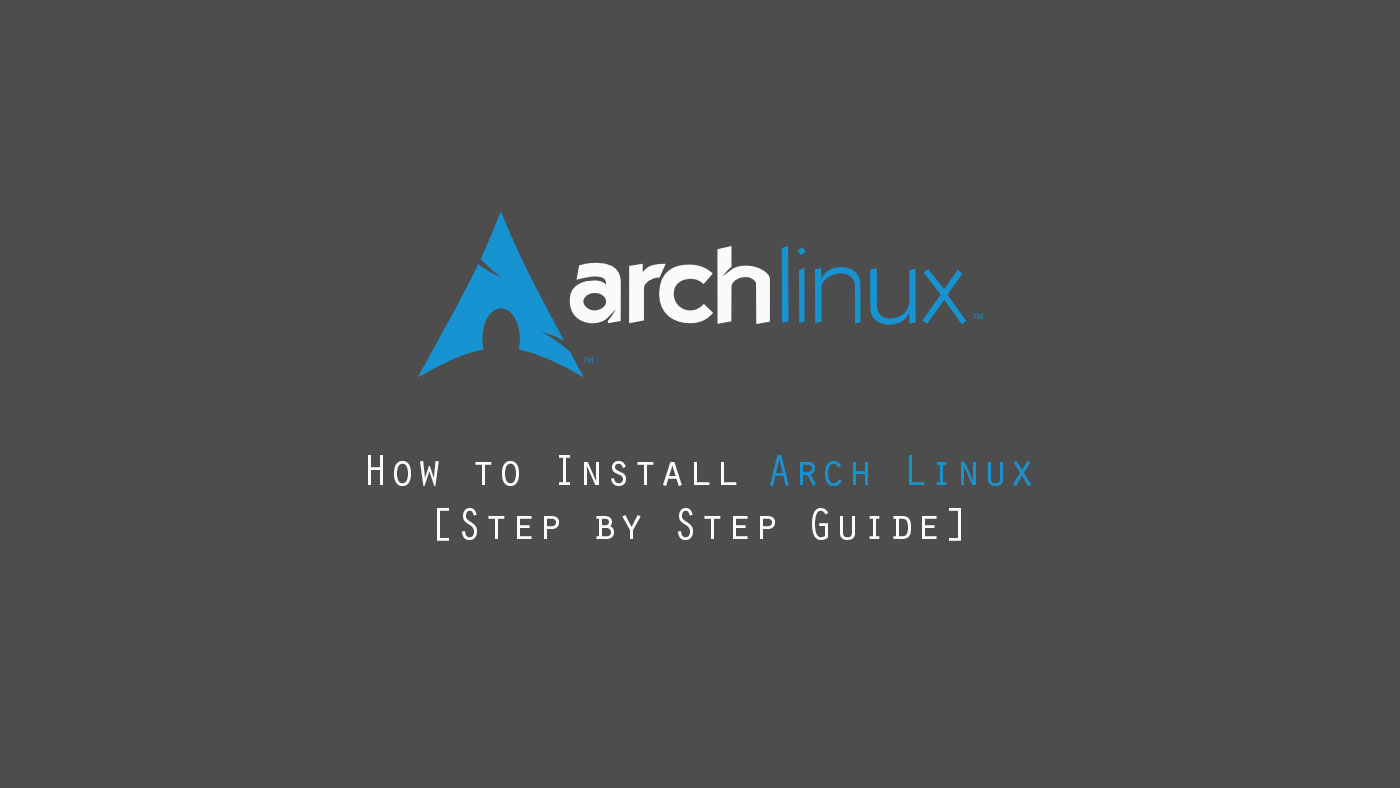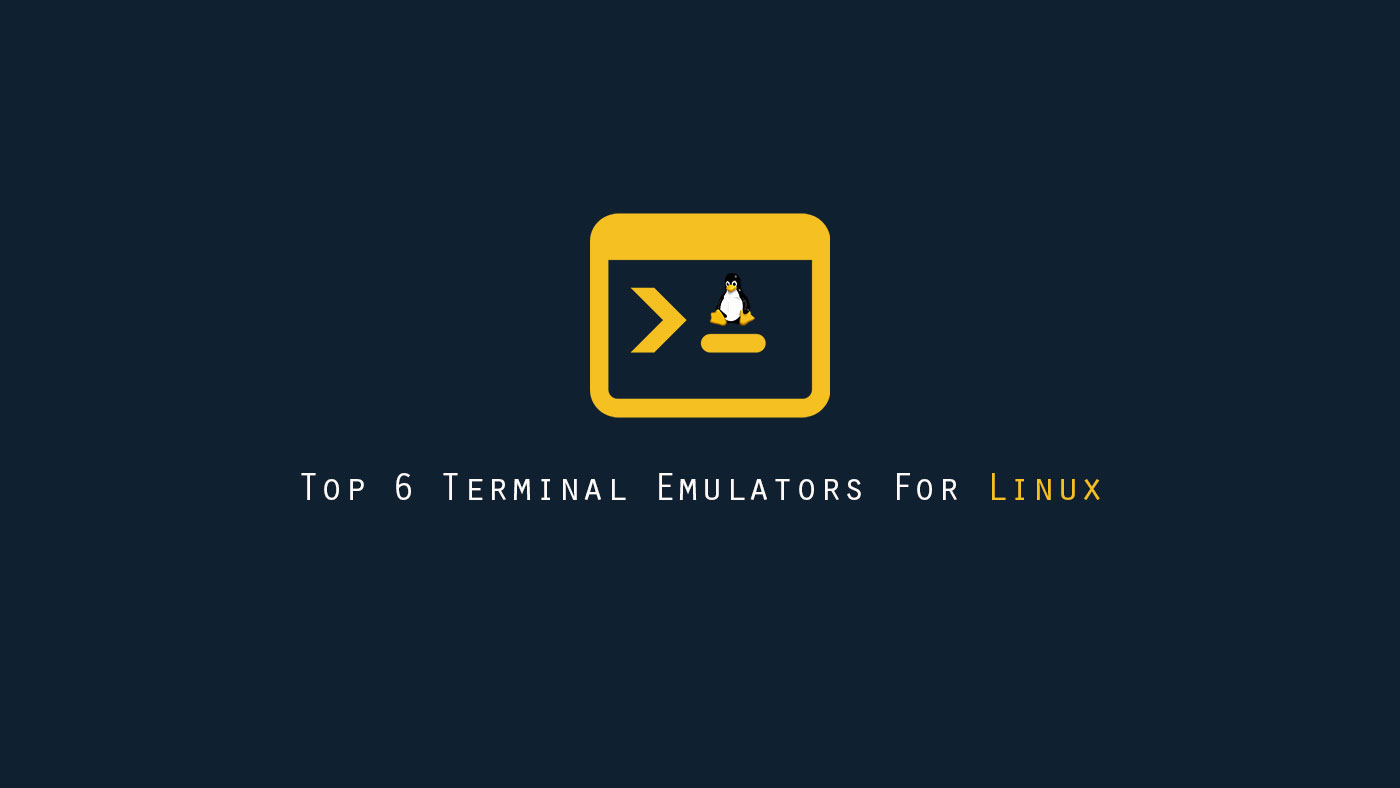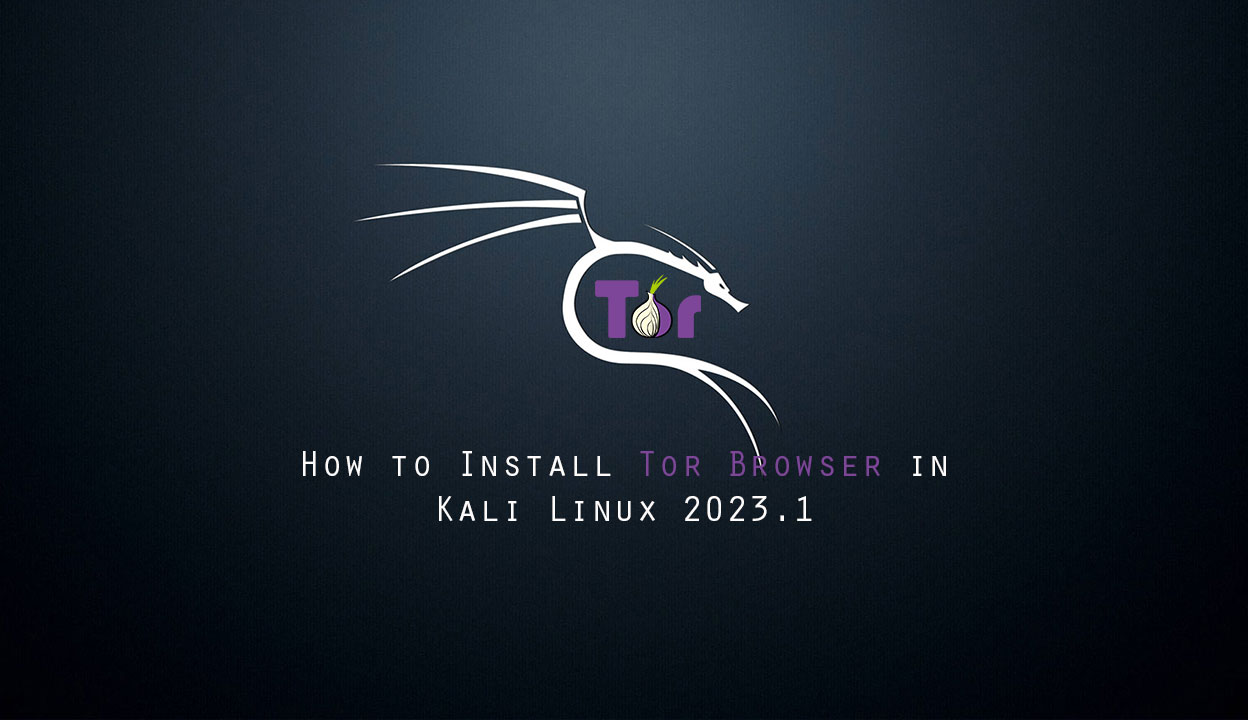In this article, we are going to learn about how to install the tor browser in kali linux. Tor Browser is a famous browser if you want your privacy over the internet. No one can trace your daily use like what are you doing, what website you visit etc. Kali Linux provides tons of tools that help us in our security research project but in Kali Linux Tor Browser is not pre-installed we have to install Tor Browser in Kali Linux after installing the Kali Linux.
Tor Browser is open-source, so we will install Tor in Kali Linux with a few steps and use it with our needs. So there is two way to install Tor in Kali Linux.
- Install the Tor Browser in Kali Linux using apt in the terminal.
- Download the package and run Tor Browser manually in Kali Linux.
In this article, we are going to use the first method (Recommended)
Install Tor Browser in Kali Linux using apt in Terminal
Now, Let’s start with how to install and run the Tor Browser in Kali Linux using the terminal.
1. Open Terminal
So, first of all, we have to update the Kali Linux with the following command.
$ sudo apt update
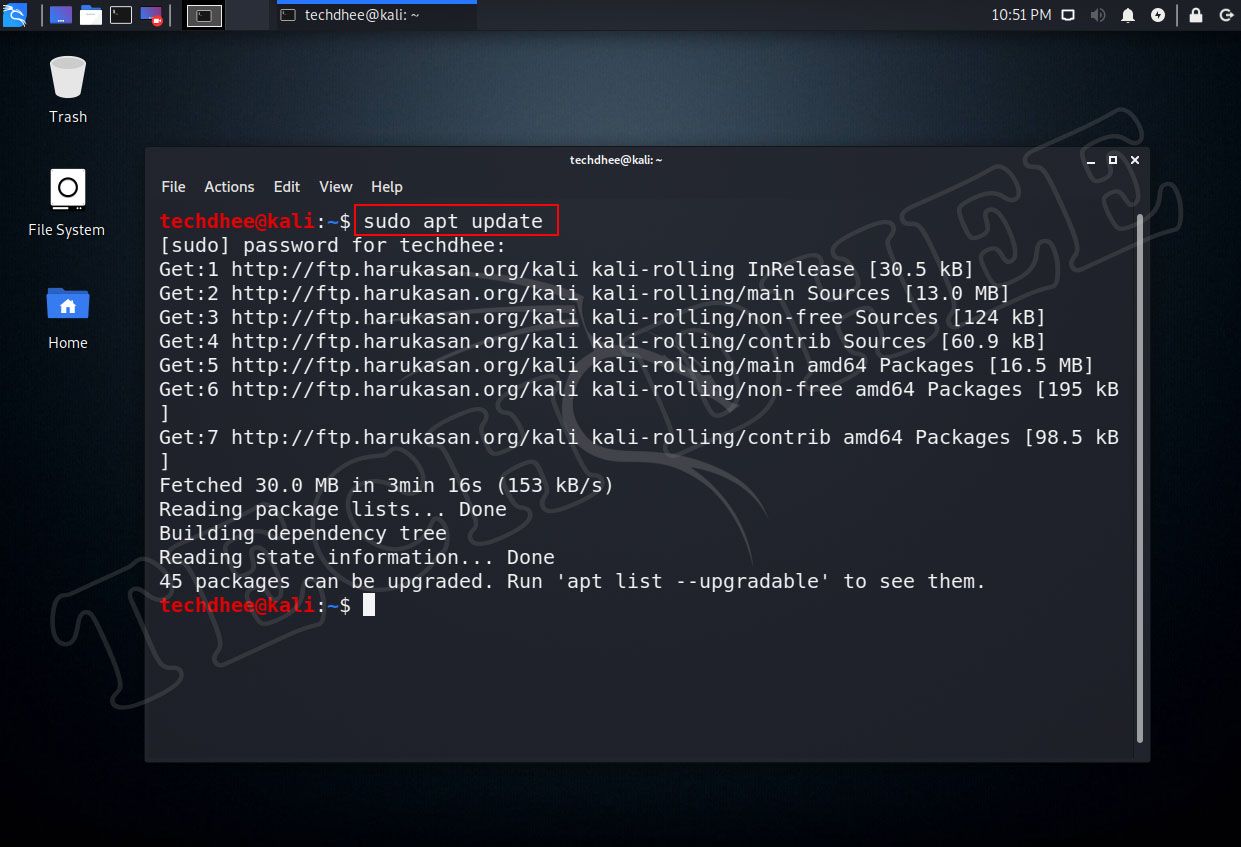
Now we have to install the tor browser launcher with the following command.
$ sudo apt-get install tor torbrowser-launcher
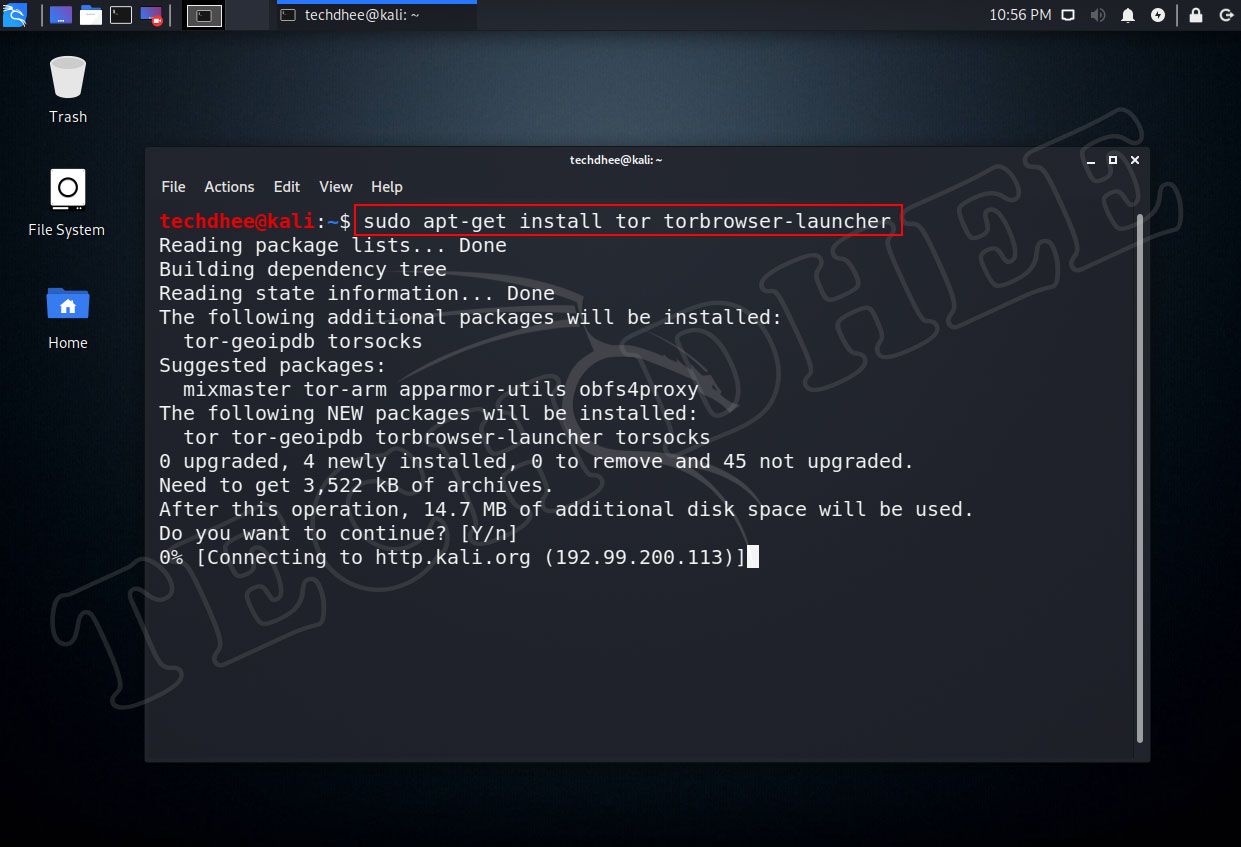
techdhee@kali:~$ sudo apt-get install tor torbrowser-launcher Reading package lists... Done Building dependency tree Reading state information... Done The following additional packages will be installed: tor-geoipdb torsocksSuggested packages: mixmaster tor-arm apparmor-utils obfs4proxyThe following NEW packages will be installed:tor tor-geoipdb torbrowser-launcher torsocks0 upgraded, 4 newly installed, 0 to remove and 45 not upgraded. Need to get 3,522 kB of archives.After this operation, 14.7 MB of additional disk space will be used. Do you want to continue? [Y/n] Get:1 http://ftp.harukasan.org/kali kali-rolling/main amd64 tor amd64 0.4.2.7-1 [1,910 kB]Get:2 http://ftp.harukasan.org/kali kali-rolling/main amd64 tor-geoipdb all 0.4.2.7-1 [1,475 kB]Get:3 http://ftp.harukasan.org/kali kali-rolling/contrib amd64 torbrowser-launcher amd64 0.3.2-10 [60.8 kB]Get:4 http://ftp.harukasan.org/kali kali-rolling/main amd64 torsocks amd64 2.3.0-2+b1 [76.3 kB]Fetched 3,522 kB in 25s (143 kB/s) Selecting previously unselected package tor.(Reading database ... 256117 files and directories currently installed.)Preparing to unpack .../tor_0.4.2.7-1_amd64.deb ...Unpacking tor (0.4.2.7-1) ...Selecting previously unselected package tor-geoipdb. Preparing to unpack .../tor-geoipdb_0.4.2.7-1_all.deb ...Unpacking tor-geoipdb (0.4.2.7-1) ...Selecting previously unselected package torbrowser-launcher.Preparing to unpack ... /torbrowser-launcher_0.3.2-10_amd64.deb ...Unpacking torbrowser-launcher (0.3.2-10) ...Selecting previously unselected package torsocks.Preparing to unpack .../torsocks_2.3.0-2+b1_amd64.deb ...Unpacking torsocks (2.3.0-2+b1) ...Setting up torbrowser-launcher (0.3.2-10) ...Setting up tor (0.4.2.7-1) ...Something or somebody made /var/lib/tor disappear.Creating one for you again. Something or somebody made /var/log/tor disappear.Creating one for you again. update-rc.d: We have no instructions for the tor init script.update-rc.d: It looks like a network service, we disable it.Setting up torsocks (2.3.0-2+b1) ...Setting up tor-geoipdb (0.4.2.7-1) ...Processing triggers for desktop-file-utils (0.24-1) ...Processing triggers for mime-support (3.64) ...Processing triggers for systemd (245.4-3) ...Processing triggers for man-db (2.9.1-1) ...Processing triggers for kali-menu (2020.2.2) ... techdhee@kali:~$
Congratulations, your installation is complete without any errors. If you get any error here, you can follow the second method to use Tor Browser in Kali Linux.
2. Open the Tor Browser
Now after installing the tor browser launcher, we have to open the tor browser you can open the Tor Browser in Kali Linux by typing the following command in the terminal:
$ sudo torbrowser-launcher
And you can search in the search bar as Tor, and you will get two options you have to open the Tor Browser.
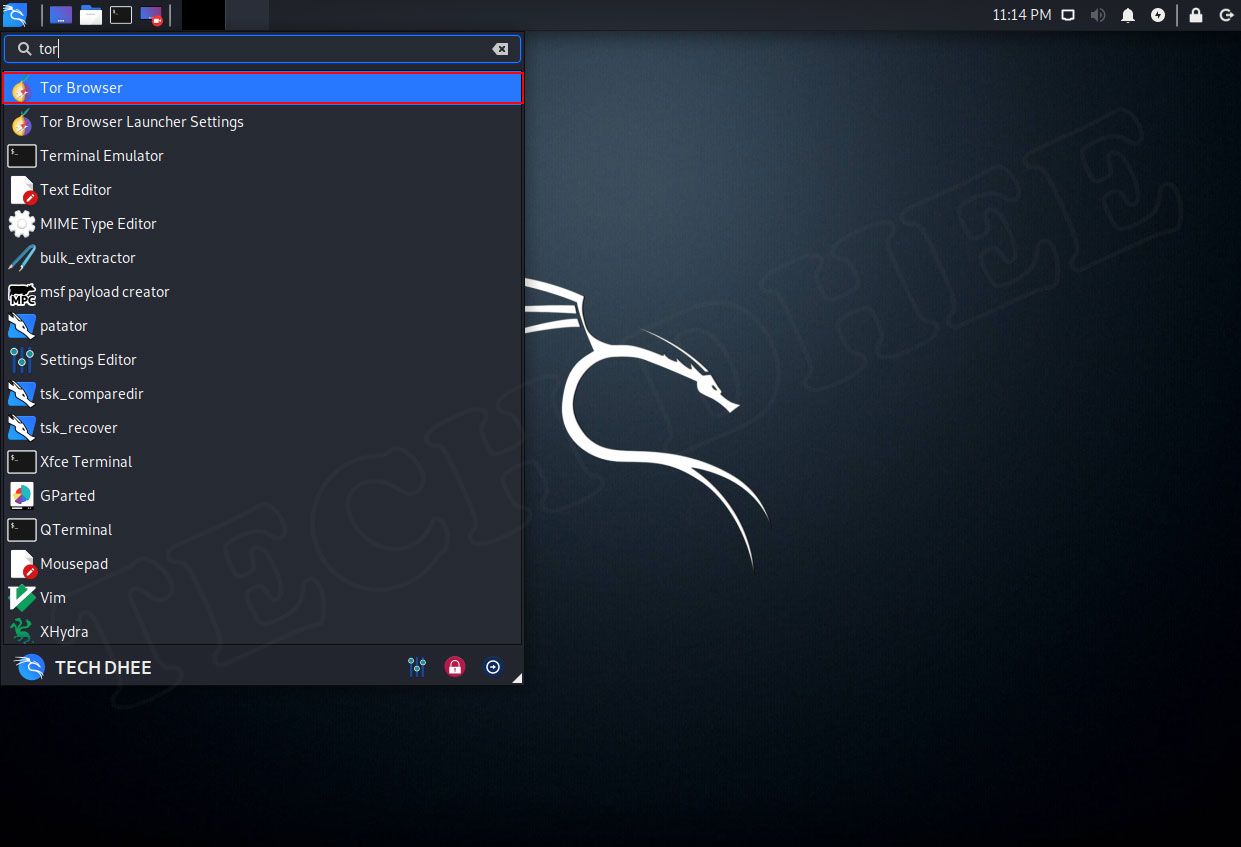
After running the command or double click on the Tor Browser icon you will get a new window on your screen:
3. Downloading Tor Browser for the first time
You have to wait for some time for downloading the tor browser the first time, and it depends on your internet speed.
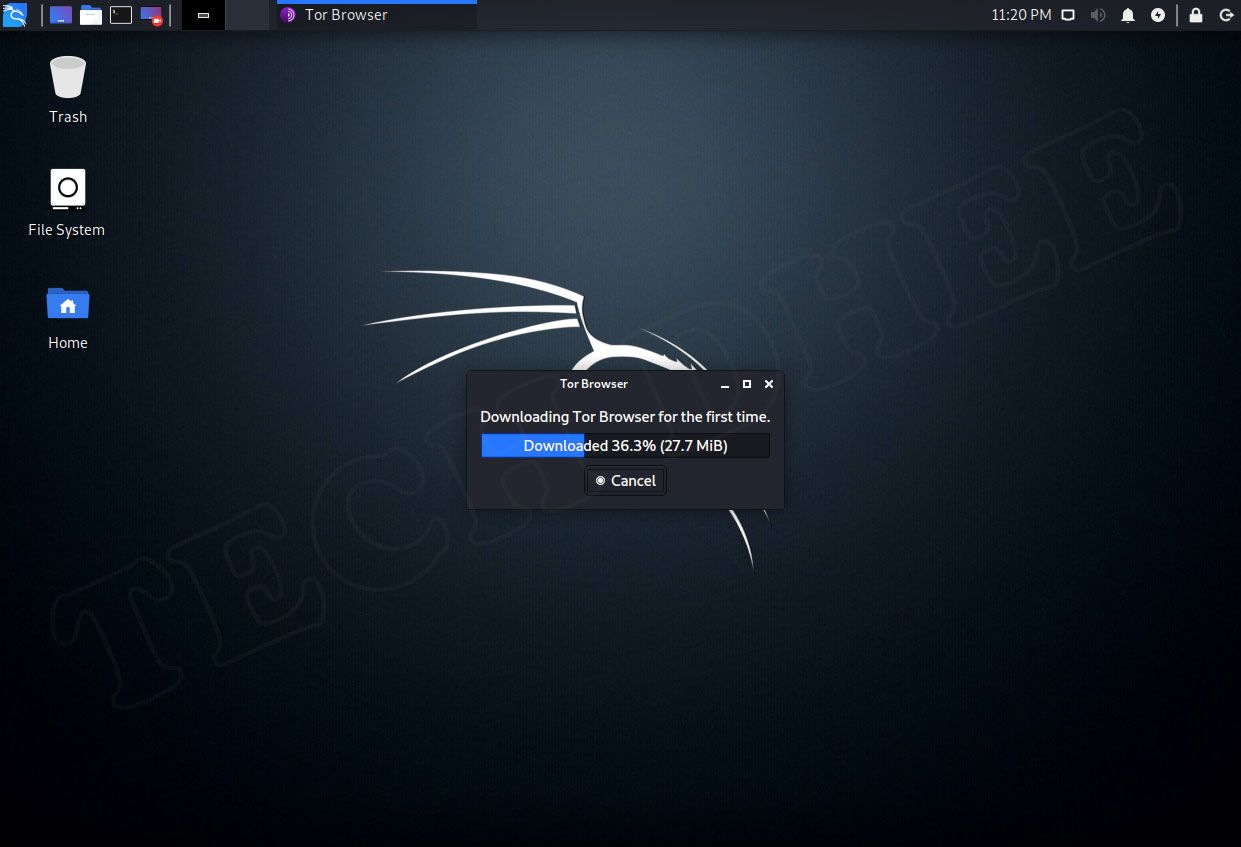
4. Connect to Tor
Now you have to click on “Connect” to connect to the Tor network, it automatically connects you to the Tor network, and you can use the Tor Browser in Kali Linux.

5. Use Your Tor Browser
Now you can use your Tor Browser in Kali Linux, and now you are able to use the .onion website, and also you can host your own website using the Tor network.
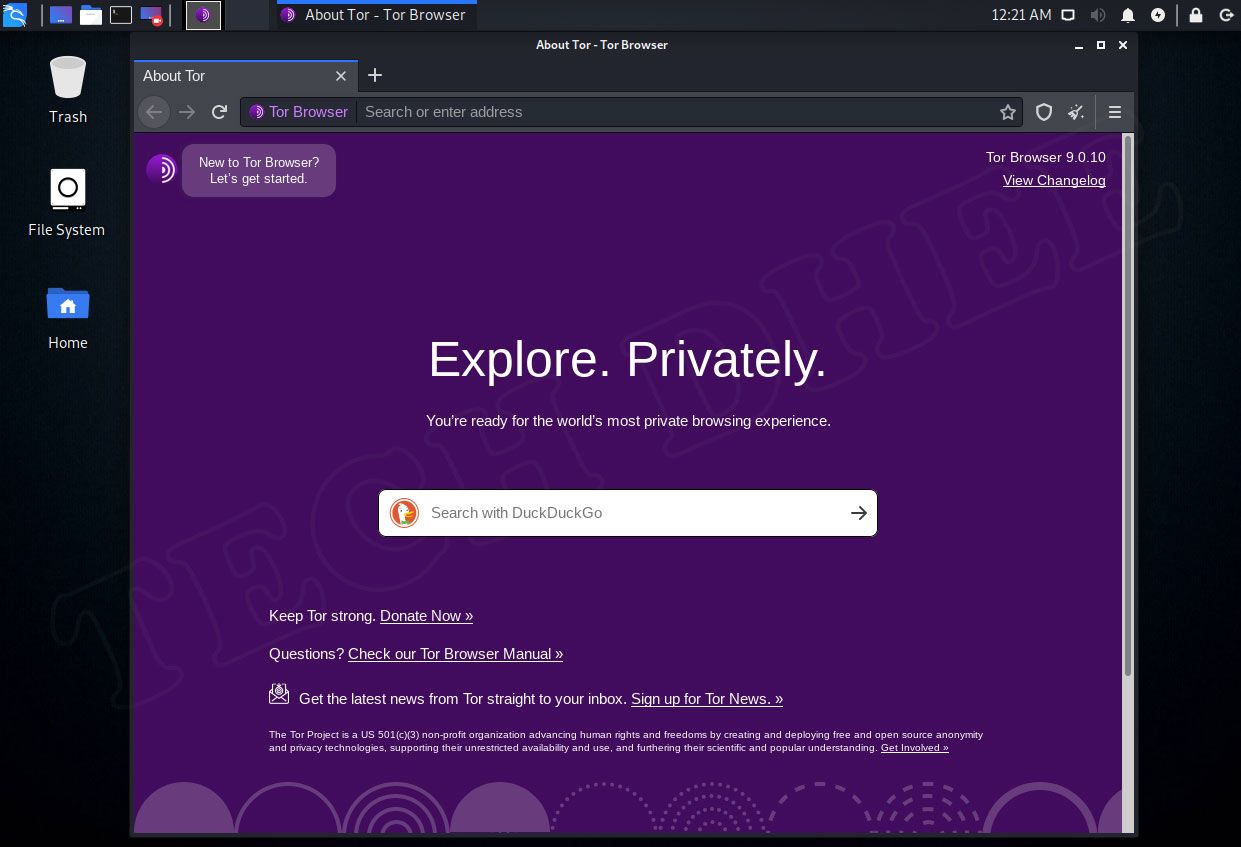
This is the way how you can install and run the Tor Browser in Kali and use the internet anonymously to protect your privacy.
Video
You can watch this video on how to install the tor in Kali Linux step by step without any errors.
Finally
Thank you for reading this post and keep connected to TECH DHEE to continue enjoying excellent posts. Share your views about this post in the comment section below. If you still have any queries, throw them in the comment section. If you find this post helpful, don’t hesitate to share this post on your social network. It will only take a moment, and also it is quite easy and useful for others.