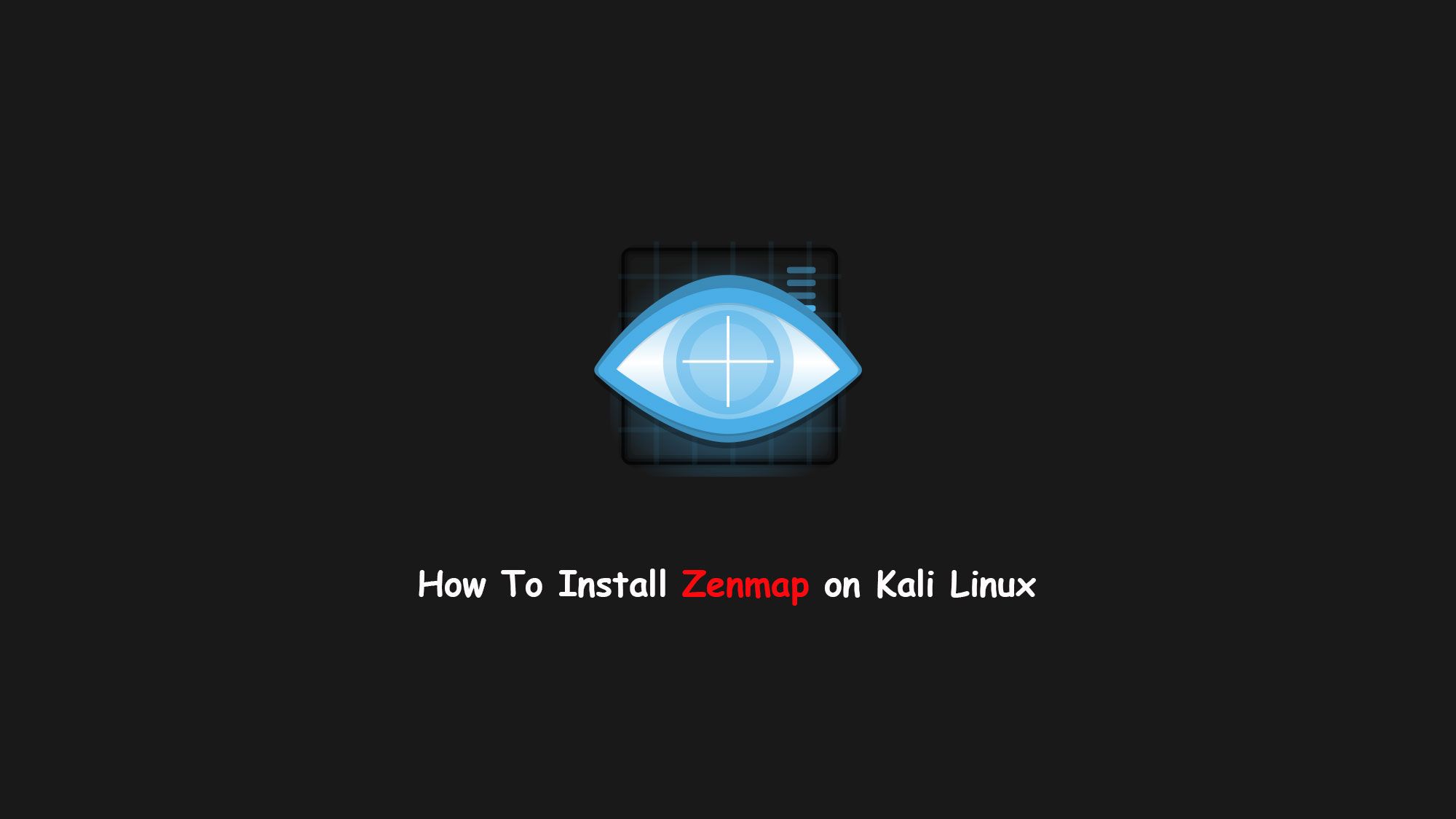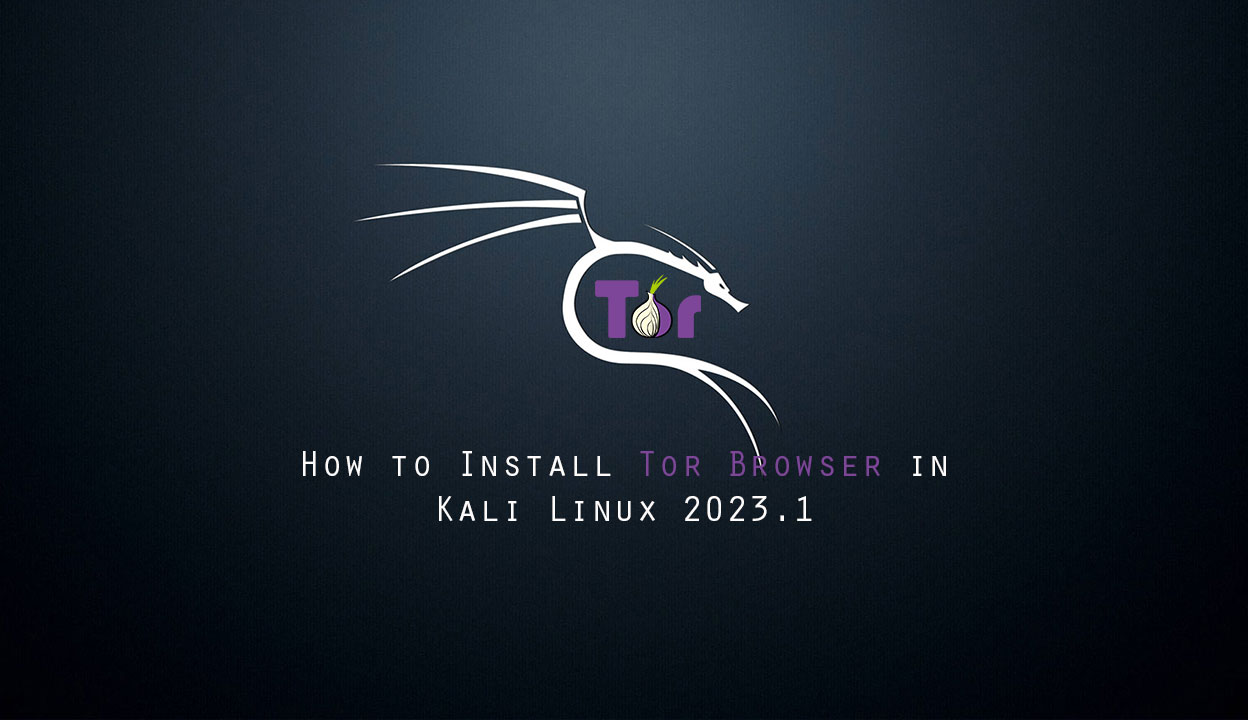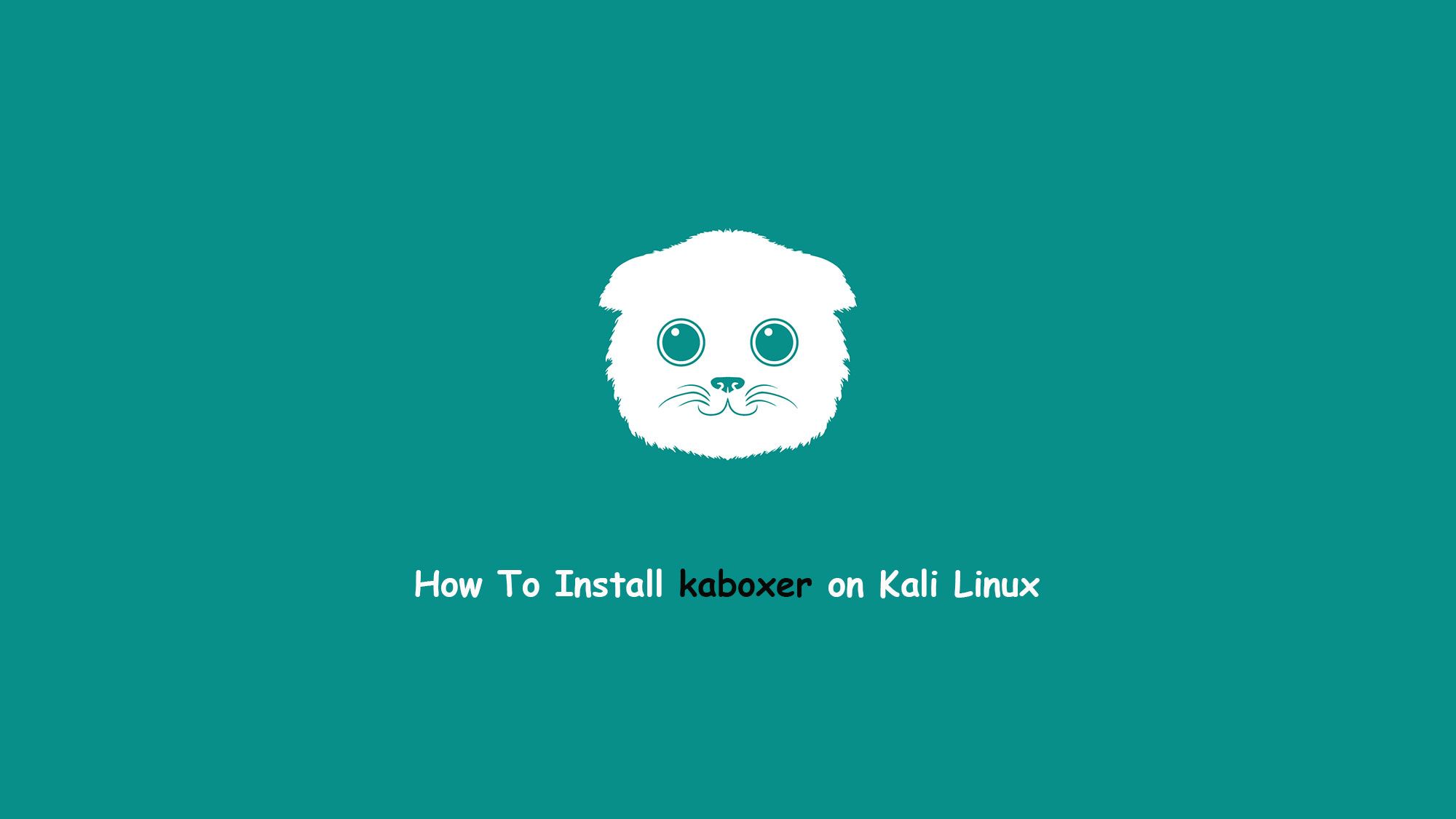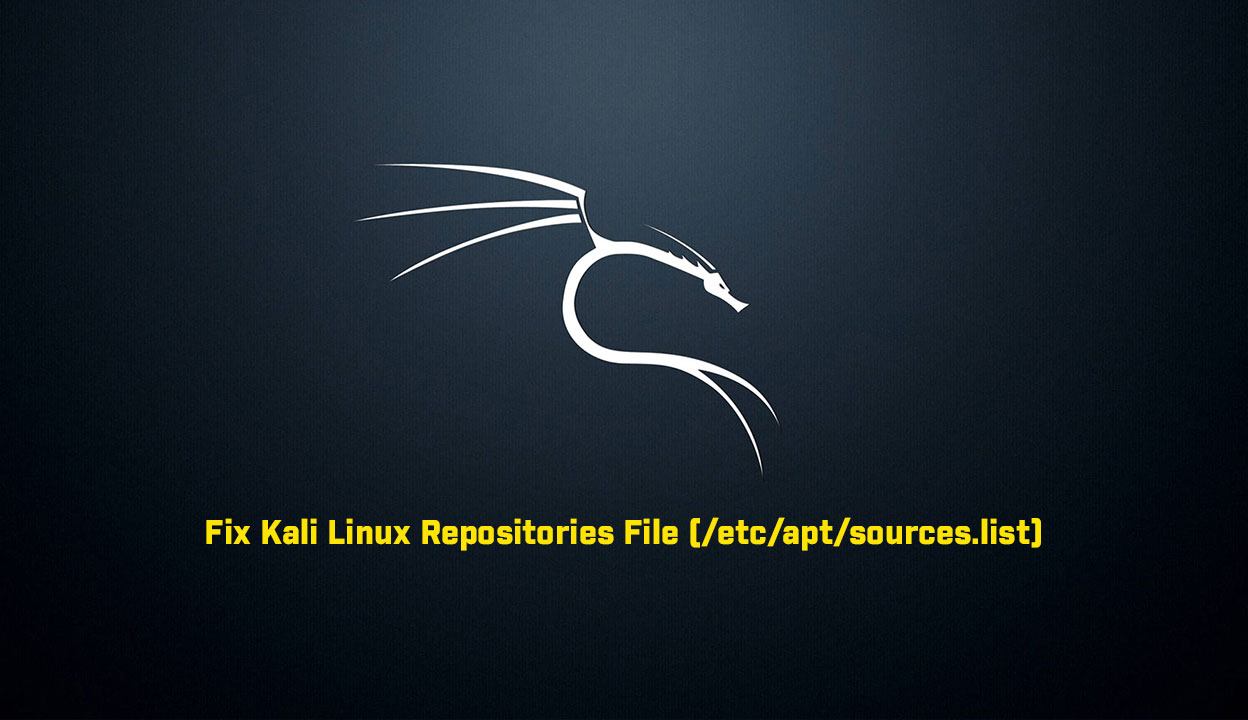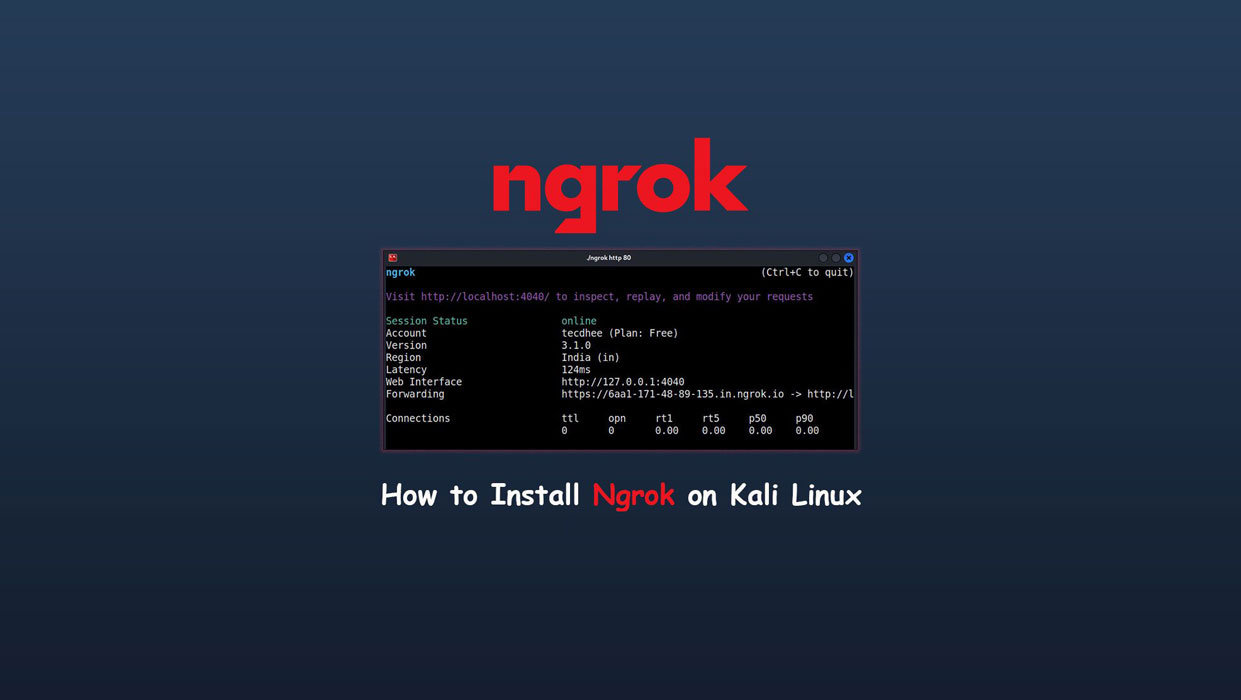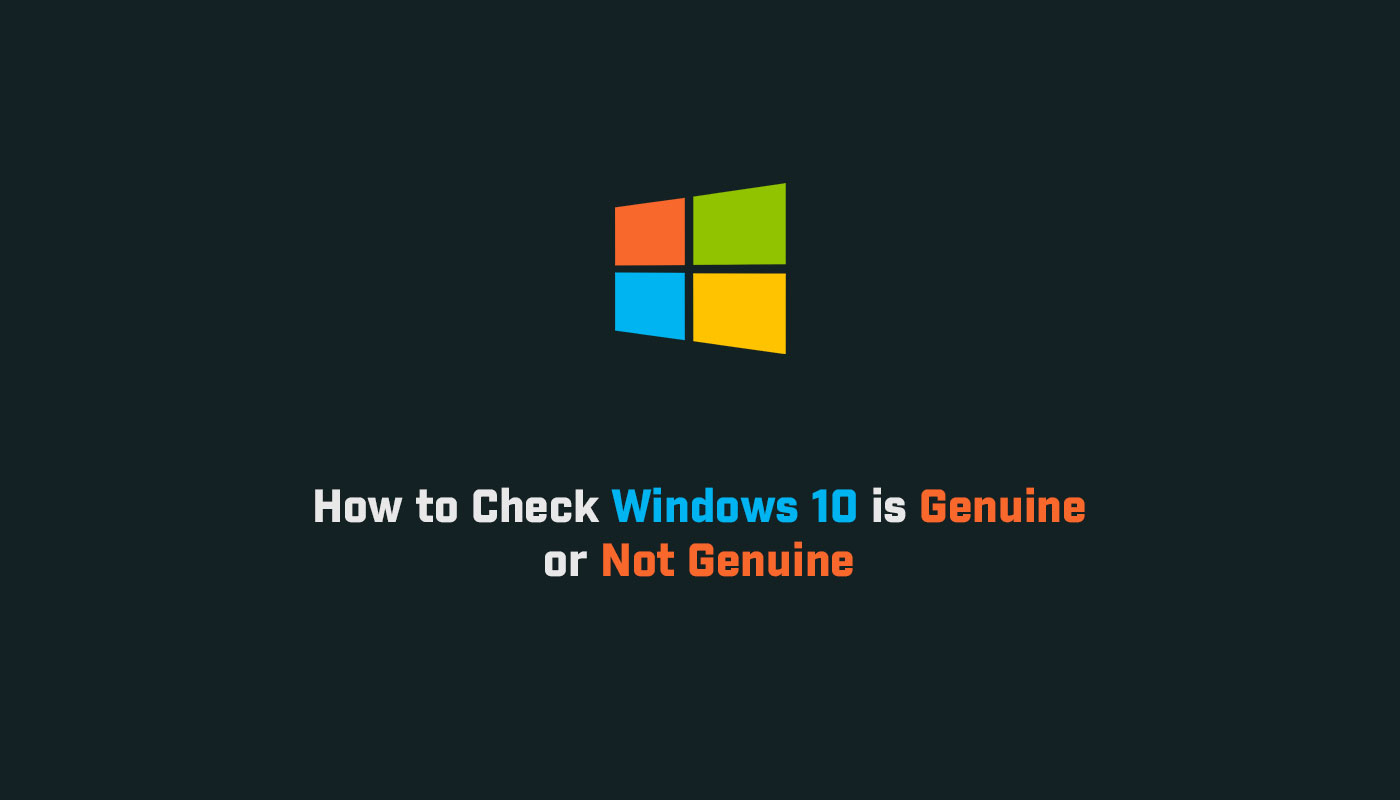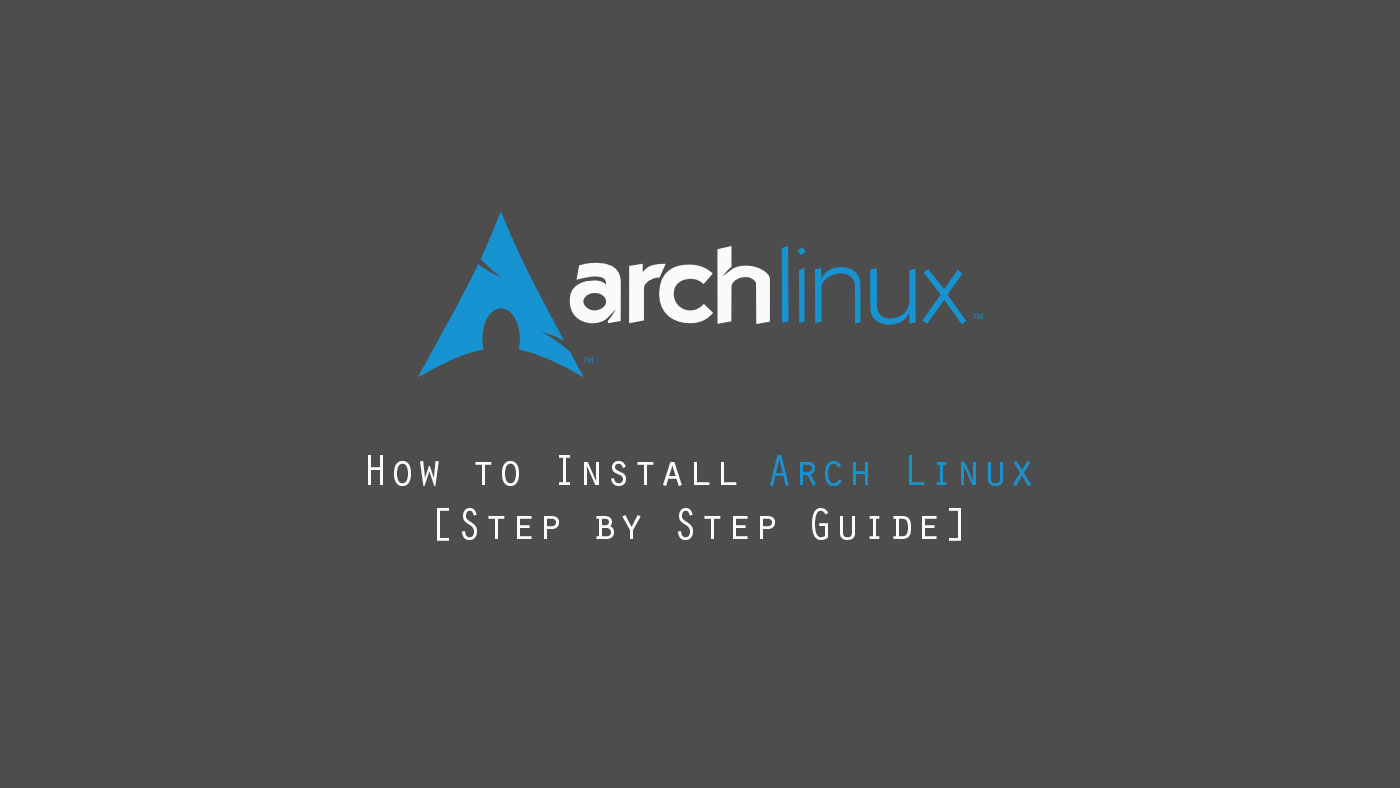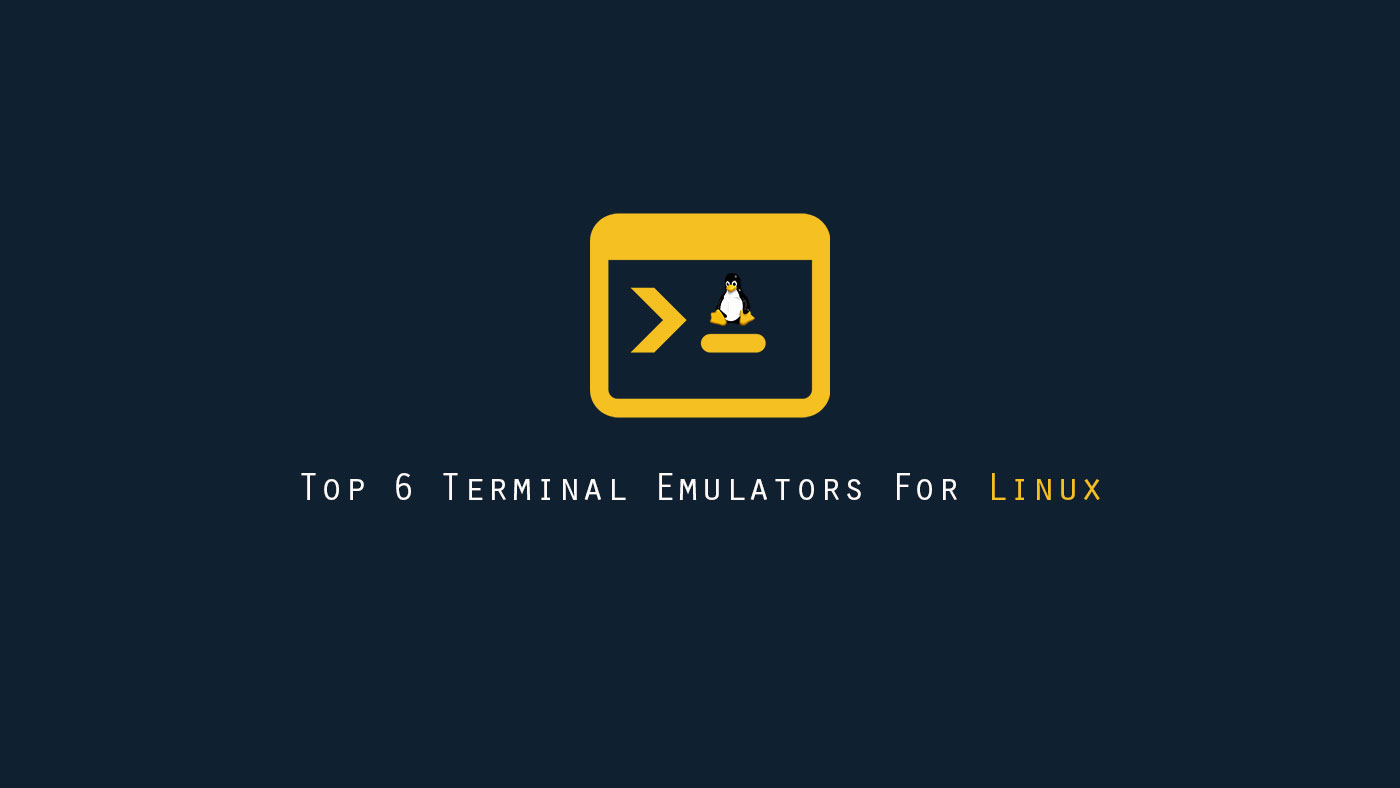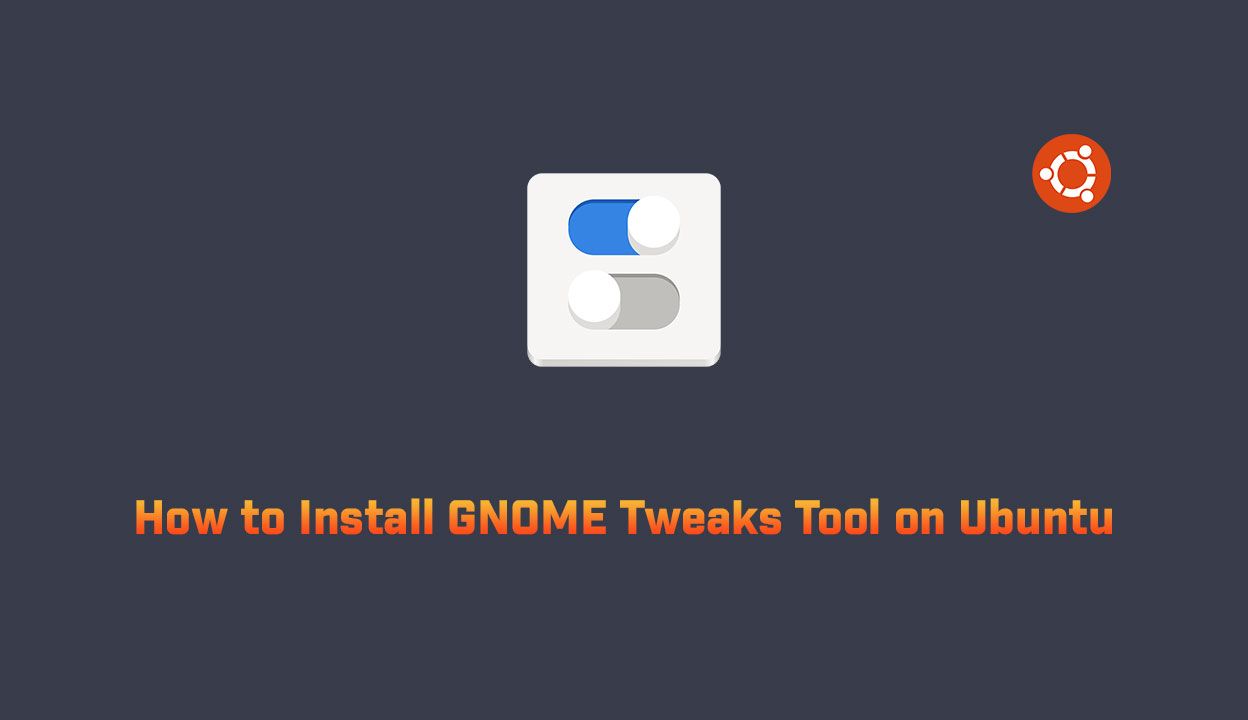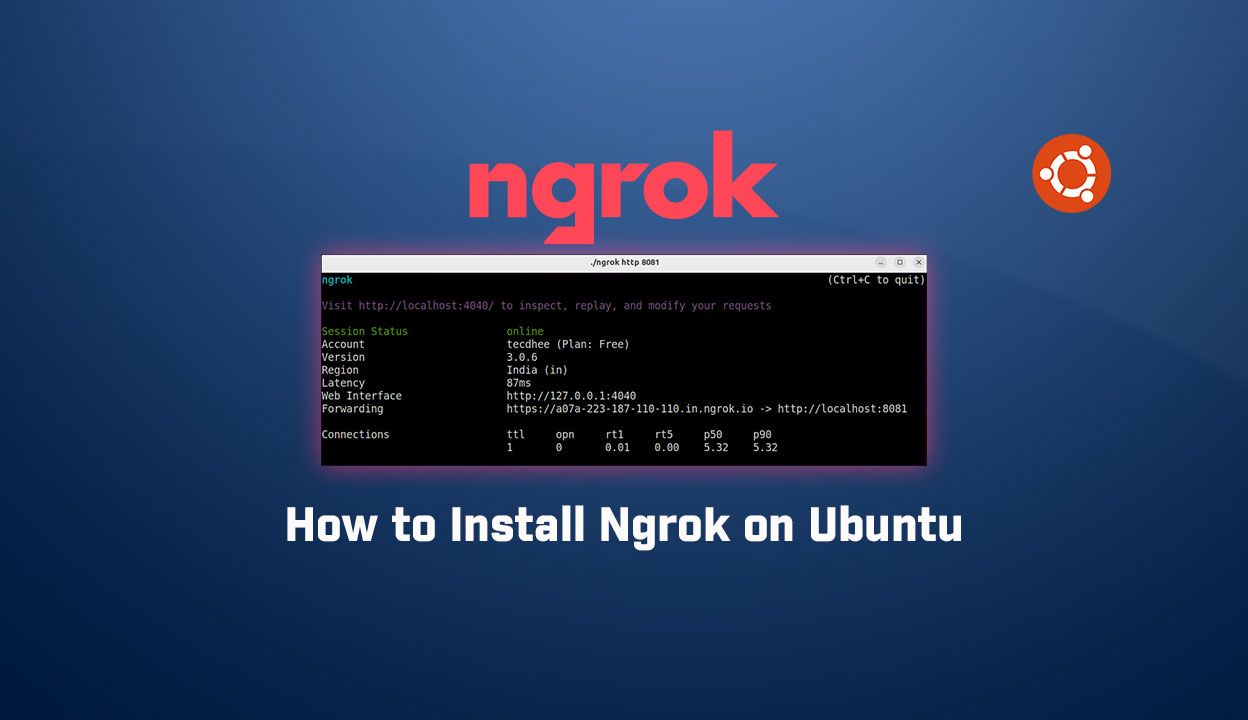In this article, we are going to learn, how to install Zenmap in Kali Linux 2022.4. We all know now in the latest versions of Kali Linux we did not get Zenmap in our Kali Linux. And we can not install it from the official repository because it is based on Python 2.7. And Python 2 is now not supportable in Kali Linux. But we can install Zenmap in Kali Linux with no error. So let’s start.
What is Zenmap?
Zenmap is the official GUI for the Nmap Security Scanner. It is a free and open-source multi-platform program, available for Linux, Windows, Mac OS X, BSD, etc. It aims to make Nmap simple for newcomers while still offering sophisticated functionality for experienced Nmap users.
Install Zenmap in Kali Linux
Update your Kali Linux
So, first of all, we have to update the Kali Linux with the following command.
$ sudo apt update
Now we can upgrade individual packages using sudo apt install PCKAGE_NAME or we can upgrade the whole system using
sudo apt full-upgrade -y
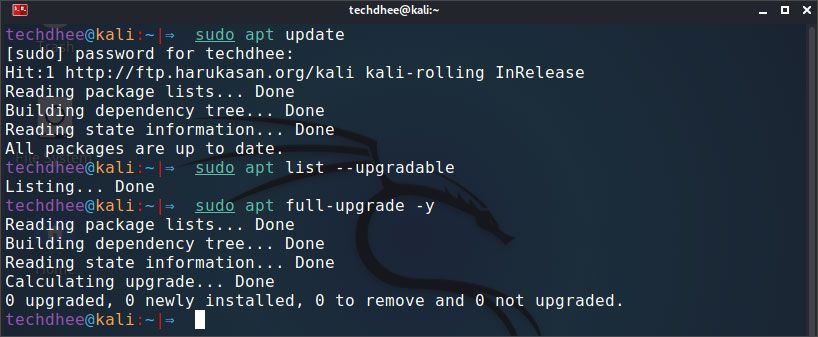
All done. Your Kali Linux system is now fully upgraded. Or you can use all in one command to update and upgrade your Kali Linux using this command.
sudo apt update && sudo apt full-upgrade -y
Install Kaboxer
We have to install the kaboxer first then we will install the zenmap on Kali Linux.
Installing Zenmap
Zenmap is an Nmap frontend. It is meant to be useful for advanced users and to make Nmap easy to use by beginners. It was originally derived from Umit, an Nmap GUI created as part of the Google Summer of Code.
zenmap-kbx
This application runs in a container via kaboxer. Because we can not install the zenmap directoly from the repository.
You can install zenmap-kbx using the following command:
sudo apt install zenmap-kbx
techdhee@kali:~|⇒ sudo apt install zenmap-kbx [sudo] password for techdhee: Reading package lists... DoneBuilding dependency tree... DoneReading state information... DoneThe following NEW packages will be installed: zenmap-kbx0 upgraded, 1 newly installed, 0 to remove and 72 not upgraded.Need to get 2,956 B of archives.After this operation, 16.4 kB of additional disk space will be used.Get:1 http://http.kali.org/kali kali-rolling/main amd64 zenmap-kbx amd64 0~2021.9.0 [2,956 B]Fetched 2,956 B in 1s (2,908 B/s) Selecting previously unselected package zenmap-kbx.(Reading database ... 384478 files and directories currently installed.)Preparing to unpack .../zenmap-kbx_0~2021.9.0_amd64.deb ...Unpacking zenmap-kbx (0~2021.9.0) ...Setting up zenmap-kbx (0~2021.9.0) ...Preparing zenmapPulling registry.gitlab.com/kalilinux/packages/zenmap-kbx/zenmap:7.92 image from registryProcessing triggers for kali-menu (2022.4.1) ...Processing triggers for desktop-file-utils (0.26-1) ...Processing triggers for mailcap (3.70+nmu1) ... Scanning processes... Scanning processor microcode... Scanning linux images... Running kernel seems to be up-to-date.No services need to be restarted. No containers need to be restarted.No user sessions are running outdated binaries.No VM guests are running outdated hypervisor (qemu) binaries on this host.
Zenmap on Kali Linux
Now you can run the Zenmap using command line or you can search on search bar.
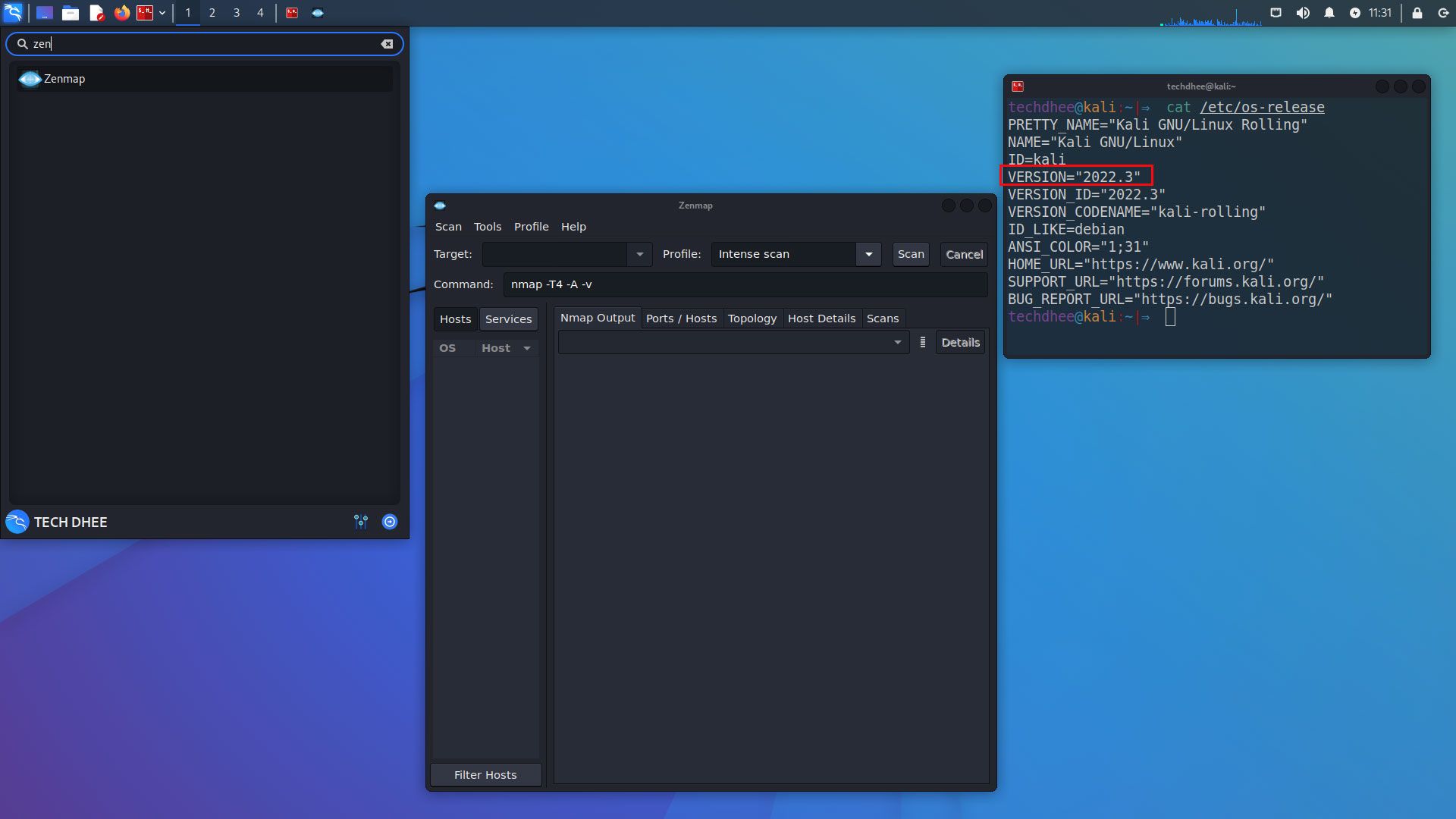
Video
You can watch this video on how to install Zenmap on Kali Linux 2022.4 step by step without any error.
Conclusion:
Kali Linux 2021 removed Zenmap from its latest release as Zenmap is no longer maintained upstream. Zenmap relies on Python 2.7, which is deprecated as of January 1st, 2020, and most Linux distributions no longer support it. However, we can still install Zenmap in the latest release of Kali Linux by using this method.
Finally
Thank you for reading this post and keep connected to TECH DHEE to continue enjoying excellent posts. Share your views about this post in the comment section below. If you still have any queries, throw them in the comment section. If you find this post helpful, don’t hesitate to share this post on your social network. It will only take a moment, and also it is quite easy and useful for others.